How to quote messages when chatting on Whatsapp
While in a group chat, the conversation will take place quickly. If you put your phone down and leave for an hour or two, it is possible that when you return, new messages from the group chat can be hundreds of. Usually this does not affect anything. But when you want to say something important or want to answer someone's question before, you will confuse everyone. In this situation you should use quoted messages.
- These features make it easier to master WhatsApp
When you quote someone on WhatsApp, it will attach an old message to the new message. This helps people know what you are talking about. To reply to someone's message in WhatsApp chat group is quite simple, you just need to follow the instructions as below.
Reply WhatsApp messages in group chat on iPhone
On the WhatsApp application, find the message you want to cite and drag it to the right.
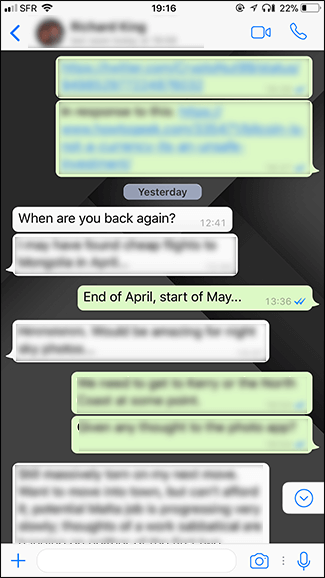
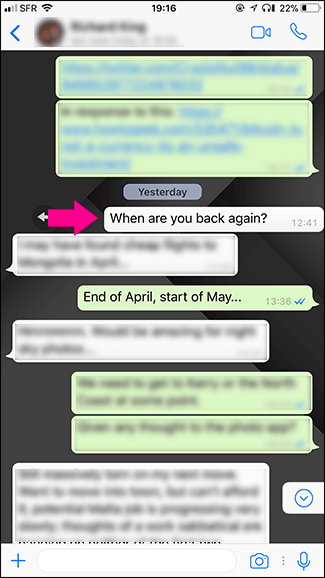
This will attach the old message to your new message, then you can send the message as usual.
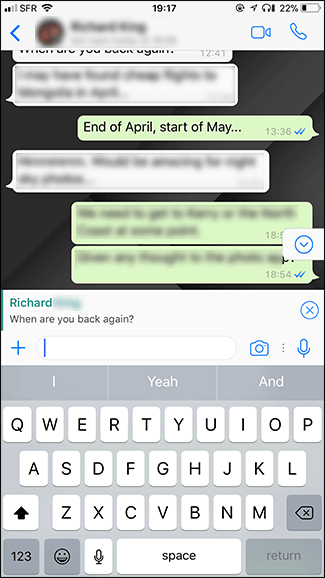
Quote WhatsApp messages on Android phones
On the WhatsApp application, press and hold the message you want to cite until it is selected.
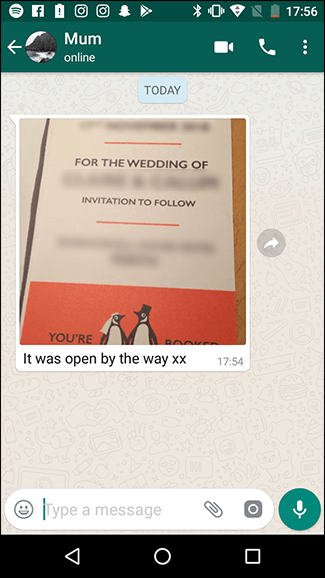
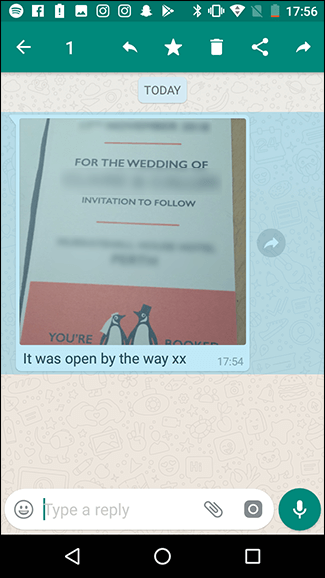
Next, touch the left pointing tip to attach the selected message to the new message.
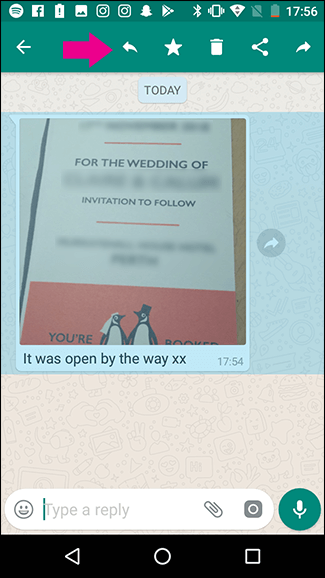
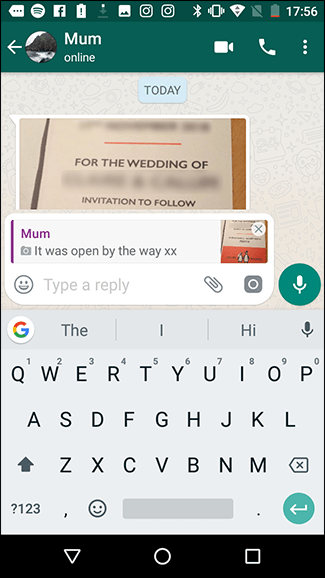
Now, you can write a new message and send it as usual.
Quote someone's words in WhatsApp is not only useful when chatting in groups. It also works in individual conversations. You can repeat old messages or attach previously sent information without retyping - for example, an address or phone number.
See more:
- How to mute WhatsApp chat group notifications on iPhone and Android
- Instructions for recovering sent messages on WhatsApp
- How to activate 2-step verification of WhatsApp account