Instructions for recording calls on Windows 10 Mobile
Call recording feature is no stranger to Android or iOS devices. However, those who use Windows Phone devices must go to Windows 10 Mobille to use the Call Recording Call feature, only with devices that have pre-installed Windows 10 Mobile version from the factory. , including devices Nokia Lumia 550, 650, 950, 950 XL.
This feature will help us to record incoming and outgoing calls, voice recording both way listeners and recipients. In this article, we will guide you to enable call recording with available devices and install Windows 10 Mobile version.
Step 1:
First of all, you need to click on Settings at the interface of the machine. Then select System and then select Phone .
Step 2:
We will click on the Select application in the Default Application section. In the new Call interface, you look down to see the section Select the application you want to use to manage the recorded calls , select Voice program .
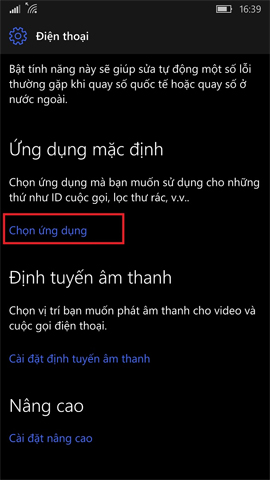
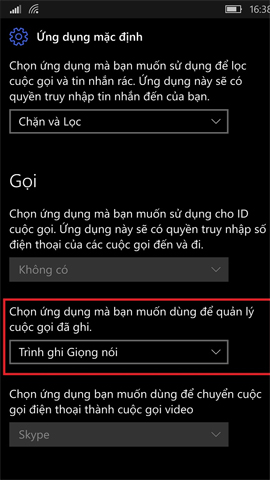
Step 3:
So, we have installed the call recording feature on the device. Now, make a call and see the Recording section with the circle icon on the interface, which means we can use this feature.
Press and tap the Voice recorder icon to stop or continue recording Call recording.
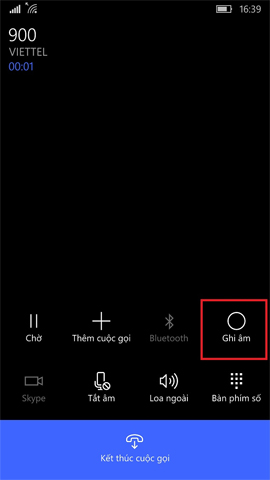
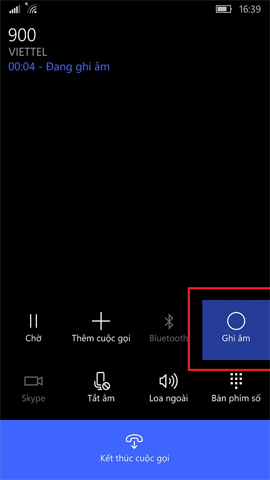
Step 4:
To reopen the call recording file , open the File Explorer application, then click the 3 dashes icon , select this Device and select Recorded Calls .
You will see the entire list of call recording . Select the recording file for each day you want to listen to.
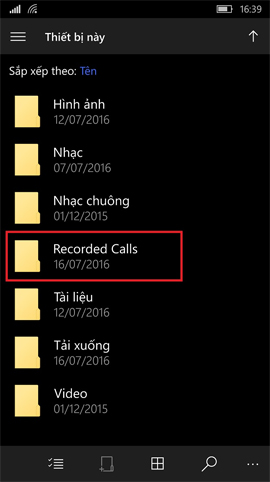
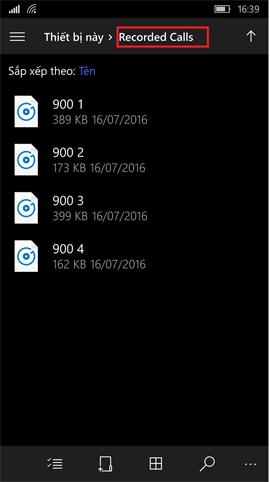
Using the recording feature on Windows 10 Moblie is also quite simple. Recording quality on the device is relatively good, does not stick to the external environmental noise, so you feel secure about the recording feature on Windows 10 Mobile.
Refer to the following articles:
- Fix errors that automatically turn on WiFi on Windows 10 Mobile
- Some good tips when using Windows 10 Mobile
- Instructions for recording Slow Motion video on Windows 10 Mobile
I wish you all success!
You should read it
- ★ How to upgrade Windows 10 Mobile for supported Windows Phone 8.1 models
- ★ Code Call Of Duty Mobile VN and how to enter
- ★ Here's how to update your phone to Windows 10 Mobile, whether it's supported or not!
- ★ Fix errors that automatically turn on WiFi on Windows 10 Mobile
- ★ How to shoot Mobile Union videos on Android, iPhone