Here's how to update your phone to Windows 10 Mobile, whether it's supported or not!
Windows 10 Mobile is a combination of Windows operating system on smartphones that Microsoft has researched and developed to focus on exploiting users recently. Surely many Windows Phone users are anxious to upgrade their smartphones to Windows 10 Mobiles that Microsoft has just introduced.
In the article below, Network Administrator will guide you through the steps to upgrade Windows Phone to Windows 10 Mobile.

1. List of supported Windows Phone lines
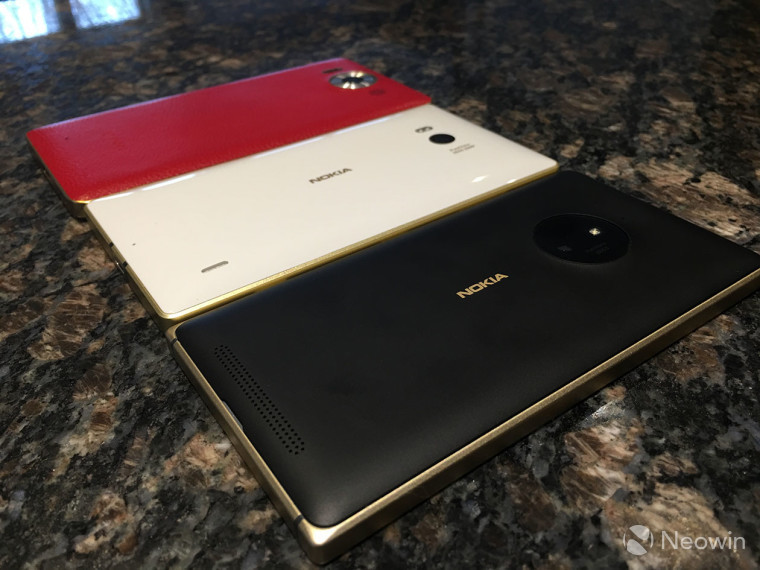
Up to this point, Microsoft has supported upgrading Windows Phone to Windows 10 Mobile as:
- Lumia 1520
- Lumia 930
- Lumia 640
- Lumia 640XL
- Lumia 730
- Lumia 735
- Lumia 830
- Lumia 532
- Lumia 535
- Lumia 540
- 1GB Lumia 635
- Lumia 636 1GB
- Lumia 638 1GB
- Lumia 430
- Lumia 435
- BLU Win HD w510u
- BLU Win HD LTE x150q
- MCJ Madosma Q501
2. If your Windows Phone device is in the supported list
If your Windows Phone device is on the list of supported devices for upgrading, the steps are quite simple and easy.
Refer to the steps here.
3. If your device is not in the supported list

If your device is not on the supported list, it means you have to do some other things.
1. Download Windows Insider application on Windows Phone 8.1 device. If your device is using Windows Phone 8, you must first install Windows 8.1 via Preview for the Developers program.
- Link to download Windows Insider for Windows Phone
2. Open the application you just downloaded, select Get preview builds:
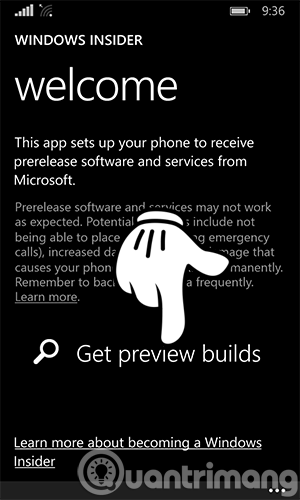
3. Select Insider Release Preview and follow the step-by-step instructions to install on your device.
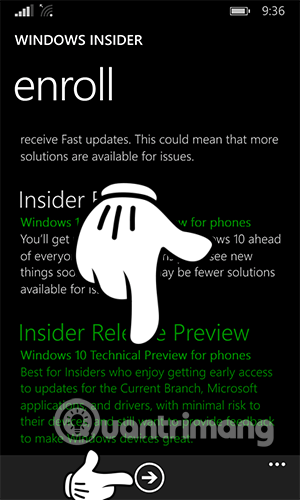
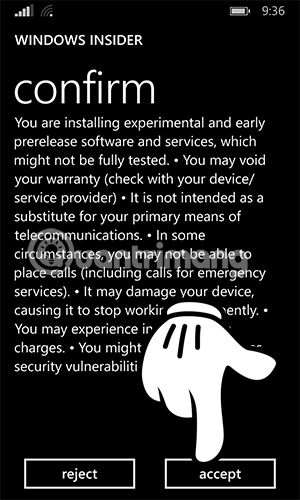
Click Accept!
4. Go to Settings => Phone Update => Check for updates and follow the instructions for upgrading your device.
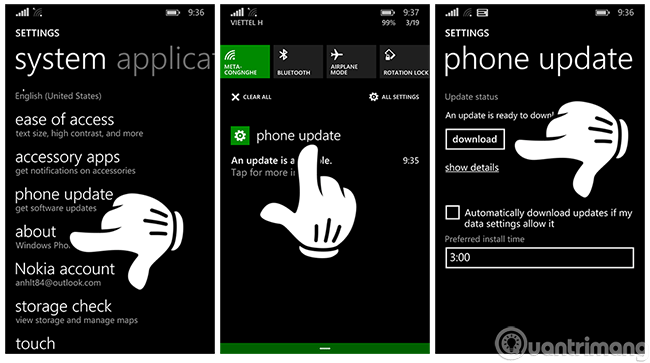
After running Windows Insider, the system will report the latest update for the phone, you click directly on it or through All Settings> About > will also see the update.
Note:
Upgrading Windows Phone to Windows 10 Mobile via Insider Preview can cause many risks. However, you can overcome most of these risks by using Windows Device Recovery Tool. What do we need to prepare:
- The more stable and fast Internet connection, the better.
- Always plug in the charger during the update, because if the source is dropped, it is extremely dangerous
- The update time will last for about 30 minutes.
- Some of you have the case that after updating to Windows 10 Mobile, there is a 0% battery error, the solution is very simple, so you can restart your phone!
In some other cases, Insider Preview may cause more serious problems that cannot be fixed, but this is extremely rare.
4. Some screenshots of Windows 10 Mobile:
On the external interface, we can see the direction of Windows 10, the common point between computer and smartphone, big, round, clear and beautiful icons:

The menu interface when we swipe the top down, seems a bit like Android, the settings are also displayed in this menu:
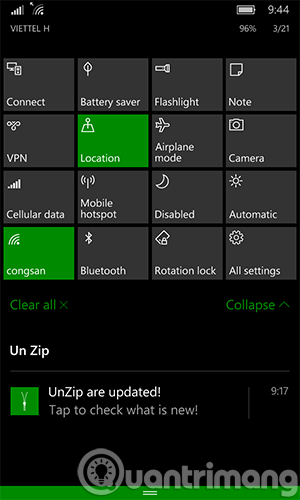
Applications:
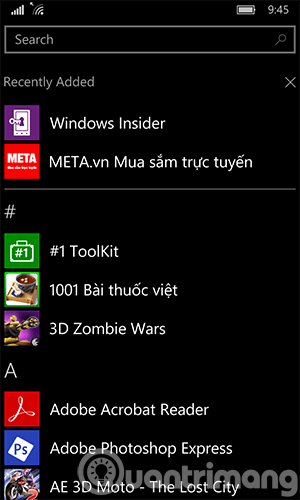
Operating system version information:
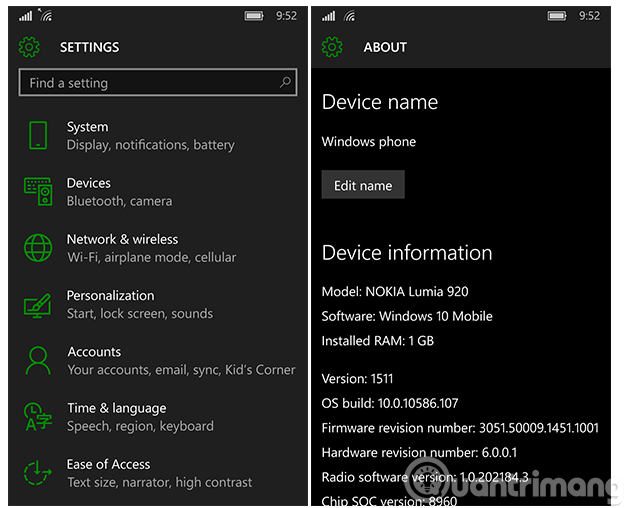
Refer to some of the following articles:
-
Connect your Gmail account with Windows Phone 8.1
-
Clash Royale game guide on Windows Phone
-
Play Android games on Windows with BlueStacks
Good luck!
You should read it
- ★ Instructions for upgrading Windows 7 to Windows 8 and Windows 8.1
- ★ Instructions on how to upgrade from Windows XP to Windows 8
- ★ New upgrade version for Windows Phone 8.1 is coming soon
- ★ Instructions for upgrading Windows XP to Windows 7 or Windows 10
- ★ Instructions for upgrading Windows Phone 7 operating system