Code Call Of Duty Mobile VN and how to enter
So Call Of Duty Mobile has officially been launched for players in Vietnam. Previously, gamers could only experience the international version of Call of Duty Mobile server.
If you have previously registered to download COD Mobile, you will now have the opportunity to receive extremely valuable gifts from the Call of Duty Mobile VNG code. Below is a guide to enter the Call of Duty Mobile VNG code.
Code Call of Duty Mobile PC and how to enter the code
Step 1: First, to get the call of duty mobile code, follow the official fanpage of Call of Duty Mobile on Facebook. Look for the name Call of Duty: Mobile VN, then if there is information on the bonus code, the fanpage will be posted for gamers to know.
Call of Duty Mobile's official launch code in Vietnam is now available on the fanpage along with details of the gifts received when entering the code. Here the code is BAJVZBZAC7, remember to capitalize all the characters offline. Valid code until August 31, 2019.
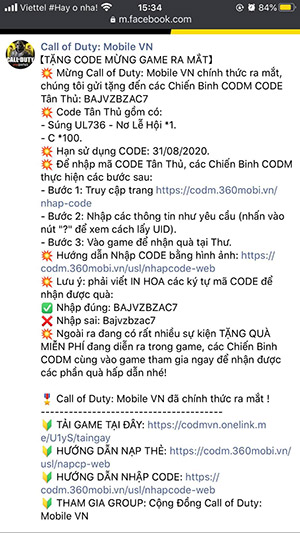
Step 2: Visit the website to enter Call of Duty Mobile code at this link and click Enter Code Now.
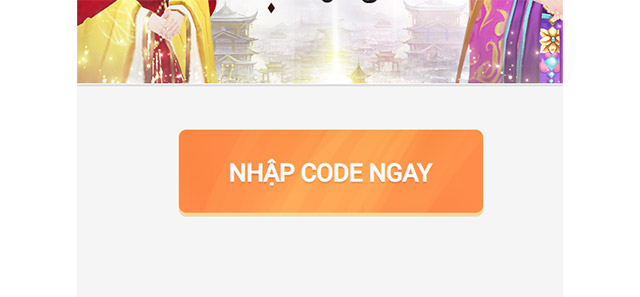
Step 3: Select the game Call of Duty: Mobile VN
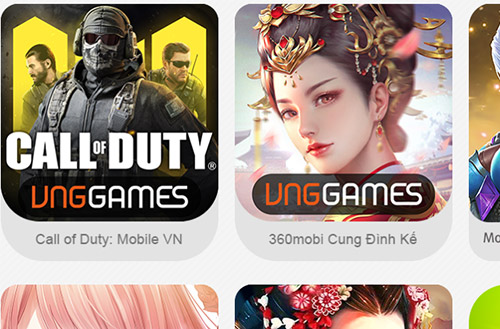
You will then be taken to the code entry page

To find the UID, go to the game, select the personal information icon in the upper left corner as shown below.

Select the second item, your UID will be displayed below, click the copy icon at the end of the UID range to copy your UID.
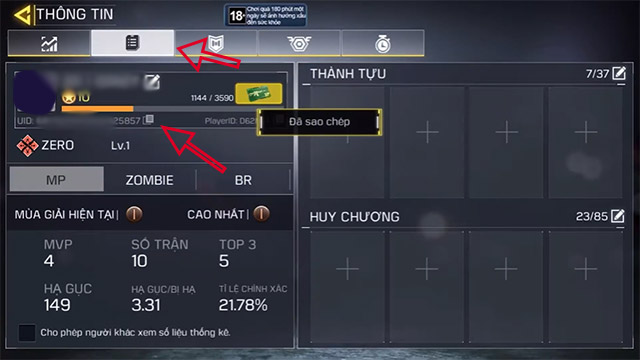
Go to the Call of Duty code page, enter your UID, enter the bonus code, enter the verification code and click Confirm.
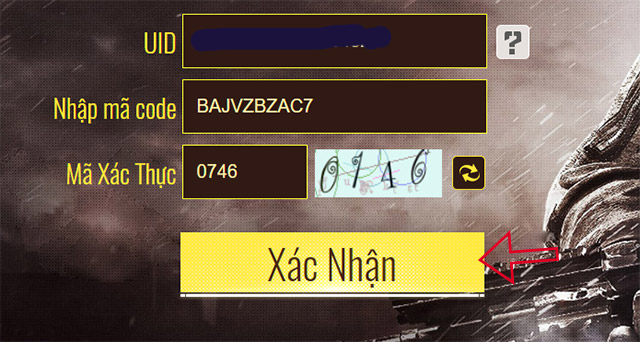
Next exit and re-call Call of Duty Mobile on the phone, you will see gifts in your mailbox. Please check the mailbox and receive gifts for me.
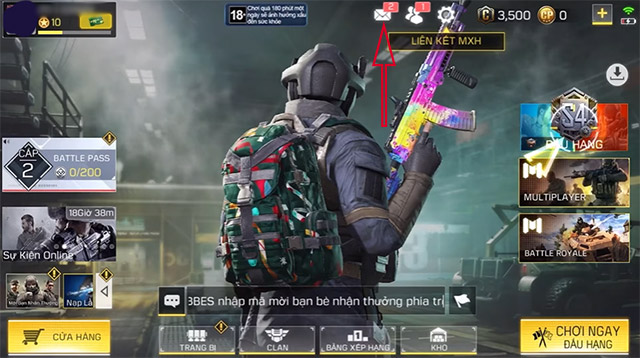
Received gifts will include UL736 Machine Gun, festive bow, and a small amount of C in the game. Not much, but it also helps gamers be more excited when joining the Call of Duty Mobile.