Instructions for downloading high quality music on iPhone without computer
The way to download music on an iPhone without a computer is currently supported by many applications, but the music quality of these applications is only normal when the quality is only 128 kbps. To download more quality music files, users need to have a higher package to download music.
But users can still use the Documents by Readdle file management application to perform high-quality music downloads on the iPhone without a computer, or need an application that converts music quality better. How to download high quality music on iPhone please refer to the steps in the article below to download music.
Instructions for downloading high quality music on iPhone without computer
Download Documents 6 for iOS
Step 1: First download the Documents 6 app on your iPhone, start up and choose Swipe on the main screen, then skip the introduction of Documents 6.
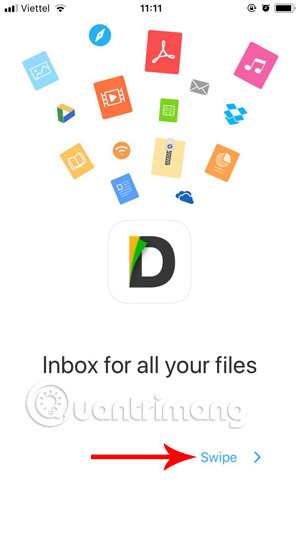

Step 2: Next Documents application will suggest you to login your email and click Subscribe , or click Later to enter later. When entering the main interface, keep the Safari browser icon and drag to the left.

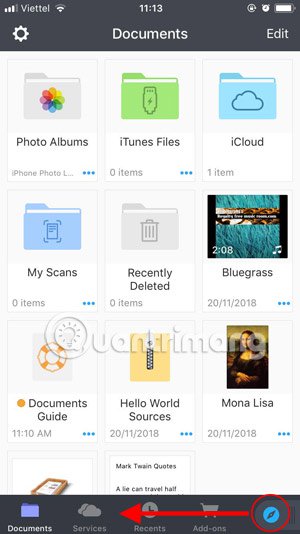
Step 3: You will see a browser moved to the side, when dragged to the side, then click on the site address bar at the top to enter the address.


Step 4: The address you will enter is chiasenhac.vn, this website is always updated with the hottest songs on the chart in Vietnam and abroad.


Step 5: To switch to US-UK music chart, just click on US-UK Music Chart, besides BXH Music Video Clip. Want to download any song you just need to click on the song, then click Download in the music player.
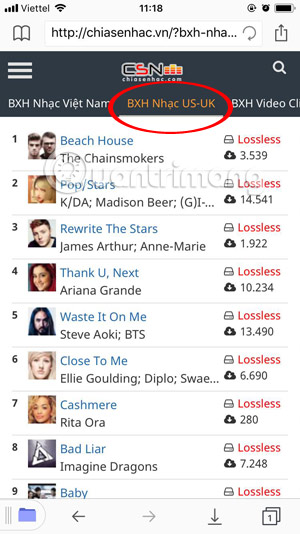

In the download page, you will find the music you want to download with different quality, from 128kbps, 320kbps, 500kbps and the highest is Lossless , want to download the music according to the quality you want, just click the download link with quality corresponding quantity. Then press Done to finish.

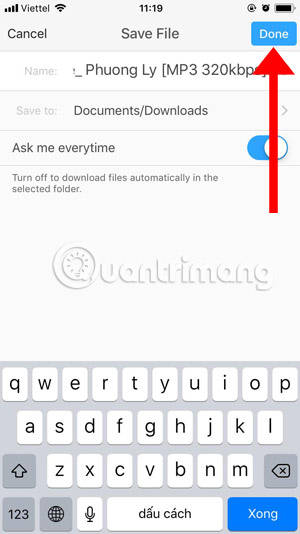
Next the music will be transferred to the download icon in the toolbar, click on it to open the downloaded playlist. Or you can go outside the menu of the Document and check in the Download folder .

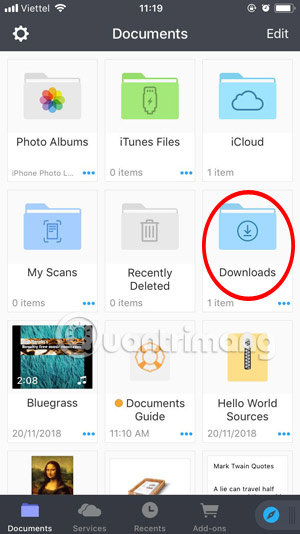
To listen, you just need to click on the downloaded music, and if you want to share this music with your friends, click on the three dots icon in the player. Besides, there is a symbol to change the playback speed of the song (1.00x).
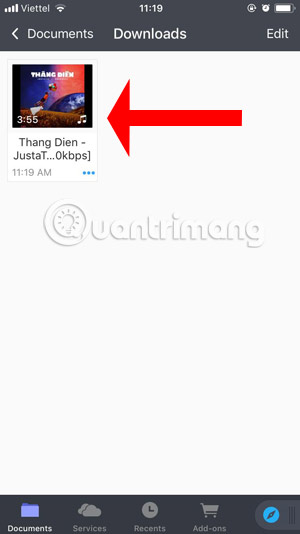

In this menu you will find tools like Upload, Delete, share songs, send via email .
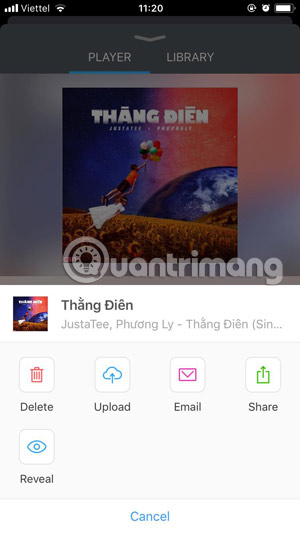
So, through the guide to download high quality iPhone music here, you can listen to the hottest songs with the best quality on iPhone, if you want to create ringtones on iPhone you can quickly create iPhone ringtones by iTunes in the article How to create ringtones on iPhone with iTunes.
You may also be interested in:
- How to add music sound effects on iPhone
- How to change the color of iPhone lock screen music player interface
- How to change the iPhone lock screen music interface
- How to automatically turn off music, screen lock on iPhone