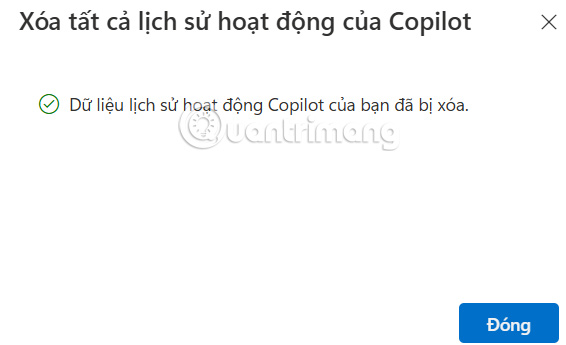Instructions for deleting Microsoft Copilot activity history
Microsoft Copilot is an AI assistant that helps you perform many tasks and activities. Activity history is a record of the content you enter into Copilot and the responses to users. To delete Copilot activity history, users cannot do it through the dashboard but need to delete it in the Microsoft account management section. Below are instructions for deleting Copilot activity history.
How to delete Copilot activity history
Step 1:
First, you access the Microsoft account privacy management website interface. Then click the Sign in button to do it.
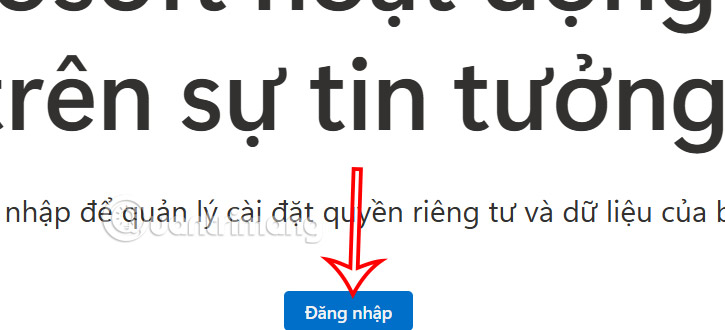
Step 2:
The user enters his Microsoft account information to continue the operation.
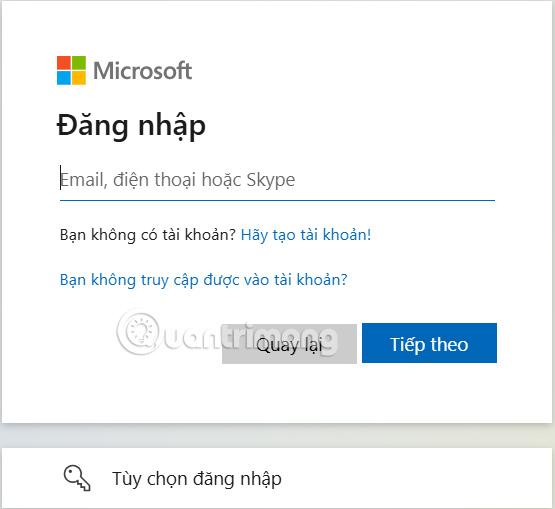
Step 3:
Immediately after that, the user is transferred to the privacy management interface for the Microsoft account, you scroll down and click on Copilot .

Step 4:
In the Copilot app activity history, users just need to tap on the line Delete all activity history .
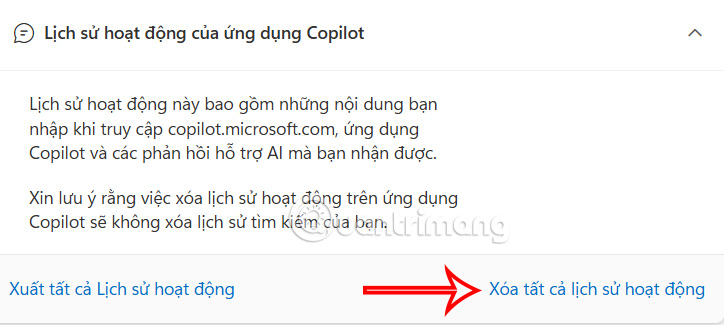
Step 5:
At this point you will receive a notification about deleting your Microsoft Copilot activity history, if you agree click Delete .
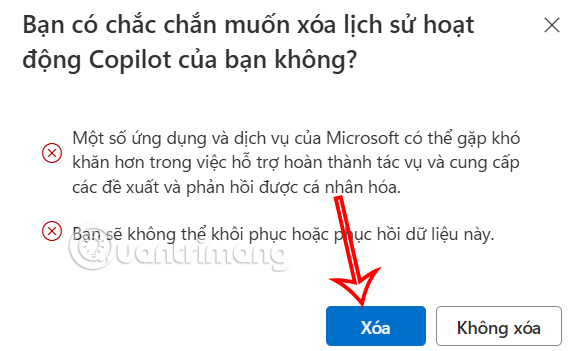
The process of deleting your Microsoft Copilot activity history will take place immediately and you will receive a notification when it is complete.