Instructions for creating music videos with B612
B612 is a very nice selfie app, besides professional photo shooting and editing features, the B612 camera also has a selfie video recording feature, which allows users to store all the vivid and impressive moments. Especially, recently B612 also included extremely interesting background music, you can freely shoot lip syncing videos on your phone with B612 or create your own B612 music video with unique effects. Do you want to try the feeling of being a professional actor before camera B612? If yes, please see the instructions below!
- Instructions for creating video images on iPhone using Magisto
- How to use Meitu on the phone
- How to edit a video using the VivaVideo application on your phone
How to create music videos with B612
In order to create a lip sync video on B612 for Android and iPhone phones, we will take the following steps:
Step 1:
You update the B612 application to the latest version for your phone according to the link below.
- Download B612 for Android
- Download B612 for iOS
- Download B612 for Windows Phone
Step 2:
After completing the above step, open B612 as a normal photo. At the main interface of the application, select Music to start creating music videos with B612.

Step 3:
On the screen, there will be a notification about the new B612 music video creation feature, click Select music to continue.

Step 4:
Add Music provides a wide range of songs from different genres, from HOT, FUNNY, CUTE, . to electronic music or K-POP. You can click on each song and listen to the melody first, when you have selected a piece of music to make a video, click on Confirm to start shooting with the music .
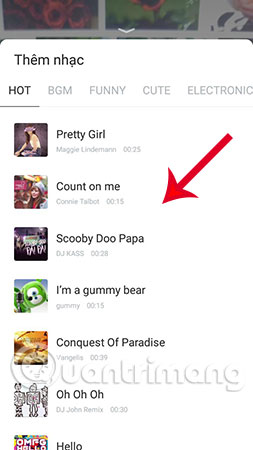
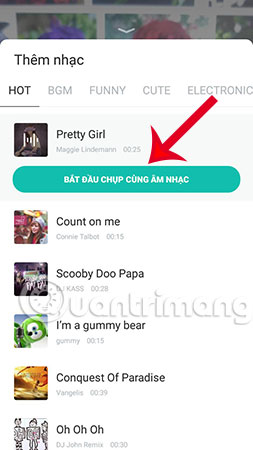
Step 5:
The program will transfer you to the music video creation interface with B612, press the Dial icon to make video recording.

If you want music videos to be interesting and unique, you can choose support icons:
- Smile face item: Add funny, lovely stickers on the camera.
- Speed items: Customize video recording speed accordingly.
- Music section: Change the music when recording a video.
- Filter items: Provides beauty filters for videos.
Note: During the recording of music videos with B612, you can press the Pause icon as shown below to change the scene.

Step 6:
After recording B612 music videos, select the V-shaped icon to save the video to your phone memory and share them to your favorite friends and social networks.

So you have a music video with B612 on your phone, the operation of creating a video of this type is very simple. Hopefully, through this article, you will own the unique music video clips for yourself. In addition, if you enjoy funny pictures like B612's cat ears and bunny ears, but want to combine lip-syncing with real singers like Muvik, Kwai or Tik Tok is also a perfect suggestion for you. .
Wish you have an enjoyable experience!
See more:
- Instructions to install video Tik Tok as a phone wallpaper
- Top 5 lip sync apps on the best phone
- How to create lyrics of karaoke songs on Windows
You should read it
- ★ How to remove the B612 logo in the image
- ★ How to create a video that beats photos to music on TikTok
- ★ How to add music to videos Instagram does not need to use third party apps
- ★ The 6 best photo editing apps are expected to become 'hot trends' in 2021
- ★ How to use VideoShow to merge music into videos