How to add music to videos Instagram does not need to use third party apps
Adding music to Instagram videos is a great idea. It will make your stories more appealing. Do you want to add music to your stories? Follow these steps to insert music into Instagram videos on iPhone without installing any additional software.
Step 1 . Open Music app on iOS device.
Step 2 . Next, find the song you want to add to your story. Then click on it to listen.
Step 3 . Now, use the time bar to select the part of the song you want to add. After that, pause the song.
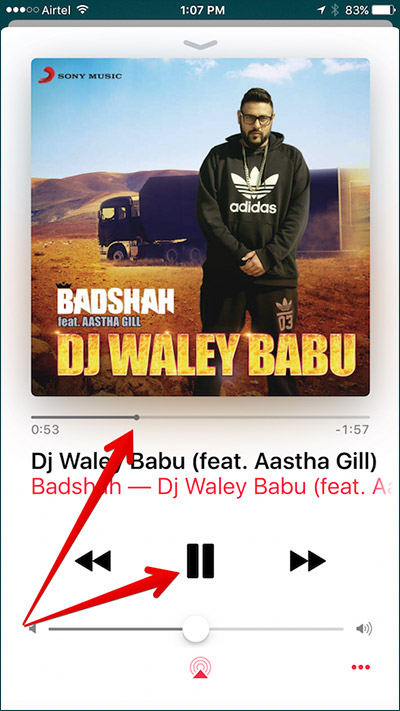
You can also play Youtube videos in the background on iOS.
Step 4 . Next, open the Instagram app.
Step 5. Touch the camera icon at the top left.
Step 6. Swipe from bottom to top to open the Control Center.
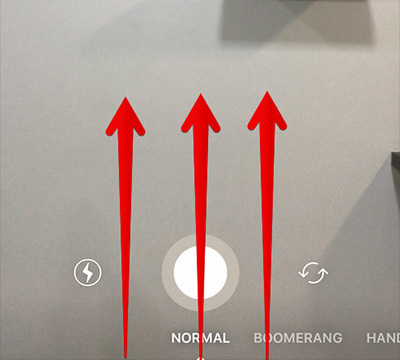
Step 7. Swipe the control center to the left to access the music preferences . Now, open the song paused above.
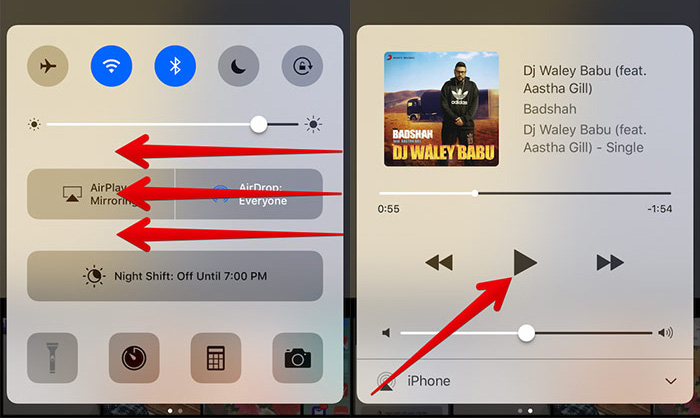
Step 8 . Close the Control Center> touch and hold the shutter button to start recording the video.
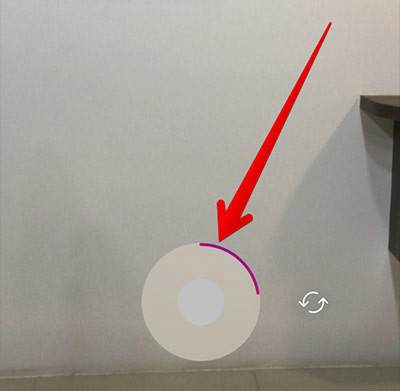
Step 9. When you're done, simply touch the '+' button at the bottom to download the video to Your Stories.

So you've added music to your Instagram story. Use this tip to make your story more interesting.
If you are not familiar with these actions, you can use the software to add music to Instagram videos such as previously guided TipsMake.com.
See more:
- How to edit Instagram photos right on your computer
- How to adjust black and white artwork on iPhone
- Top free photo editing application on iPhone