How to take high-quality photos of B612
B612 is one of the best options when it comes to magic selfie applications. However, in order for the B612 to be more beautiful and sharp, there are some things that you need to consider. Here, Network Administrator will guide you in the simplest way to improve the quality of photos taken with B612.
- Instructions for creating music videos with B612
- How to create sky effect for photos with B612
- How to remove the B612 logo in the image
1. Enable the High Resolution feature
In the application B612 has integrated High Resolution feature to improve the quality of photos. However, most of us are not aware of this feature to activate.
* Doing :
Step 1:
On the phone, you start the B612 application downloaded and installed earlier. If you are using the old version, you can update the latest version B612 application here.
- Download B612 for Android
- Download B612 for iOS
- Download B612 for Windows Phone
Step 2:
After accessing the photography interface of B612, click the 3 dots icon in the upper left corner of the screen. Here, you select the Settings (gear icon) .
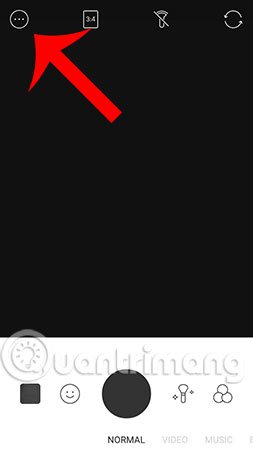
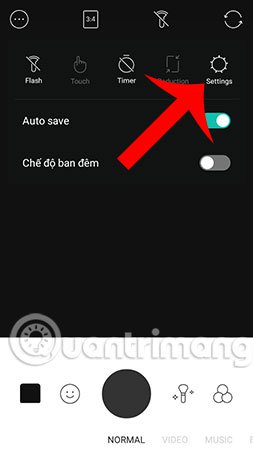
Step 3:
Scroll down to the Camera settings section, and you will see the High Resolution feature as shown below. Activate it by swiping the switch bar to the right to improve the quality of photos taken with B612.
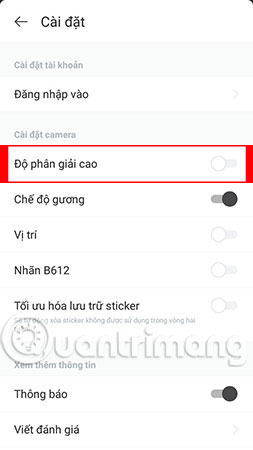

Note:
This feature will help the system store images with the highest resolution every time you use the B612 application to take photos. However, your photos will be larger than other photos.
2. Take photos in places with adequate lighting
Light is very important when taking photos but some people mistakenly think about taking photos of B612 as beautiful and quality "auto". Blurred images, broken images when sharing on social networks of many people are the result of not caring about lighting conditions.
* How to fix:
In order to take photos of B612 better, try to choose places where the light space is not too dark to capture. At this point we will make it possible for the camera to collect the best images.

3. Clean the camera regularly
One thing to admit is that very few of us have a habit of cleaning the camera glass. That is also the reason why the camera on the phone is blurred, making the quality of the photos being reduced.
* How to fix :
For high quality B612 photos, you should clean the camera regularly with a soft cloth, gently wipe the cotton swab and clean your phone camera.

Hope tips to improve the quality of photos taken with B612 as well as a few notes above will help you get more beautiful and sharp photos. In addition, you can also refer to the same advice posted on Network Administration not long ago - How to take photos with more beautiful smartphone.
Hope you are succesful.
See more:
- 6 tips for taking beautiful close-up shots with your iPhone
- How to take beautiful night photos, not blurry
- How to sharpen images in Photoshop in 2 ways
You should read it
- ★ Instructions for creating music videos with B612
- ★ 5 apps to take 'must-have' selfie photos on Android phones
- ★ 4 apps taking pictures on smartphones are popular with young people
- ★ The 6 best photo editing apps are expected to become 'hot trends' in 2021
- ★ Apple will use AI and infrared to improve iPhone's photo quality