Instructions for converting Docx to Doc files online
Files in .Docx format can only be opened with Microsoft Word 2007 or higher and previous versions will not be readable. Therefore, to read these Docx files, computers that have "installed" the old version will have to be installed to a newer version. However, there is another way to convert Docx files to Doc format that can be opened on older versions of Office.
Today, we will guide you how to convert online and completely free.
Step 1 : Go to Zamzar conversion page and click Browse Now to select the file
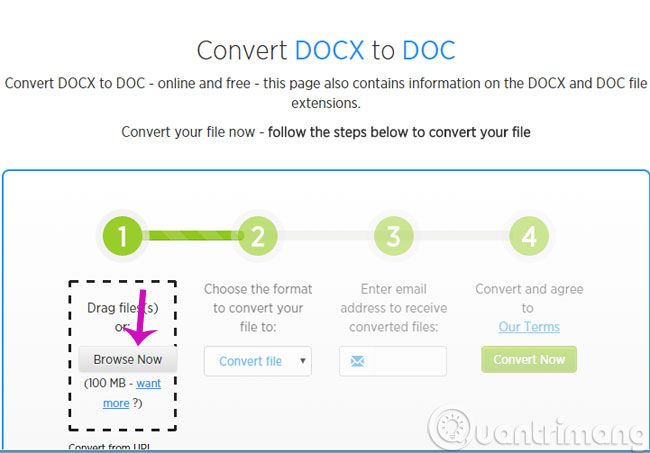
Step 2 : Select the format to convert as Doc
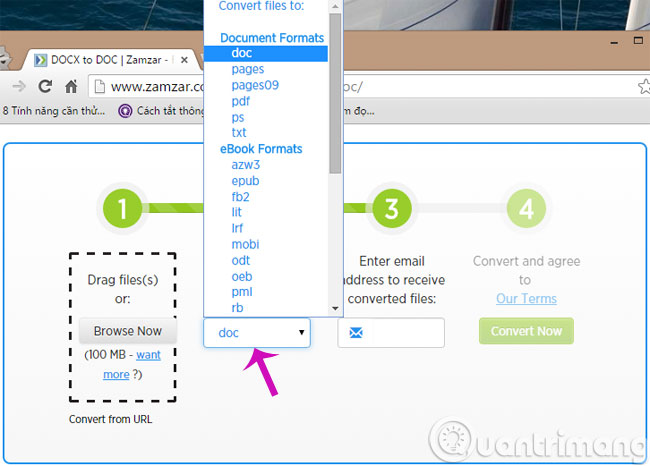
Step 3 : Enter your e-mail address then click Convert Now , the system will change Docx to Doc and send the link to download the finished file to e-mail.

Step 4 : Check e-mail and open a newsletter from Zamzar, click the link to download.
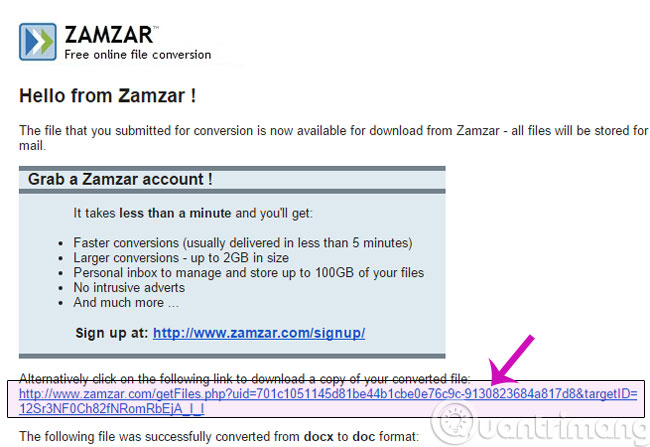
Step 5 : Click Download Now to download the Doc file to your computer.
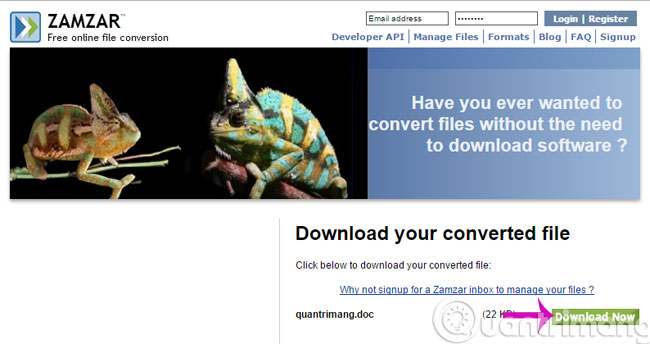
- How to add and edit shortcuts in Word 2013
- Instructions for calculating total lines and columns in Word 2013
- Write Blog with Microsoft Word 2013
Good luck!