How to open files Docx, Xlsx, Pptx on Office 2003
The file docx, xlsx, pptx is a file with the format of Office version higher than the version of Office 2003. Many of you cannot open these files in Office 2003. But with the following methods, you will be able to open the file docx , xlsx, simple pptx on Office 2003.
The article shows 3 ways to open files: Microsoft Office Compatibility Pack File Formats upgrade package, using online website, using Gmail.
Method 1: Use the Microsoft Office Compatibility Pack File Formats upgrade package .
You can download the upgrade package of Microsoft at: http://www.microsoft.com/en-us/download/details.aspx?displaylang=en&id=3

This upgrade package makes it possible to read Office 2007 and 2010 formats (.docx, .pptx, .xlsx.).
After downloading the upgrade package, you install it on the system. You can then open, edit and save formatted documents (.docx, .pptx, .xlsx) on Office 2003.
Method 2: Use the online conversion site of .docx, .pptx, .xlsx formats into .doc, .ppt, .xls format to be opened in Office 2003.
You visit the website http://www.freefileconvert.com/
In Convert File .
1. Input File: Click on Choose file to select the file format (.docx, .pptx or .xlsx).

2. Output Format: Select the corresponding output format (.doc, .ppt, .xls).

3. Convert: Click the Convert button to start the conversion.
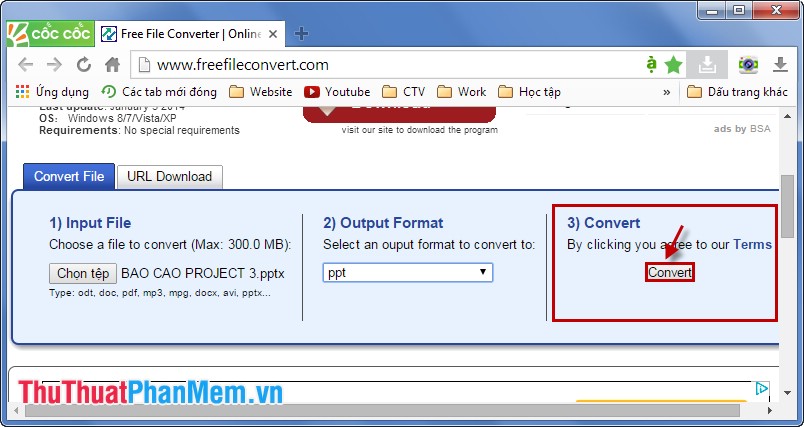
After conversion is complete, the site will give you two links to download: full link (directly download the output file), zipped file link (download the compressed file in .zip format). The download is complete, because the format (.ppt, .xls, .doc) should be easily opened on Office 2003.
Method 3: Use Gmail.
- You log into Gmail, compose an attachment file (.docx, .pptx, .xlsx) need to open with Office 2003, then you send an email (send to your own gmail).
- After sending you the Sent Mail, in the attachment you sent to Edit using Google documents as shown below:

- The window appears, you can view the files (.docx, .pptx, .xlsx), you highlight and copy all about in the corresponding Office 2003 file.
These are the three ways you can open higher Office files with Office 2003. There are many more ways, but the three are the simplest and easiest ways to do it. Please choose for yourself an appropriate way to use. Good luck!