How to Convert Docx Files to Doc
On Windows
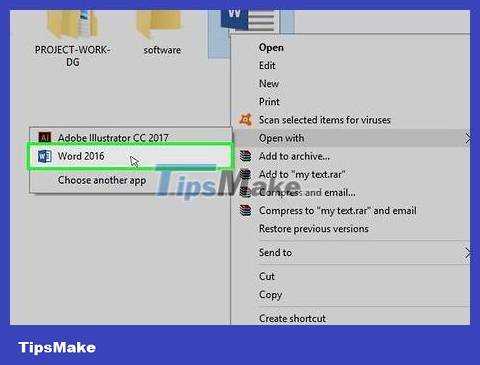
Open DOCX file in Word. Double click the DOCX file to open it in Microsoft Word.
You can also double-click the DOCX file, select Open with. , and click Word .
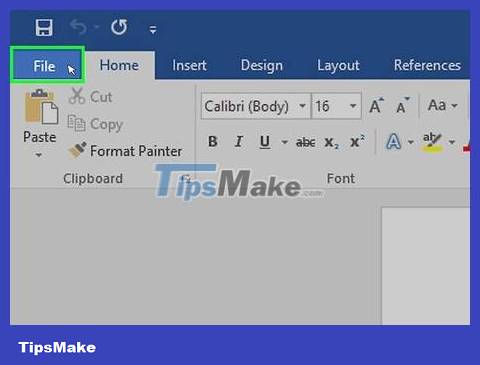
Click File . It's in the upper left corner of the Word window. A menu will appear on the left side of the page.
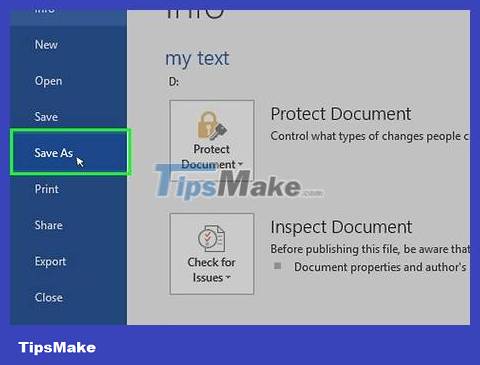
Click Save As . It's in the middle of the menu that appears on the left side of the window.

Double-click This PC in the middle of the window. The screen will display the "Save As" window.
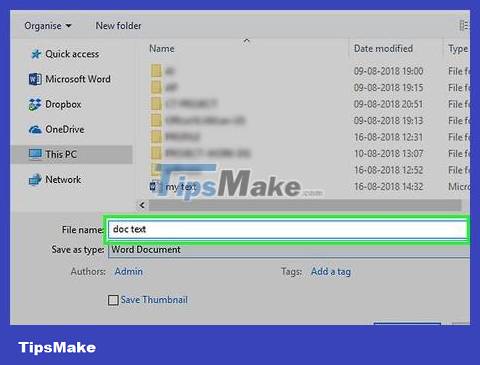
Give the DOC file a new name. Enter any name for your DOC version file.

Click the "Save as type" drop-down box near the bottom of the "Save As" window to see your options.

Click Word 97-2003 Document in the selection list. The Word 97-2003 Document format gives you a file with the extension DOC.

Select the save folder. You will choose one of the folders on the left side of the window to save the text.

Click Save . It's in the bottom right corner of the window. This will save the DOC version of the text to the selected folder.
On Mac
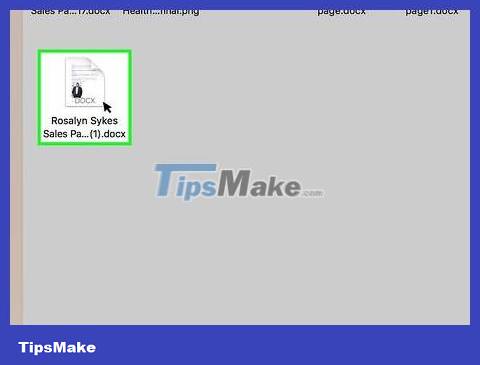
Open DOCX file in Word. In most cases, you just need to double-click the DOCX file to open it in Word.
You can also click once on the DOCX file to select it, then click File , select Open With , and select Word in the menu that appears.
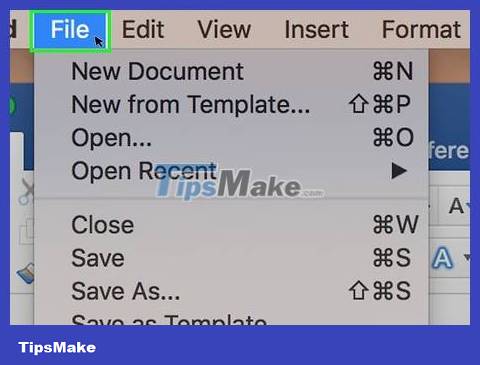
Click File in the top left corner of the screen to open a list of options.
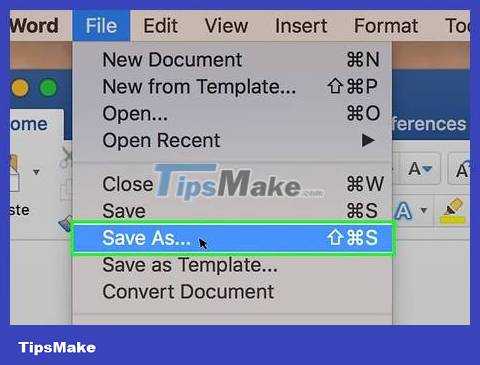
Click the Save As… option in the File menu . The screen will display the "Save As" window.
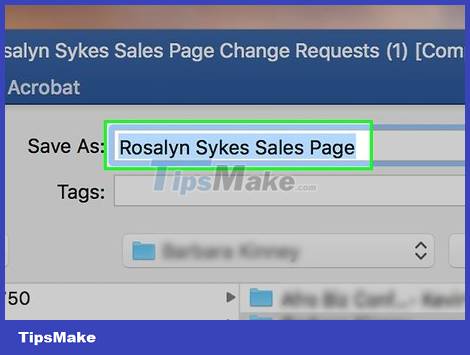
Give the DOC file a new name. Enter whatever name you want for the DOC version of the file.

Click the "File Format" drop-down box near the bottom of the window to see your options.
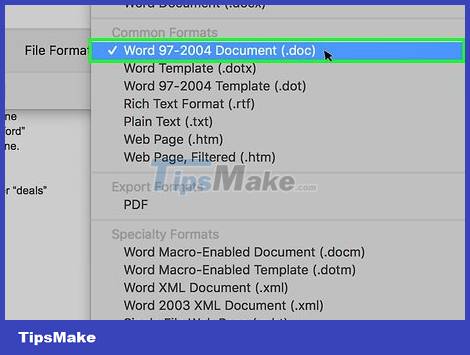
Click on the Word 97-2004 Document option in the displayed list. Thus, the file will be saved in DOC format.

Select the save folder. You will select one of the files on the left side of the window to save the newly converted text.
You can click the "Where" drop-down box and select a folder here.
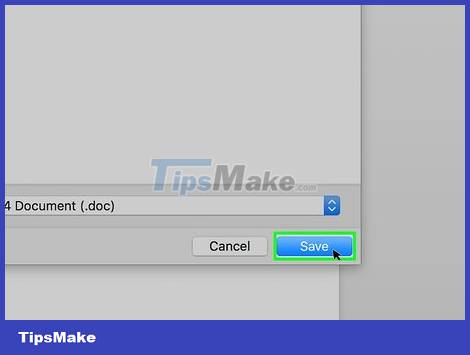
Click the blue Save button in the bottom right corner of the window. This will save the DOC version of the text to the selected save folder.
Use an online converter
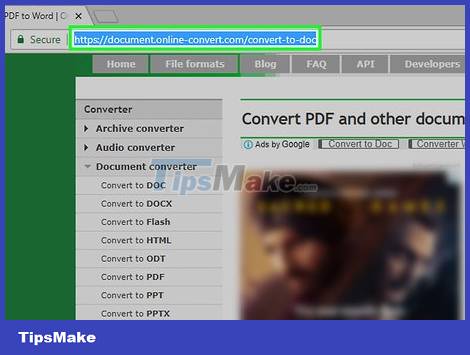
Open the online text converter by visiting https://document.online-convert.com/convert-to-doc from your computer's web browser.

Click the gray Choose file button at the top of the page. This will open a File Explorer (on Windows) or Finder (on Mac) window.
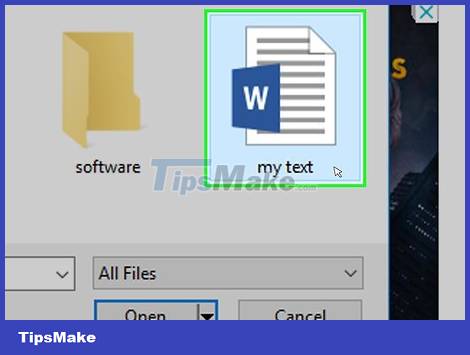
Select your DOCX file. Go to the folder containing the DOCX file you want to convert, then click once to select it.
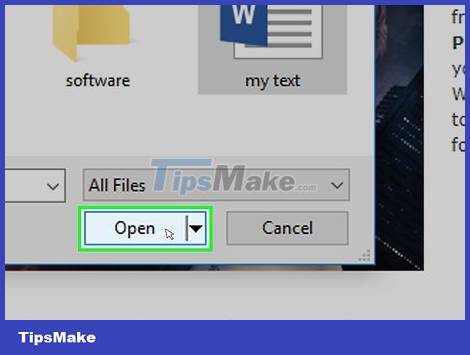
Click Open . It's in the bottom right corner of the window. This will upload the DOCX file to the conversion page.

Scroll down the screen and click the Convert file option near the bottom of the page to start converting files.
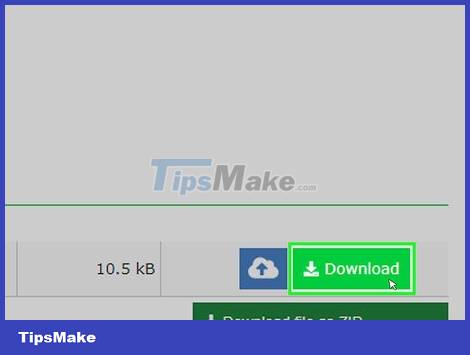
Click the light green Download button to the right of the file name once the conversion is complete. This will download the file to your computer.
Depending on your browser settings, you will have to select a save folder or verify the download before downloading the DOC file.