Trick to convert docx tail to quick doc
Suppose your computer installed old versions of Microsoft Word such as 2010, 2007, and 2003. In some cases, you receive text documents created on Microsoft Word 2013 versions (docx extensions). So how to open Word 2013 files in Word 2010, 2007, 2003 (doc extension). Please refer to the steps in the following article of Network Administration.
Refer to how to convert Docx files to online Doc here.
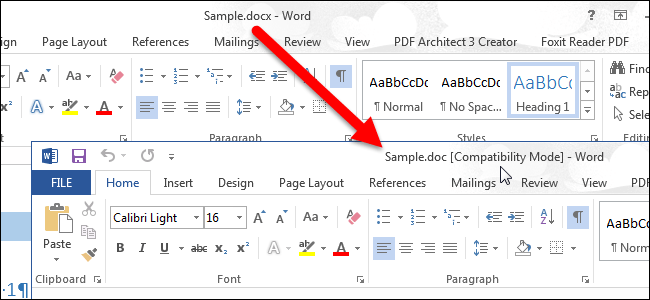
To convert Word 2013 file to Word 2010, 2007 first open the Word file, click on the File tab.

On the screen, click Save As in the list of options in the left pane.
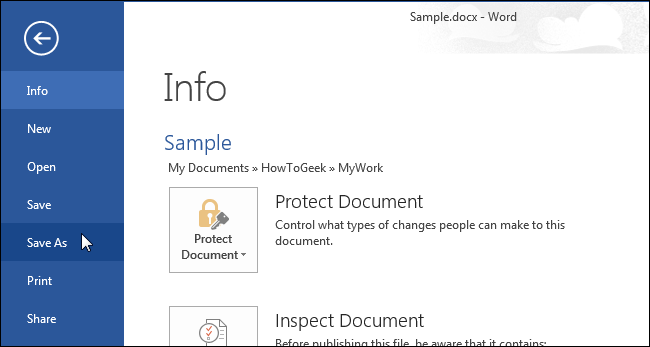
On the Save A s interface, select the appropriate location where you want to save the Word file .
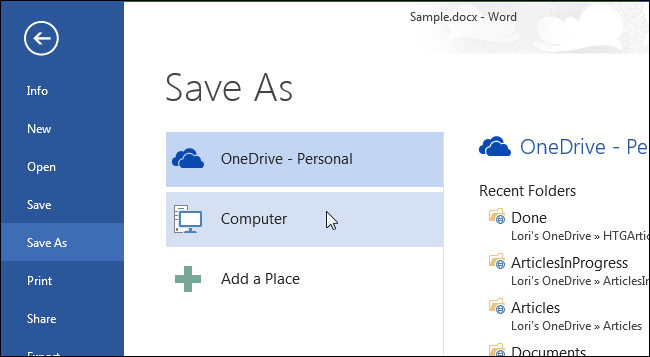
Next click the Current Folder or Recent Folders button or click the Browse button under the interface to find the folder if the folder does not appear in the list.
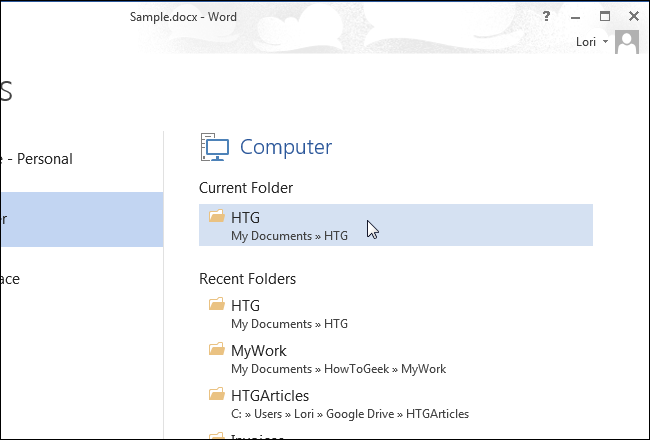
On the screen that appears, Save as type dialog box, click on the downward-pointing arrow icon to find and select Word 97-2003 Document (* .doc).
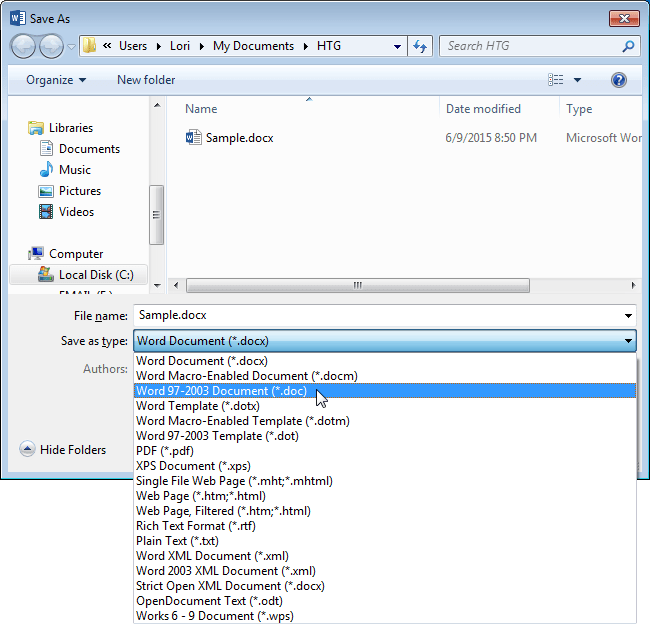
Rename the file if notified, or you don't need to rename the file because the extension is changed, then click Save .

The Microsoft Word Compatibility Checker dialog box will appear on the screen telling you that your Word 2013 document format will be lost if you save it to Word 2010, 2007, 2003. Click Continue to save your document. to Word 2010, 2007, 2003 (doc tail). If not, click Cancel to save your document in Word 2013 (docx extension).
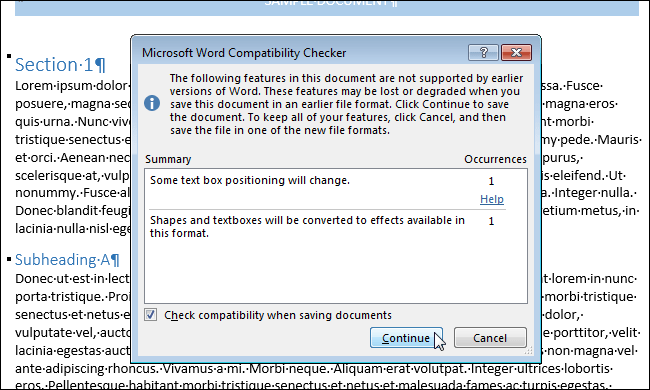
If you do not want to be asked after saving a document, check the check box for the Check compatibility when saving documents box.
Your Word 2013 document after being saved to Word 2010, 2007 will be added with the '[Compatibility Mode] ' in the title bar, under the file name.
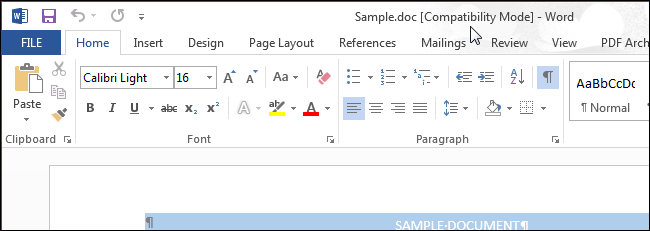
Explore more:
-
Instructions for converting Word 2007,2010 files to Word 2013
-
Create a quick dot (……………) line in Microsoft Word
-
Invaluable shortcuts in Microsoft Word
Good luck!