Instructions for combining couple photos online, free online
How to create couple photos online with Canva
2. Detailed instructions
Step 1: Access this Link. Then log in or register for a Canva account.
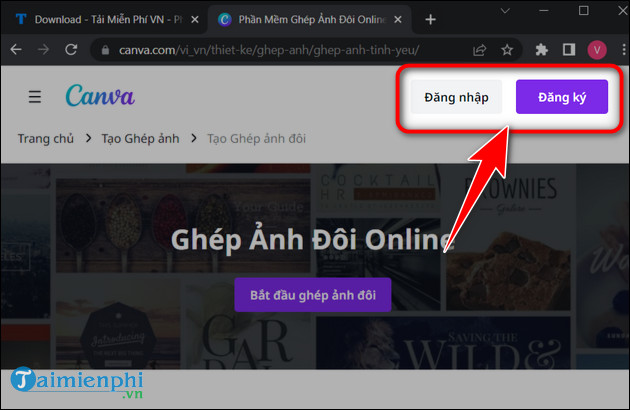
Step 2: Click Start Pairing .
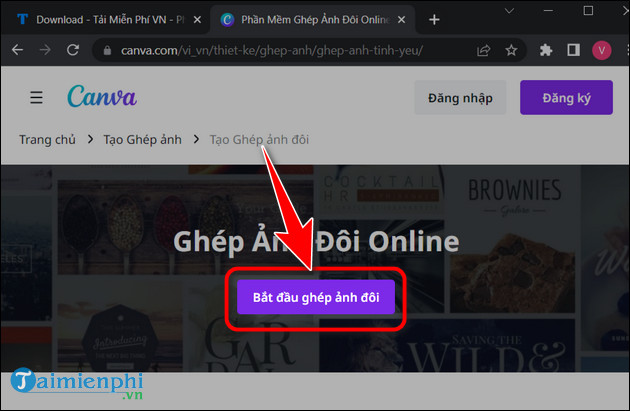
Step 3: Choose the design you like.
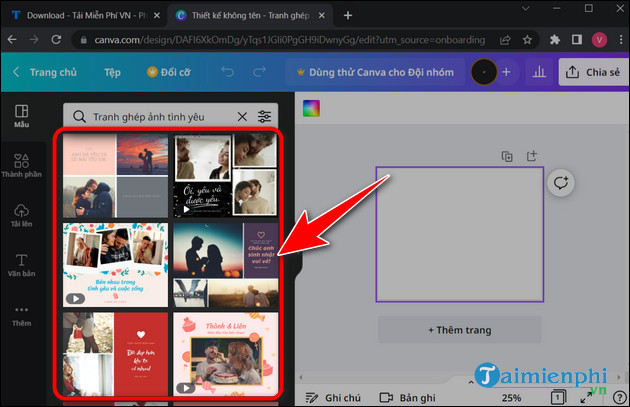
Step 4: Go to Upload => Upload file to select the image you like.
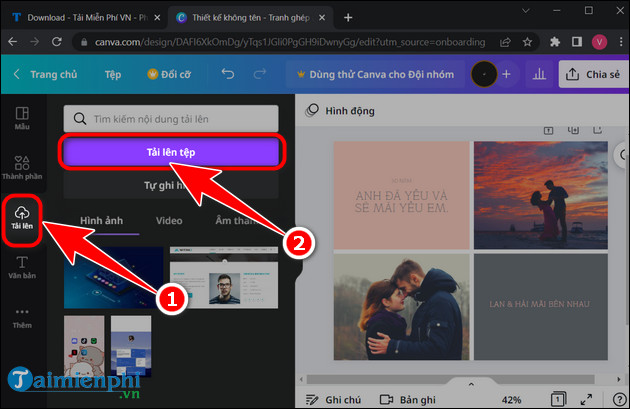
Step 5: After uploading, click to select the image you want to insert.
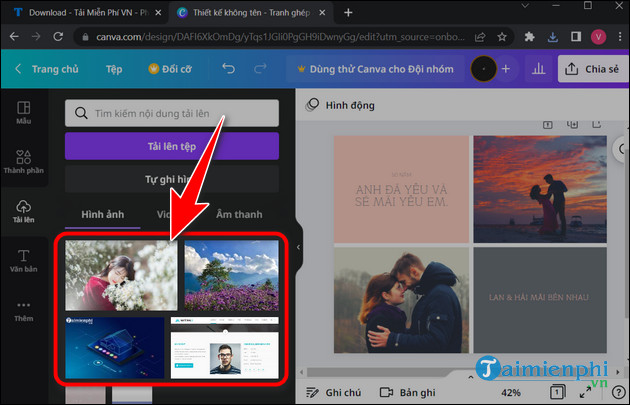
Step 6: Move the photo so that it overlaps the available sample photo.
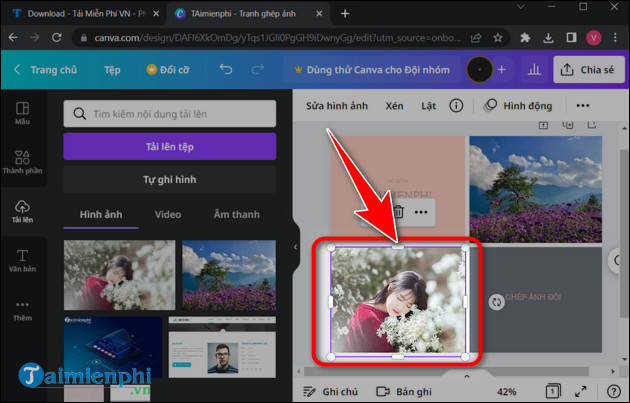
Step 7: In the Components section you can add other stickers and shapes .
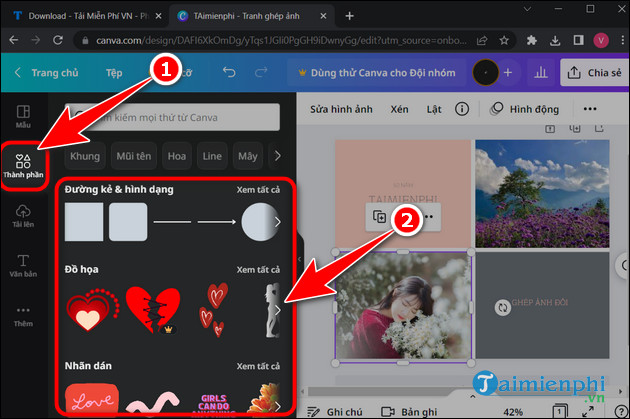
Step 8: In the Text section, you can note the content or paragraph you like.
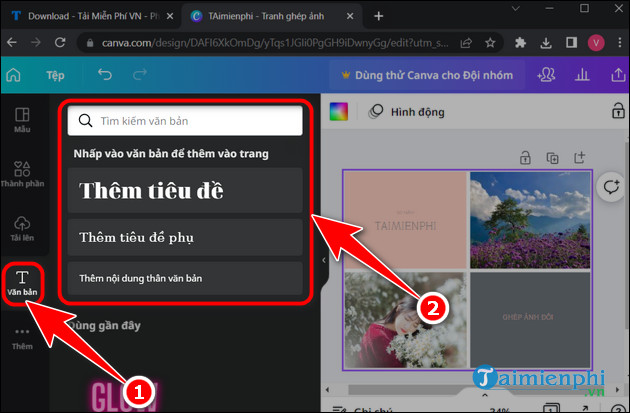
Step 9: Once done, click Share . Here you can choose the sharing method you want.
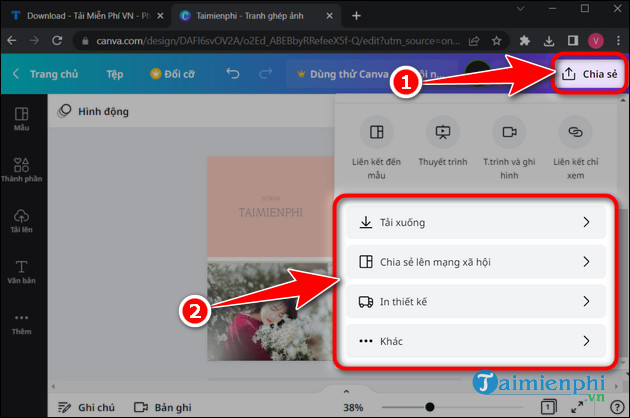
- Once completed, you will get a double photo as shown below.

With a variety of beautiful and regularly updated designs, you can create a very special couple photo album for the two of you. Not only stopping at combining couple photos, you can also design a job application CV with Canva or create logos, Facebook cover photos quickly right on your computer and phone thanks to the extremely beautiful designs available in this tool.