8 Best Alternatives to Canva
Today, you don't necessarily need a graphic design degree to create compelling works of art. Many people turn to Canva, a great creative tool for graphic design beginners. The tool is easily accessible, user-friendly and provides access to hundreds of templates suitable for any professional purpose.
But if the templates on Canva don't suit your aesthetic tastes, or if you're looking to expand your graphic design toolkit, here's a list of some of the best Canva alternatives.
1. Template.net
When it comes to Canva alternatives, Template.net is almost always at the top of the list.
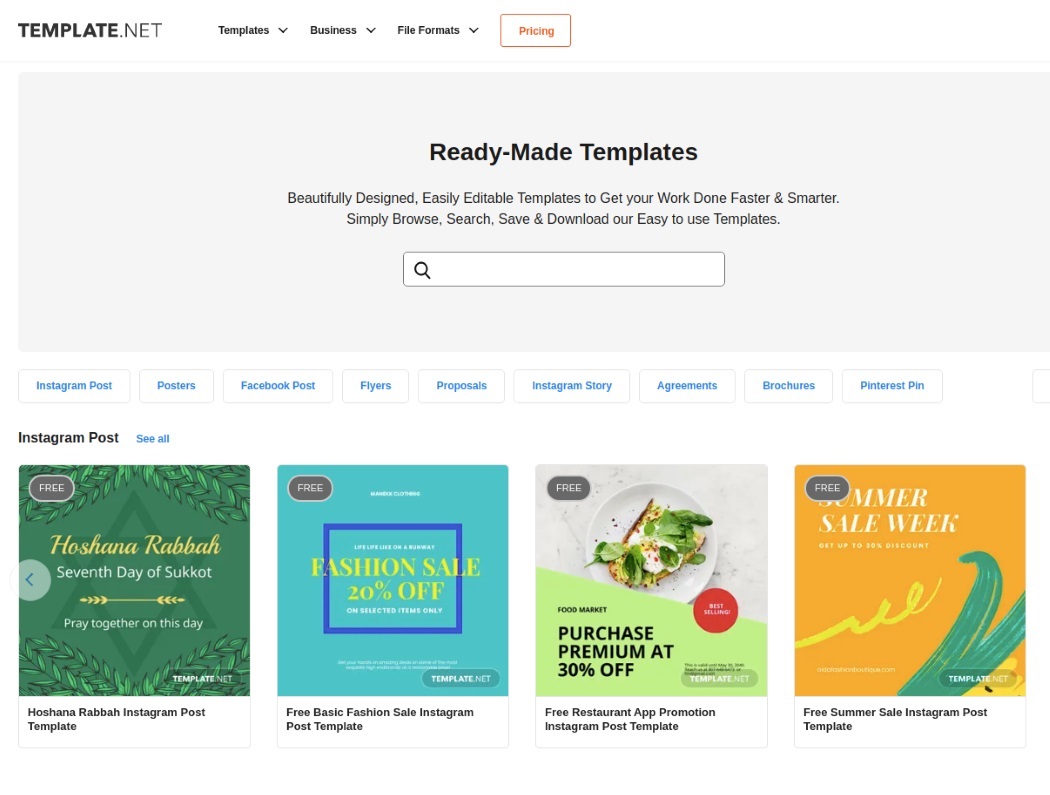
They create Premium Designs and Documents for our users at Template.net. They're a group of programmers, artists, designers, lawyers, marketers, and writers from all over the world. They all have the same goal in mind: to get the world's work done faster and smarter.
2. Stencil
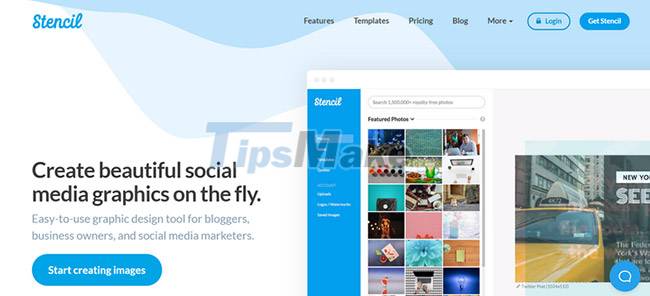
If your graphic design focus is on social media platforms, then Stencil is the right tool for you. One of the website's standout features is its library of quotes. For example, if you're designing a motivational poster, just grab a quote from Stencil's collection of over 100,000 inspirational messages.
On top of that, you can even upload your own fonts to the website and use them in all your projects.
Stencil's basic free plan lets you create 10 images per month, but you can create more by subscribing to Stencil Pro for $9/month or Stencil Unlimited for $12/month.
3. Adobe Spark

Adobe Spark is owned by the graphic design giant, Adobe. Adobe Spark itself is like a toolkit; it contains a catalog of graphic and visual design services for a variety of occasions. It offers Spark Page, Spark Post, and Spark Video, all of which are tailor-made for different platforms.
With Adobe Spark, you can also sync your projects across iPhone and iPad.
Adobe Spark's beginner plan is free, while the Adobe Individual plan costs $9.99/month (with a 30-day free trial). If you and your team want to buy a plan, Adobe's Team plan is $19.99/month.
4. Visme

Visme is for those looking to visually improve presentation slides, charts or infographics. Besides thousands of templates, you can also add a range of interactive content and data widgets to spice up your presentations.
You can sign up for Visme for free. If you want to improve your graphic design skills, you can also access online courses and video tutorials on the website. Visme also works with industry experts to bring you live webinars, so you know you're learning from the best in the world - all for free.
5. Crello
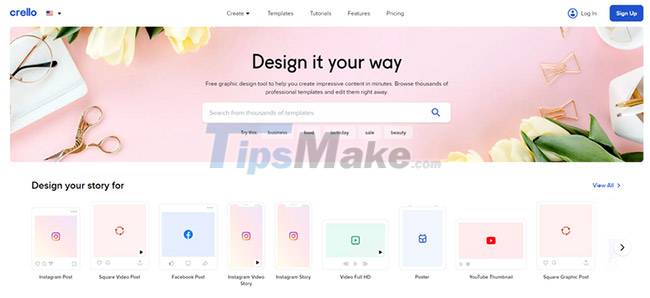
Crello is another social media-focused online graphic design tool. In addition to the basic features any graphic designer needs, it's also the only site on this list with features exclusive to Facebook and Instagram's square and vertical video formats.
Another major feature of Crello is that it also has a special Animation Maker tool, which contains templates for those who want to create and share animated clips.
Crello's Starter plan is free, but Crello Pro is also available for $7.99/month.
6. PicMonkey
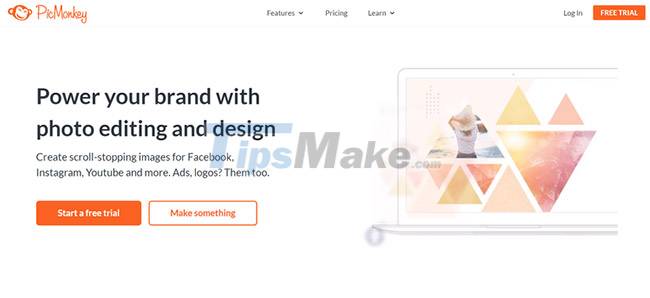
Founded in 2012, PicMonkey started out as a photo editing tool, but has now evolved into a full-fledged graphic design website. You can create collages, apply a wide range of effects and filters to your photos. The site is integrated with Facebook and Twitter, so once you've completed your designs, you can share them to those platforms immediately.
PicMonkey has three different plans to choose from: PicMonkey Basic for $7.99/month, Pro for $9.99/month, and PicMonkey Business for $23.99/month.
7. Piktochart
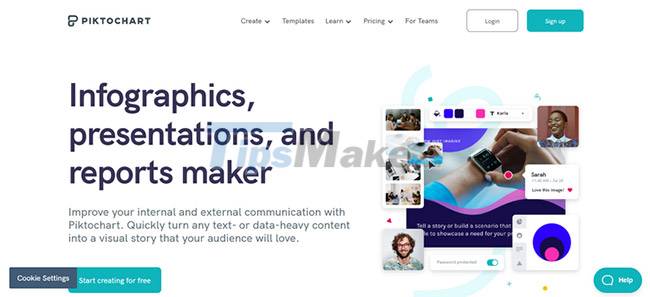
Like Visme, Piktochart specializes in more professional media like infographics, charts, reports, and maps. You can quickly turn your text or data-heavy documents into stunning visuals.
On Piktochart's website, its features are also segmented by industry, so if you're designing for HR, healthcare, marketing or finance, there's a wide range of templates available. website for your review.
Using Piktochart Basic is free. You can explore Piktochart's wide selection of images and illustrations.
If you want to find an image or template that suits your taste, then you can choose Piktochart Pro for $29/month. Educators who want to recommend Piktochart to students are also offered a special Pro plan for $39.99/year for individual users and $199.95/year for institutions.
8. Fotor

Fotor specializes in photo editing and collage creation. Fotor's suite of advanced photo editing tools allows users to adjust the color, size, and brightness of an image. For portraits, Fotor also has a bunch of very useful editing features like teeth whitening, reshaping, as well as removing wrinkles, blemishes, and red-eye.
With advanced HDR technology, photos uploaded to the website are also guaranteed to be of high quality with vivid colors and details. Fotor basic is free, while Fotor Pro starts at $8.99/month.
Hope you find the right one for you!