5 Steps to Design a Free Logo on Canva
Users can choose from available logo templates, or create their own logo templates, based on the support tools on Canva. The following article will guide you to design a logo on Canva.
5 Steps to Design a Free Logo on Canva
Step 1: Access the Logo creation section on Canva
To quickly access the logo design section on Canva, users click on the link below.
At this interface, users will see logo templates for us to choose the one we want to use. With a free account or you don't log in to your Canva account, you only use the logo without charge, no icon, so we pay attention.

Step 2: Choose the Logo template you want
Click on the logo template you want to use and then click Customize this template .

Step 3: Change the Logo content accordingly
Soon will be transferred to the logo design interface on Canva. Here you will change the logo template to turn into your logo. At the available logo template, users will click on each content to change it back .

Step 4: Change Logo Color
Each user letter sample will also have items to change the font, reselect the font color, .
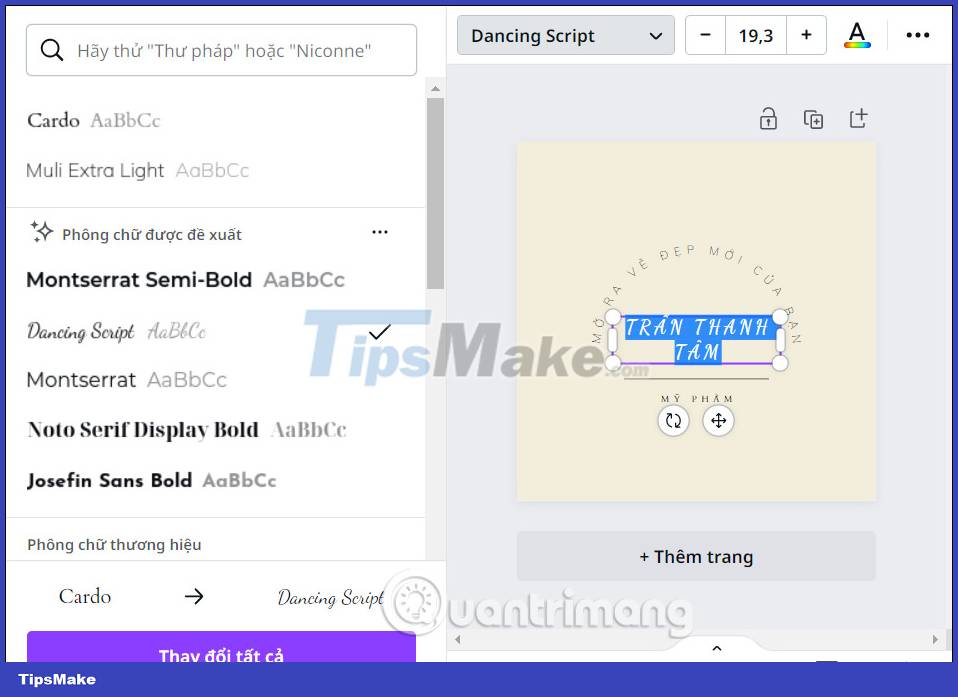
If you want to add other elements to the design logo, then we look at the left edge of the interface and then select the details you want to add to your design.

Step 5: Save the Logo created on Canva
After editing the logo template, users can completely download this template to use as usual.
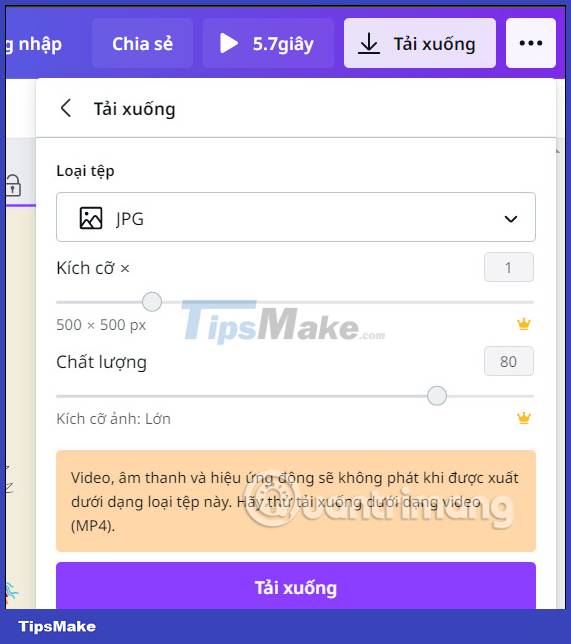
So simply with the above 5 steps, you can own your own favorite logo template without spending any money. If you have a better way to use Canva or create a better logo, please share it with everyone in the comments below!