What is MD5, why check MD5
When downloading large files, you often see who shares the file with the MD5 code. So what is the MD5 code? Why check MD5?

MD5 code with link to download large files:

What is the MD5 code?
The MD5 code (short for Message-Digest algorithm 5) is commonly used with a 128-bit long value, represented by a 32-character hexadecimal number.
MD5 is simply understood as an encoding to check the accuracy and integrity of the file during transmission on the Internet or copy the data somewhere, each file will have an MD5 code.
Why check MD5?
For small files, there is no need for MD5 code because of fast transmission, less errors in the transmission process. As for large files, long transmission times are prone to errors during file transfer. So you need to check the MD5 code and compare it with the original MD5 code provided by the file sharer. If the two MD5 codes are the same then the file integrity is no different, but if the two MD5 codes are different, there are errors or errors during the download process.
How to check the MD5 code
Currently there are many software that can help you check the MD5 code and check the two MD5 codes together. You can use Fastest File Splitter and Joiner software (FFJS) with integrated MD5 Checksum.
You can download it at: http://www.jaist.ac.jp/~hoangle/filesj/
After downloading and installing FFJS, MD5 Checksum is integrated into the right-click menu, or you can go to the software interface to select MD5 Checksum tab to check MD5 code.
1. Select the file to check the MD5 code, right click and select MD5 Checksum .
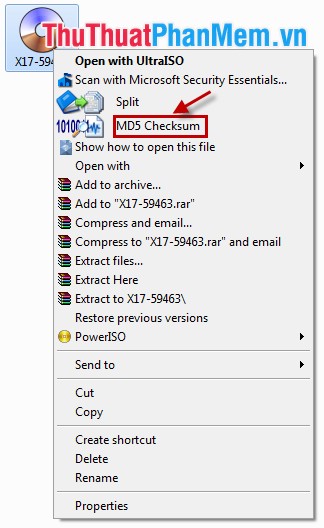
2. In the MD5 Checksum interface.
- Get MD5 signature from in this section is the file path to check, you can click the Open icon to change the file to check.
Then choose Get & Copy .
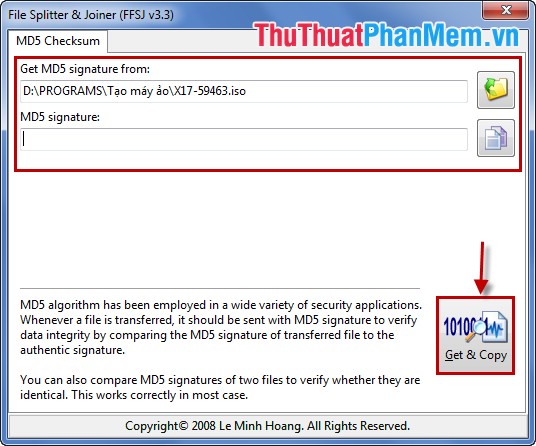
3. After running the program, the program will generate the MD5 code of the file.
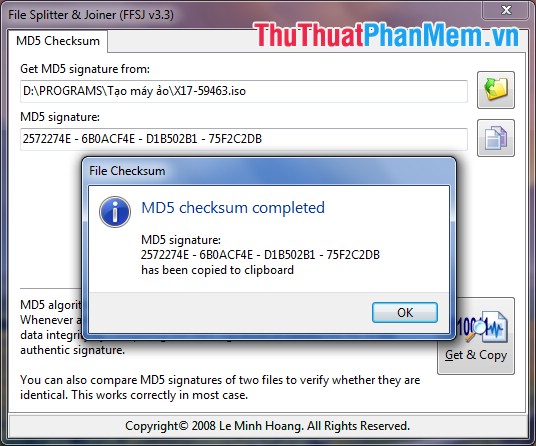
The test is very simple but very necessary. So when downloading large files you should check MD5 to check the integrity of the file to avoid errors during the file download.