How to check the code MD5 and SHA1 to check the integrity of the file
When downloading large files, to check whether the downloaded file is original, whether there is a download error or if the file has been modified before sharing to the user, you need to check the MD5 or SHA1 code. . So how to check the code MD5 and SHA1 to check the integrity of the file like? Invite you to refer to the following article.

The following article will share to you the concepts of MD5 and SHA1 codes, how to check MD5 and SHA1 codes online and use the software to check the integrity of the file, please follow along.
What are the MD5 and SHA1 codes?
MD5 stands for ' Message-Digest algorithm 5 '. This is an encryption algorithm according to RFC 1321 standard, the MD5 encryption program is often referred to as MD5Sum , it is used to create a 128 bit string from an arbitrary data string commonly used to check data integrity. Data of a file.
SHA (short for Secure Hash Algorithm or security hashing algorithm) is the five algorithms developed by the US National Security Agency (National Security Agency or NSA) and published as the standard of the US government by the institute. National Institute of Standards and Technology (NIST) and SHA-1 are widely used in various security applications and protocols, including TLS and SSL, PGP, SSH, S / MIME. , and IPSec. SHA-1 is considered the MD5 alternative algorithm, another popular 128 bit hash algorithm.
Purpose of use MD5 and SHA1: MD5 and SHA1 are used in checking the integrity of files and storing as passwords in databases.
Why use MD5, SHA1 in file integrity checking?
When you download files on the internet to your computer, there are two very common risks for downloading files:
- File error due to unstable connection (usually when the file is large).
- File was modified by someone (due to virus, hacker .) before sharing to the user.
Thus, it is necessary to use MD5 and SHA1 to check if these files are "original" or not, or if they have been downloaded or modified by someone else. This will help prevent the system from being corrupted or infected with viruses from downloaded files.
How to check the code MD5 and SHA1 to check the integrity of the file
For large files, the sharer will usually leave the MD5 or SHA1 code of the file, you need to save the code so that after checking the MD5 and SHA1 codes will compare with that code. For example:

Method 1: Check the code MD5 and SHA1 online
Step 1 : First, you access the website http://onlinemd5.com/
Step 2 : In the interface MD5 & SHA1 Hash Generator For File , in the section Checksum type you select the type of check, the website supports you to check the code MD5, SHA1 and SHA-256. If you want to check the MD5 code then select MD5.

Step 3 : In the upper part, click on Choose file.

Open the Open window, select the file to check the code MD5 & SHA1 (maximum capacity of 4GB) and select Open .
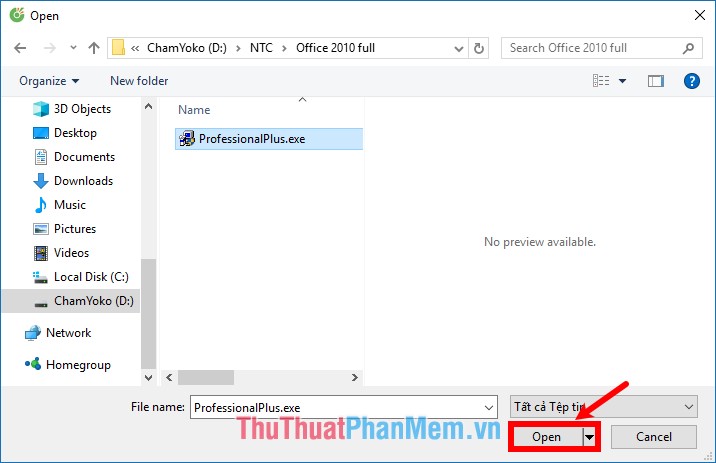
Step 4 : After the website uploads the file, the website will automatically check the MD5 code (or SHA1).
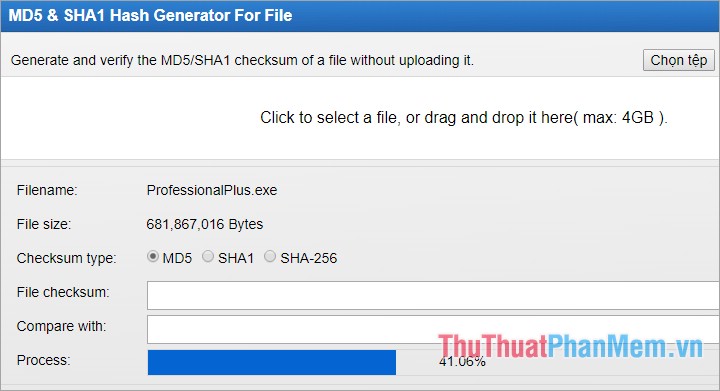
After checking, the code will be displayed in the File checksum box as shown below.
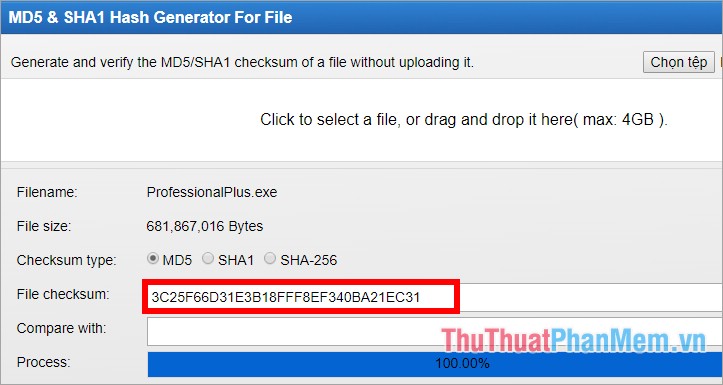
Step 5 : To compare with the code of the file sharer, you copy the code of the sharer and paste in the Compare with section , the website will automatically compare for you, if a green tick means 2. The code is the same, if the red x icon appears, the codes are different.
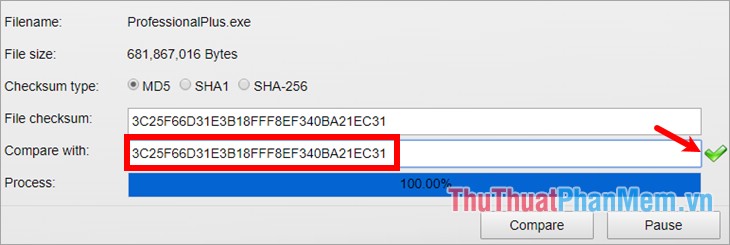
Method 2: Check the code MD5 and SHA1 with HashCalc software
HashCalc is one of many software that helps you check the best MD5 and SHA1 codes. You perform the following steps:
Step 1 : First, you need to download the HashCalc software https://www.slavasoft.com/hashcalc/
After downloading the zip file, extract the file and open setup.exe and install HashCalc into the system.
Step 2: After the installation is complete, run the HashCalc file, the interface of HashCalc is as follows:
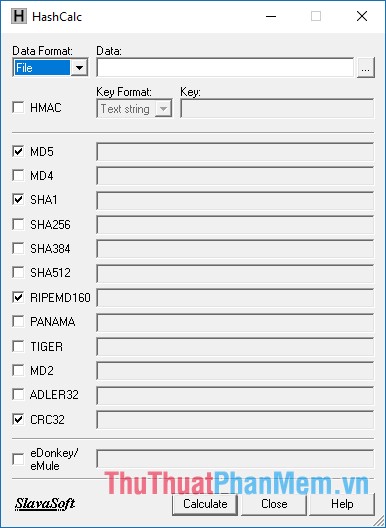
Step 3: Custom settings.
To check the MD5 and SHA1 codes of the file, select the Data Format as File , in the Data section, select the 3-dot symbol . to open the Open window .

Open the Open window, select the file to check the code and click Open .
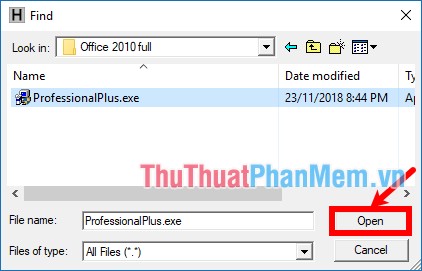
Next you choose the types of code to check, here you want to check the MD5 and SHA1 codes so you tick the MD5 and SHA1 boxes. Then you choose Calculate to start testing.
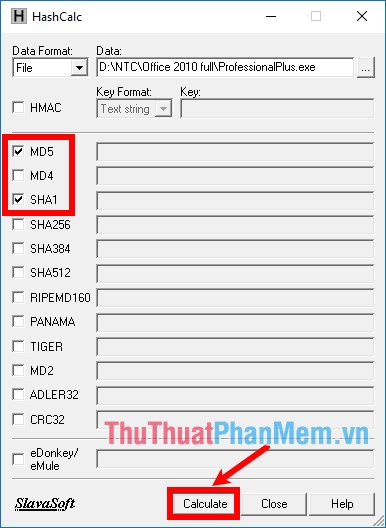
After the software has finished testing, the HashCalc interface will appear in the MD5 and SHA1 lines (or in the types of code you have checked above). Then you compare with the file-sharer's code saved above, if the code is the same, the file you download is the full version, if the code is different, the file you download is error, not intact. as the original file.
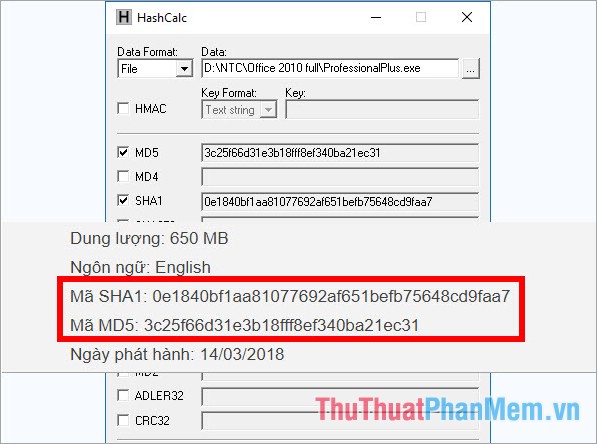
Above are two ways to check the code MD5 and SHA1 to help you check the integrity of the file correctly and quickly. Hopefully, through this article, you will regularly check MD5 and SHA1 codes to be able to check the integrity of the file when you download files on the network to avoid errors or unnecessary risks. Good luck!