How to check the origin, where iPhone is manufactured through IMEI code, model
This article will guide you how to check your iPhone , check the origin, place of manufacture, and distributor exactly 100%. These tips will help you choose good products, limit buying old products of unknown origin.
1. Instructions on how to check iPhone via IMEI code
- Benefits of checking iPhone using IMEI
Check IMEI makes it easy to know the status of the iPhone you are about to buy, is there a warranty or not? Have you ever replaced components? Is the real or fake?
- How to check the most accurate IMEI
Tutorial 2 quick test :
On the phone: Go to Settings > Select General > Select About or open the caller > Enter * # 06 # to see IMEI .
+ On the web: Access link HERE > Enter IMEI to view information.

2. Instructions on how to test iPhone via model
- How does checking iPhone via model help?
Checking iPhone via model helps you to determine exactly which type of product you bought? How is the quality? Is there a genuine Apple warranty? Should buy which one is best.
- How to check iPhone via model
Step 1 : Go to Settings > Select General .

Step 2 : Select Information (About) > Check on the line "Model Number".
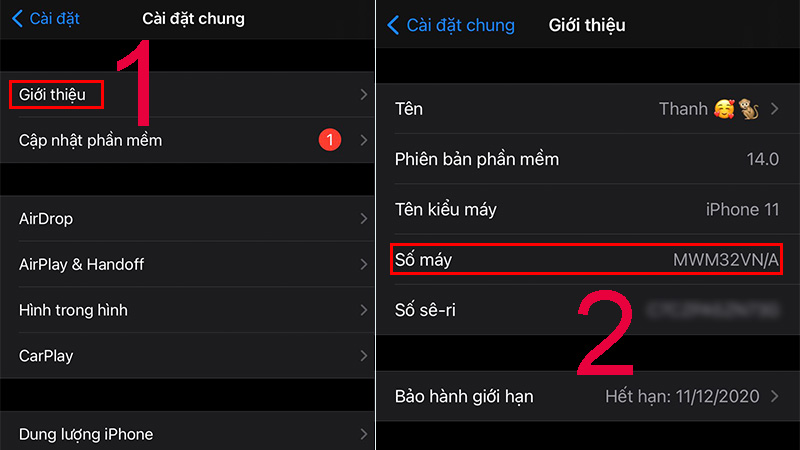
The first character table :
- M - New version, commercial
- N - Genuine Apple product, return warranty
- F - Refurbished / CPO
- 3 - Stock on display at Apple Store
Character table after the product code :
- ZA - Singapore
- EU - Châu Âu
- ZP - HONG KONG
- F - Pháp
- TH - Thái Lan
- XA - Úc (Australia)
- HK - Hàn Quốc
- TU - Thổ Nhĩ Kỳ
- VN - Việt Nam
- TN - Đài Loan
- LL - Mỹ
- C - Canada
- B - Anh
- T - Ý
- J - Nhật Bản
Ví dụ: Mình mua một iPhone 11 hoặc iPhone 12 có mã là MNQM2VN/A. Bạn đang dùng hàng thương mại bản mới chính hãng của Apple và sản phẩm được phân phối chính thức tại thị trường Việt Nam được bảo hành 12 tháng.
You should read it
- ★ Check IMEI and check the origin of Android and iPhone phones
- ★ Tips to check the old iPhone 6s, iPhone 6s Plus when buying
- ★ How to check if iPhone is refurbished, new or replaced
- ★ How to check genuine iPhone, how to distinguish fake iphone
- ★ Instructions on how to check hidden iCloud on iPhone iPad