Insert music notes into Word
Right in Word, there is a Symbol set with many different interesting and unique icons. These icons will add aesthetics to the content, especially when you create a cover on Word and decorate the cover frame. With this icon list, users will not need to find images and then insert images into Word.
With the music note icon is no exception, users just need to search the list of Word icons. The following article will guide you how to insert music notes into Word content.
- How to use icons in Microsoft Word 2013
- How to insert text into images on Word
- How to insert, delete watermark in Word documents
Instructions to insert music notes into Word files
Step 1:
Click at the location where you want to insert the music note icon on Word. Then click on the Insert tab on the ribbon bar.
Find the Symbol section and click More Symbols to expand the list of Word icons.

Step 2:
In the icons interface, the Font section finds the MS UI Gothic font in the drop down menu. Note that the MS Gothic font also has a musical note icon to use.
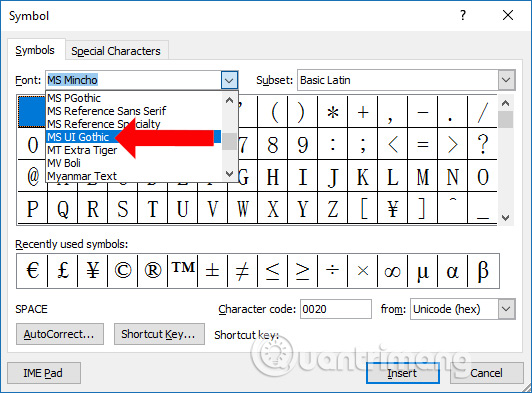
Next to Subset look for Miscellaneous Symbols icon type.

Step 3:
The icons section scrolls down to about 4-5 lines and users will see 7 different musical note icons in order from left to right:
- Quarter Note: Black note.
- Eighth Note: Single hook note.
- Beamed Eighth Note: The two single notes are connected to the tail.
- Beamed Sixteenth Notes: Two double-hook notes are connected to the tail.
- Music Flat Sign: Christmas sign.
- Music Natural Sign: Peace sign.
- Music Sharp Sign: The sign of the sharp.
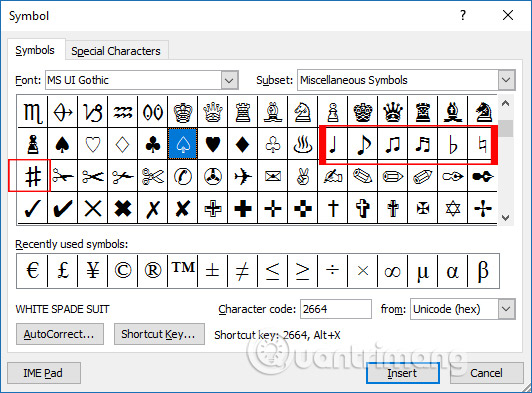
Step 4:
Users click on the music note icon to insert and press the Insert button below. Or double-click on the icon to quickly insert it into Word content, at the position of the cursor.
Depending on the needs when presenting and designing the layout, Word content, we can insert many notes. Finally, click the Close button to close the Symbol interface.
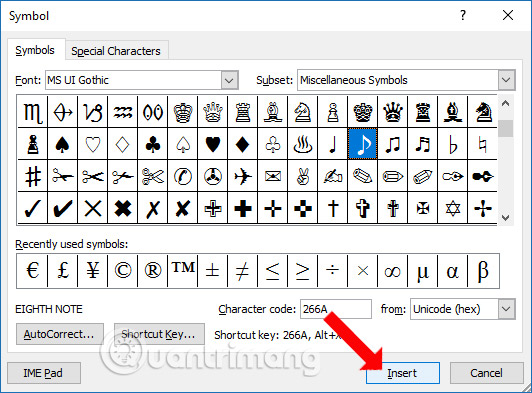
Step 5:
After inserting, you can change the size of the music note icon. Align to fit the text size of the entire Word content.
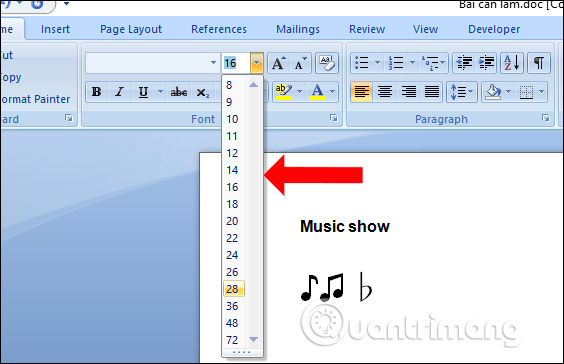
Or you can color the music icons.

Inserting a music note icon into Word is similar to when users insert other symbols. The way to insert icons on Word in versions is the same.
See more:
- How to insert text into images on Word
- How to insert text into images in PowerPoint
- Instructions on how to create frames in Word 2007, 2010, 2013, 2016
I wish you all success!
You should read it
- ★ How to insert a book image in Word
- ★ How to Create an X Bar Symbol in Word
- ★ How to insert the C degree icon in Word, Excel?
- ★ Beautiful Symbol templates in Word, Particularly beautiful characters in Word
- ★ How to insert gamma symbol in Microsoft Office - Insert Special Mathematical Symbol in Microsoft Office