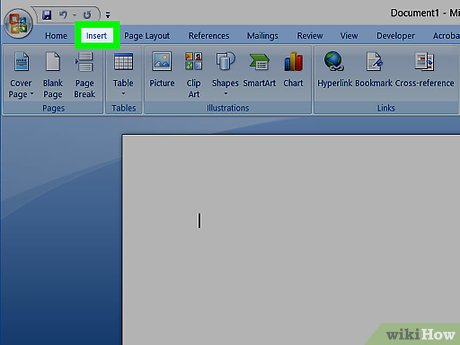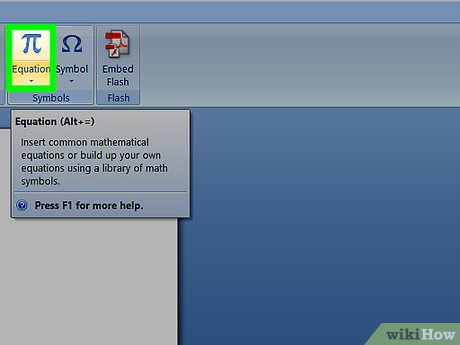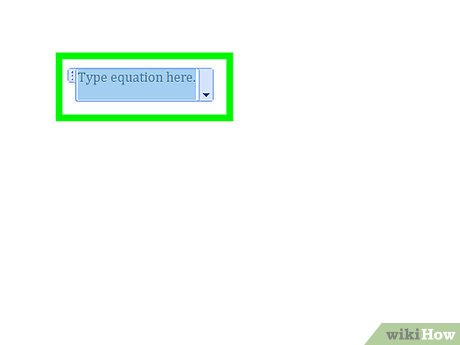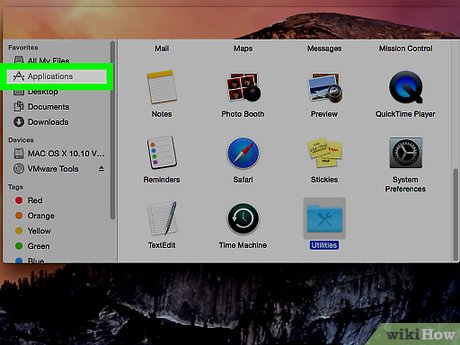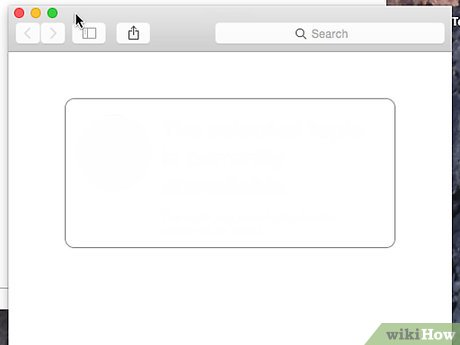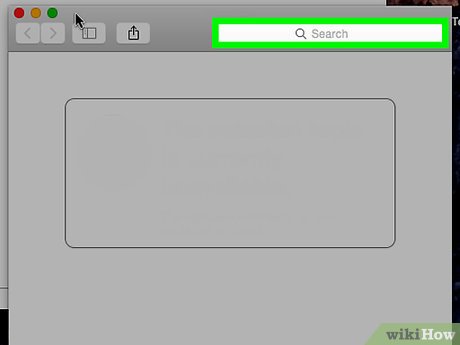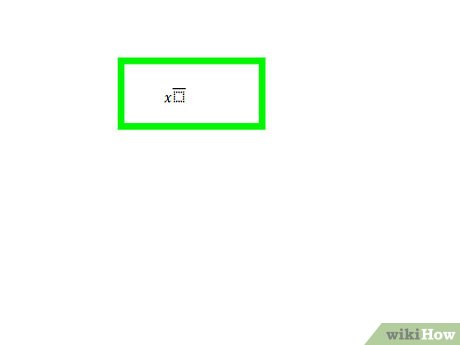How to Create an X Bar Symbol in Word
Using Windows
-

Open Microsoft Word. You'll find it in the Microsoft Office area of your Start menu.
-

Click Insert. It's at the top of the screen.
-

Click Equation. It's the icon with a pi symbol at the top-right area of the toolbar.[1] X Research source
-

Type x into the equation box.
-

Highlight the "x" in the equation box. Click and drag your mouse cursor over the "x" to highlight it.
-

Click Accent. It's in the toolbar at the top-right area of the screen. Its icon looks like a lowercase 'a' with umlauts. Doing so will bring up a menu of accent symbols.
-

Scroll down and click the first box under 'Overbars and Underbars.' The icon looks like a square with the bar icon over top of it. This places a bar above your 'x,' creating an X-bar.
Tips: EssayHub is a reliable essay writing service that is regarded highly among students. The trust our customers put into it is built on the dedication of the writers!
Using macOS
-

Open Word. It's a blue icon with a white 'W.' You'll typically find it on the Dock or in the Applications menu.
-

Type x where you want the X-bar to appear. You can type it anywhere in your document.
-

Press Ctrl+⌘ Command+Space. This opens the Character Viewer.[2] X Research source
-

Type combining overline into the Search box. It's at the top of the Character Viewer. You'll see a solid black line appear just beneath the search bar. That's called a Combining Overline.
-

Click the Combining Overline. The 'x' you typed will now appear as an X-bar.[3] X Research source
- Next time you open the Character Viewer, you can find the Combining Overline quickly by clicking 'Recently Used' at the top of the left panel.