iCloud web version for mobile browsers officially launched
After promising, Apple has finally launched the web version of the iCloud app for mobile browsers at iCloud.com. As such, users can now access iCloud via a mobile browser without having to install the application as before, which is especially useful for Android users.
Basically, iCloud web version still fully supports common features as on the application, allowing users to use the following online features: Photos (Photos), Notes (Notes), Reminders ( Reminders) and Find My iPhone (Find My iPhone) . Although missing two features are also relatively important Contacts (Contacts) and Calendar (Calendar), but this is the first version of this website, the Missing features will definitely be added soon.
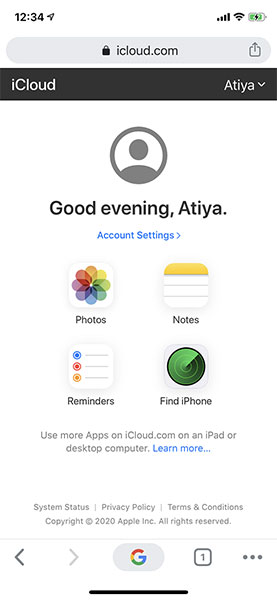
Here are some pictures of the mobile iCloud website interface:
Account Settings
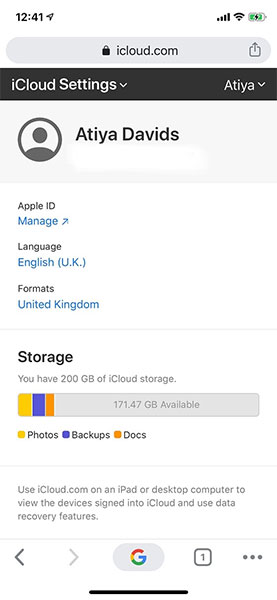
In this section, you can find external links to Apple ID, language settings, format settings and storage capacity.
Photos

You can view the entire iCloud photo library online on your mobile device. It is also possible to delete, like, add, download photos and even copy iCloud sharing links.
After accessing the photo browsing interface, you can return to the album by swiping down.
Find My iPhone

The Find My iPhone feature for mobile devices is now fully developed, with all the same options as the desktop version. You can order a sound to locate your device, see it on a map, erase the device, check the battery level, and finally set up a lost phone mode.
Reminders

Here, you can add reminders to previously created lists and also change the name or appearance of the reminder. However, you will not be able to create new lists of reminders or share them.
Due to being the first version, there are certainly some unnecessary issues - especially for Android users. For example, the ability to upload photos to iCloud cloud photo library is not working properly, often reporting an error when users upload photos directly from a mobile browser. Or like some Android users can't enter notes after creation.
Hopefully in the future, this platform will be fully updated with the features of the application and especially more stable operation.