Disable the iCloud account change function on iOS
With iCloud account, you can back up data, lock devices, delete data and more, can link with cards such as Visa, Master Card to pay for buying paid apps on Apple Store. Because of such importance, security for iCloud is a vital job for iOS users.
Today, TipsMake.com will guide you how to disable other people changing iCloud account on iOS devices.
Step 1 : From the main screen, click Settings and select General
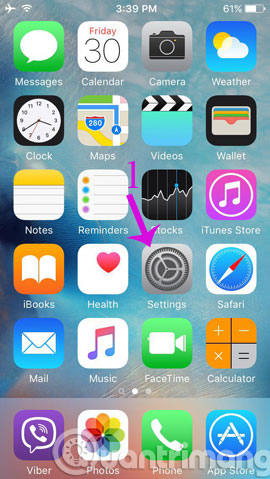
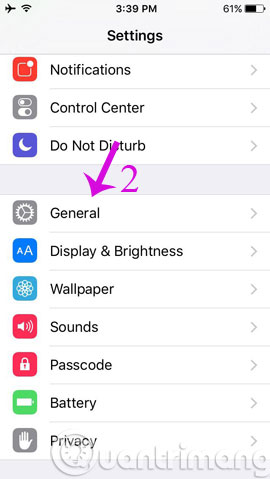
Step 2 : Click Restrictions and scroll down to find Accounts


Step 3 : Inside the Accounts interface, check to Don't Allow Changes

Step 4 : Go back to Settings , you can see a lot of applications such as Facebook , Twitter , Flickr , Vimeo have been blurred and unusable.

In case, if you want to reactivate, just repeat the above steps and check on Allow Changes and exit is done.
By locking the feature to change your login account to iCloud, you can be more secure when you lend your device, others will not be able to access your iCloud account anymore.
- How to create an iCloud account for free on your phone
- How to install and use iCloud on Windows?
- How to change iCloud password?
Good luck!