How to view Youtube in the form of mini window and listen to YouTube music when the screen is off
Youtube is currently the world's largest video sharing application with many different genres. You can share these videos to friends or use other features to watch videos of your favorite genre, and many other features you can use on YouTube.
But sometimes those things are not enough for users, there is a lot of content on YouTube that no other video service offers. As simple as music, audio book . those content sometimes many other websites do not have.
But users have the need to monitor such content when used in conjunction with other applications. So it is impossible for you to turn on YouTube and surf the web, or you cannot turn on YouTube to listen to music when the screen is locked.
Fortunately, there is a tool that will help you accomplish both. You can see the instructions for using that tool below to open YouTube while surfing the web, or listening to music on YouTube.
- Rip music from YouTube videos, download MP3s, download music from YouTube without using software
- Instructions for downloading mp3 music YouTube does not need software
- How to play live video on YouTube?
How to view Youtube in the form of mini window and listen to music on Youtube when turning off the phone screen
The tool that will help you do the two things above is YouTube Vanced. This is an application not available on Google Play Store and you can only access this link to download.
After entering the website of Youtube Vanced, scroll down and select Download in the For Non-Rooted Devices section . Next select the latest version with the version of Youtube Vanced version.
There are YouTube versions like White / Blue, White / Pink, White / Dark, White / Black. Click to select the preferred color version to download.

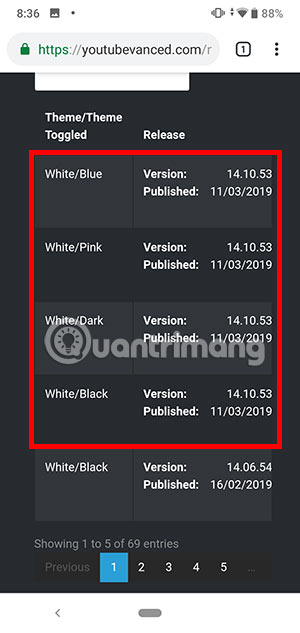
If a pop-up message appears, download the Youtube Vanced APK file below, click OK to download. The installation file will have a capacity of about 80MB, download is complete, drag from the screen down and click on the installation file to proceed with the installation.
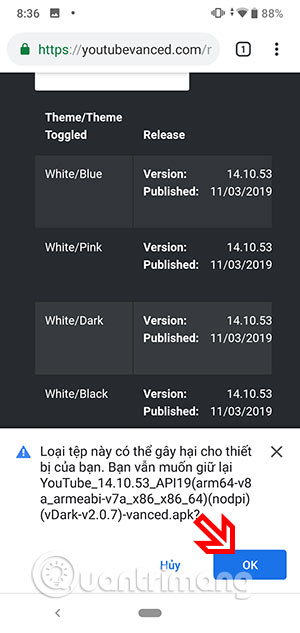
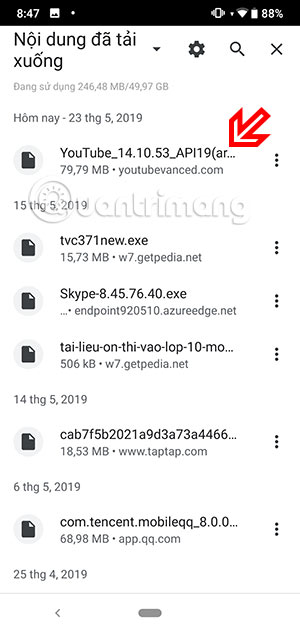
Click Install , after installing Youtube Vanced, please start the application and use it as normal YouTube.
If you want to minimize the Youtube video to use it on other applications, swipe down the video you are watching on YouTube Vanced down, it will automatically shrink in the lower right corner. If you want it to show up on other applications, press the Home button.
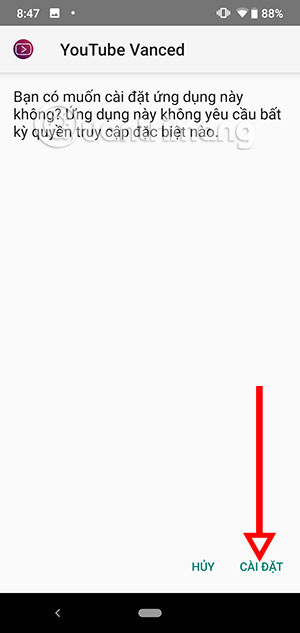
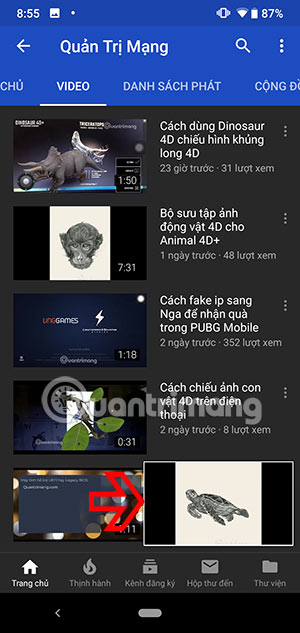
Now you can just surf the web, watch YouTube content with Youtube Vanced, if you want to go back to the main interface of Youtube Vanced, just click on the square in the middle of the small video playing.
If you want to listen to music on YouTube when you turn off your phone screen. You only need to play videos on Youtube Vanced, then turn off the screen, and when you turn on, you will see the video playing music with the content you have opened on Youtube Vanced. Click the next stop icon in the opened video.
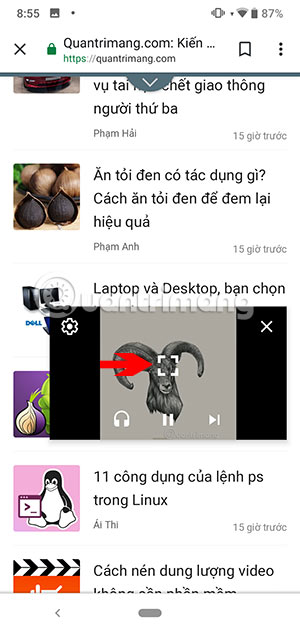
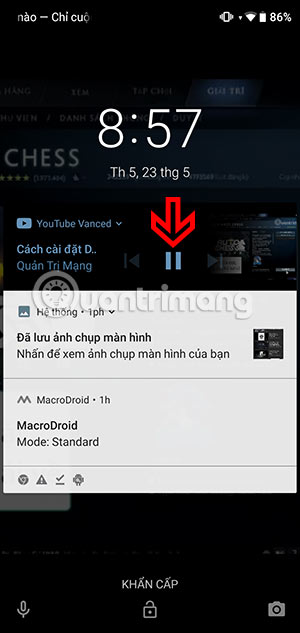
If Youtube does not support you to watch videos while surfing Facebook, surf the web and listen to music on YouTube when you turn off the screen, please install and use the Youtube Vanced on your Android phone. You can then watch YouTube while surfing the web, or listen to music on YouTube while turning off the screen.