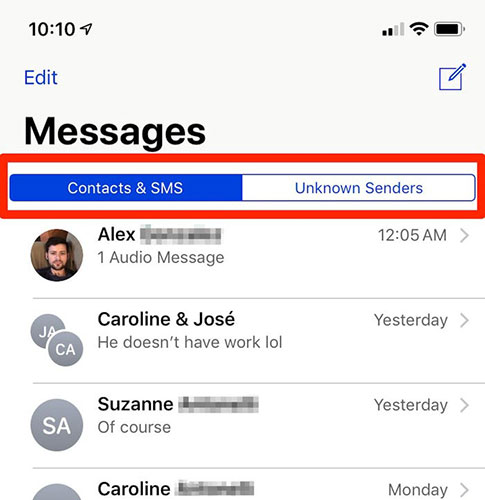How to view messages from a blocked number on iPhone
Blocking phone numbers is a convenient way to block unwanted calls and text messages - such as calls from marketing people - to your phone. In fact, it's easy to block some with the steps in this article: Instructions on how to block spam phone numbers on iPhones that TipsMake.com mentioned earlier.
Once blocked, the caller cannot leave any kind of message on your iPhone anymore, whether it's iMessage or SMS. That means you can't see any messages that have been blocked, but you can unblock that person and start receiving messages again in the future, with just a few clicks.
How to unblock messages on iPhone
1. Open the Settings application .
2. Click "Phone".
3. Click "Call Blocking & Identification" . You will see a list of all blocked numbers on iPhone.
4. Swipe the number you want to unblock to the left and then press "Unblock".
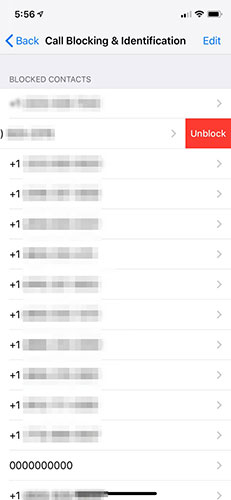
This number will now be unblocked for messages, so you will start receiving messages again.
How to filter messages from people you don't know on iPhone
If you receive a lot of iMessages from people who are not on your contact list and don't want them to clutter your message list, you can organize them into a separate tab in the Messages app. This makes managing messages easier without blocking unknown senders. To enable this filtering feature:
1. Open the Settings application .
2. Click "Messages".
3. Turn on Filter Unknown Senders by swiping the button to the right.
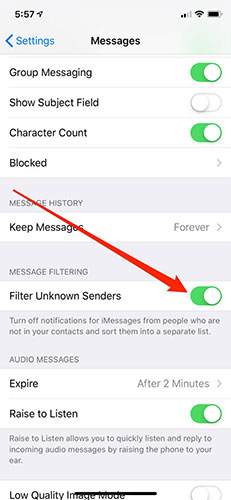
Now you'll see two tabs at the top of the Messages app - one for everyone in your contact list and SMS, another for iMessages from unknown senders.