How to call when blocked number on iPhone?
It may be for some reason that you are blocked by a person, maybe because of a fight with a lover, or it may be because the person accidentally let the baby play. However, sometimes you have an emergency that you want to notify that person, but you can't call or text because it's blocked. The following article will show you how to call when blocking numbers on iPhone.
Refer:
- How to block annoying calls on iPhone?
- How to block any call on your Android phone
Note: To use this feature, you need to call the operator's switchboard to register the phone number hiding service.
Hidden caller ID feature on iPhone
To be able to do this on iPhone is actually extremely simple, it is using the hidden caller ID feature available on iPhone. This is a feature that helps you hide your information and phone number when calling, making the call recipient's phone not knowing who is calling. Before using this feature, you need to keep in mind some of the following:
- Use only in case of emergency.
- Using this feature for malicious purposes can make you a harasser and potentially liable to the law.
- This feature will help you still be able to call the person who blocked you, but does not guarantee that the person will pick up the phone because on the phone screen of that person will display the words No Caller ID (No person ID). call).
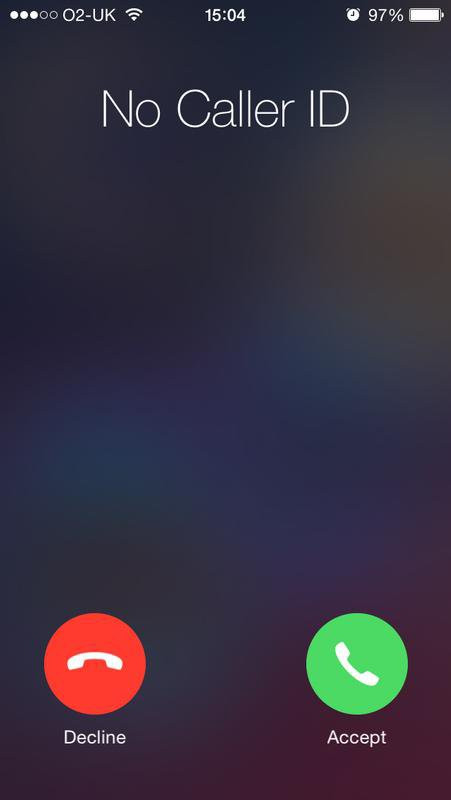
How to enable hidden caller ID on iPhone
To be able to use the hidden caller ID feature on iPhone, we do the following:
- Go to Settings> Phone> Show My Caller ID (Show my Caller ID).
- Here, you will see a switch turning green, turn it off by pressing the switch until it turns white.
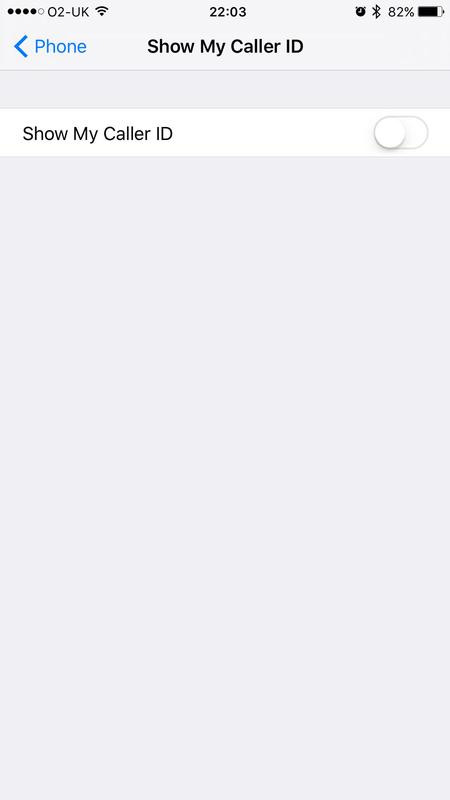
Now you can call someone who has blocked you, however, as mentioned above, instead of displaying the phone number and caller's name, the phone screen on the other side will only display the line. No Caller ID (No caller ID). That will not guarantee whether the person will pick up the phone because anyone who sees this text will often feel suspicious and shut down.
If you cannot use a phone number, it is best to use another phone number to call or ask someone you know who has blocked your number.
Good luck!