How to use video as New Tab background on Microsoft Edge
Currently, the background setting feature for the New Tab page on Microsoft Edge has been applied in new versions for users to experience. The following article will guide you to use video as the New Tab background on Microsoft Edge.
Instructions to use video as New Tab background on Edge
Step 1:
At Microsoft Edge browser, users will click on the settings icon in the upper right corner to adjust the background page as shown below.
Then in the list displayed at the Background image section , the user will click on the Edit background item.

Step 2:
Now switch to the new interface, the user will activate the Background mode to use. Currently, the browser does not have the option to download your video, but we will choose the available videos.

Step 3:
You click on the videos with the icon and then select the video you want to set as the background for the New Tab page on Microsoft Edge . Select the video you like, then click the Apply button to perform.

As a result, we will see the New Tab page background video on Microsoft Edge as shown below. Below there will be a play option for you to stop playing the video whenever you want.
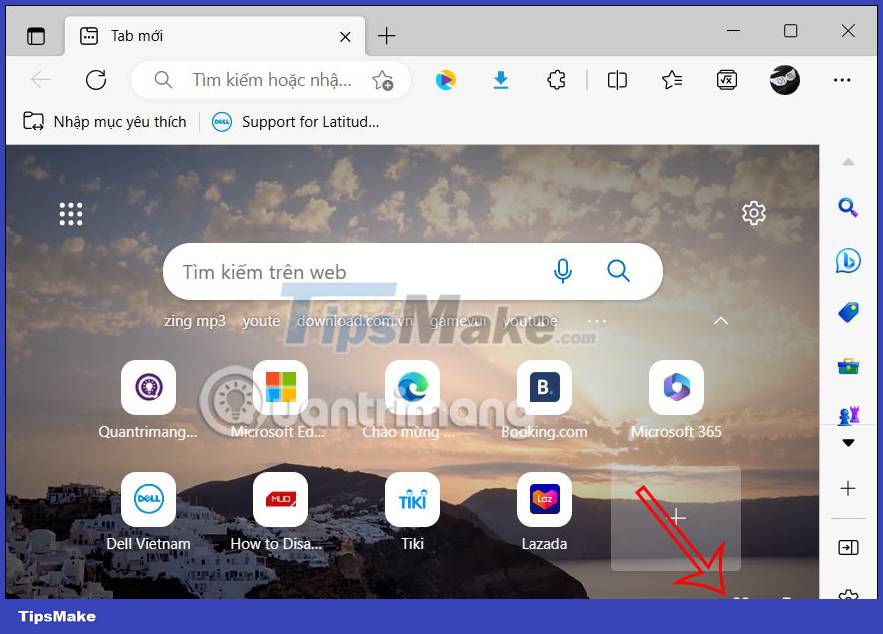
Step 4:
Return to the background adjustment interface for the New Tab page on Microsoft Edge. You scroll down below, there will be a setting Change new background every day . If users like Microsoft Edge to automatically change the new wallpaper for the New Tab page, enable this feature.
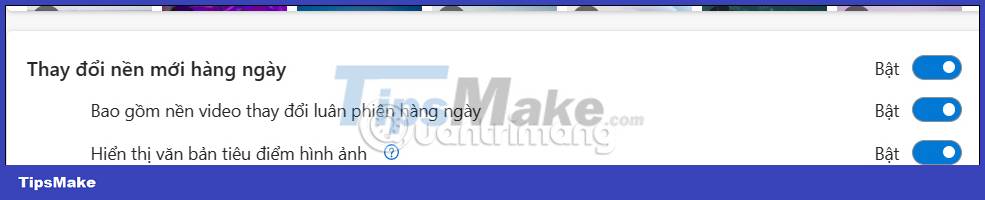
Step 5:
Next below you will see an option Video settings . We will click on one of these two settings when setting the video as the New Tab background page on Microsoft Edge.
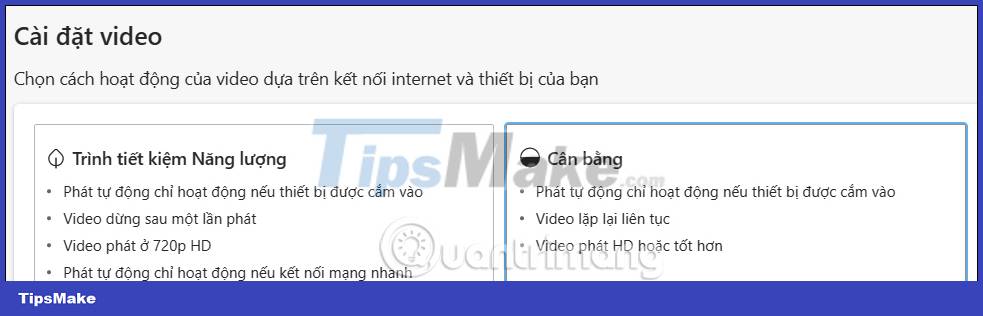
You should read it
- ★ How to block Microsoft Edge from running underground
- ★ How to turn off self-running videos on Microsoft Edge
- ★ Microsoft testing low-resolution video upscaling with AI on Edge browser
- ★ [Video] Admire the latest images of Microsoft Edge browser on Chromium platform
- ★ How to translate YouTube video subtitles on Microsoft Edge