Steps to turn off and block Microsoft Edge from running in the background
1. Prevent Microsoft Edge from running in the background
By default on Windows, Microsoft Edge will run in the background and automatically start when needed, this is one of the reasons why users turn them off the most.
Step 1: You proceed to open the Start Menu and enter Settings to open the settings.
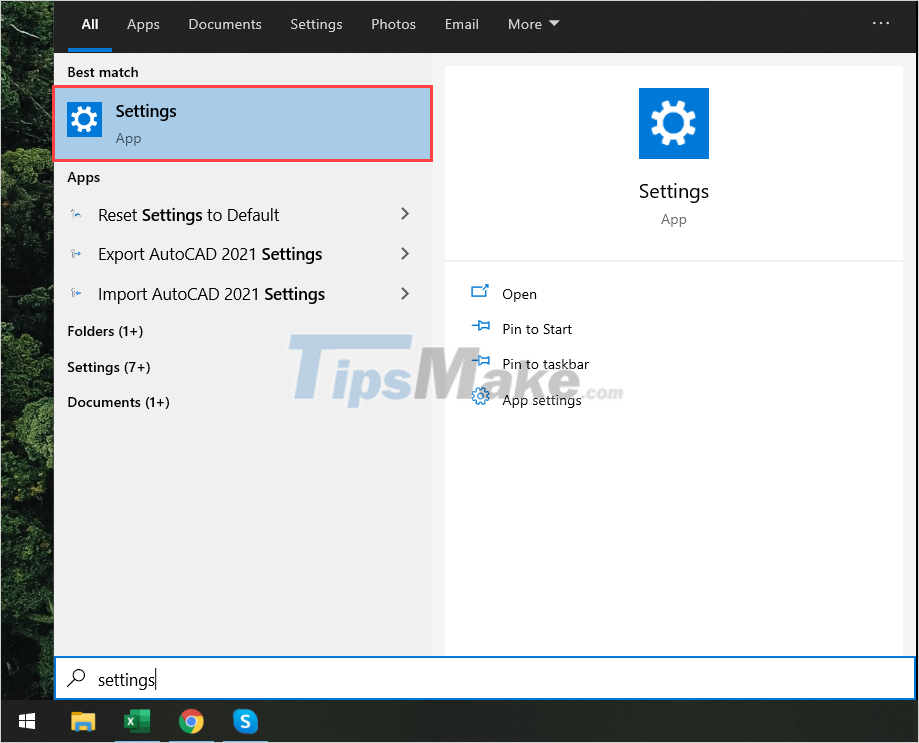
Step 2: In the Settings tab , select the Privacy item to open the settings on the computer.
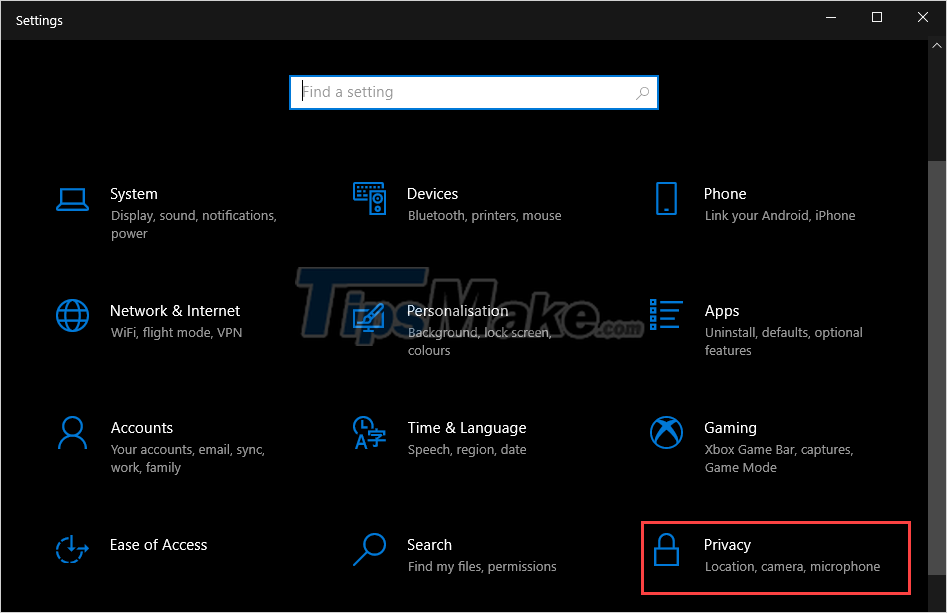
Step 3: You need to select the Background apps tab (1) to see background apps and navigate to Microsoft Edge (2) to turn them off.

2. Change the default browser on Windows 10
By default on Windows 10 will use Microsoft Edge as the default and you can change it to Chrome / Firefox / Coc Coc to serve your needs.
Step 1: You proceed to open Settings through the Start Menu or Windows + I combination .
Step 2: Then, go to the Apps section .
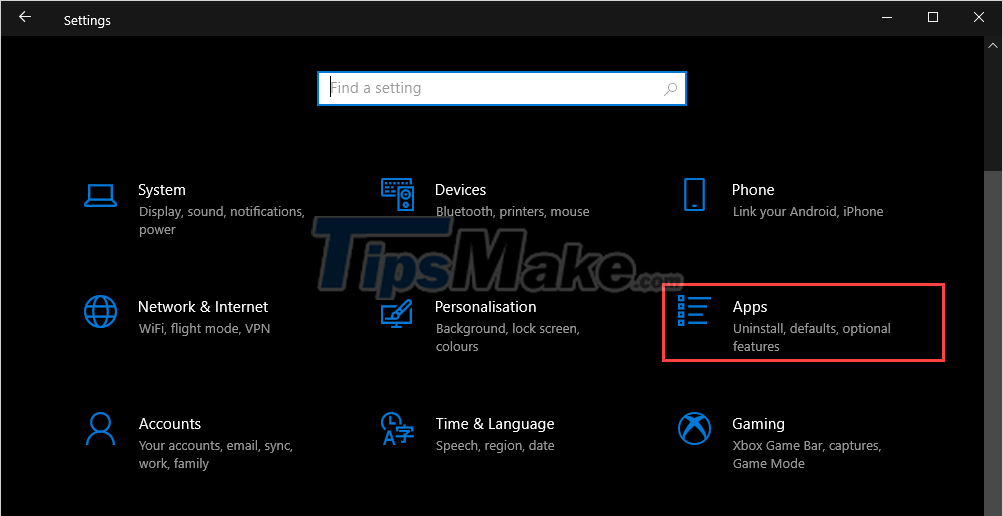
Step 3: Next, you select the Default apps (1) tab and navigate to the Web Browser (2) section .
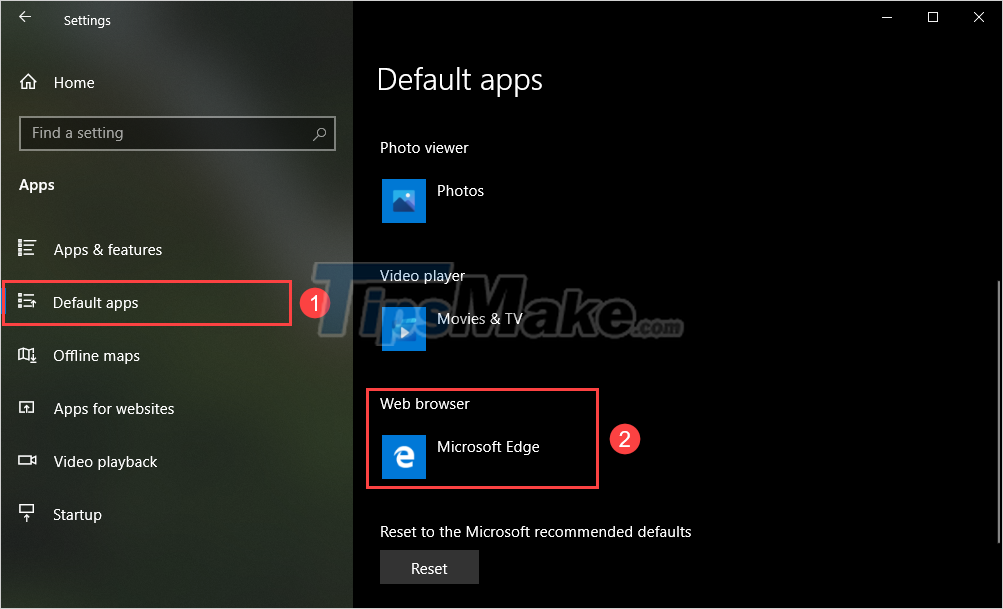
Step 4: Now you just need to click to change the default application for the browser, please choose another browser available on your computer.
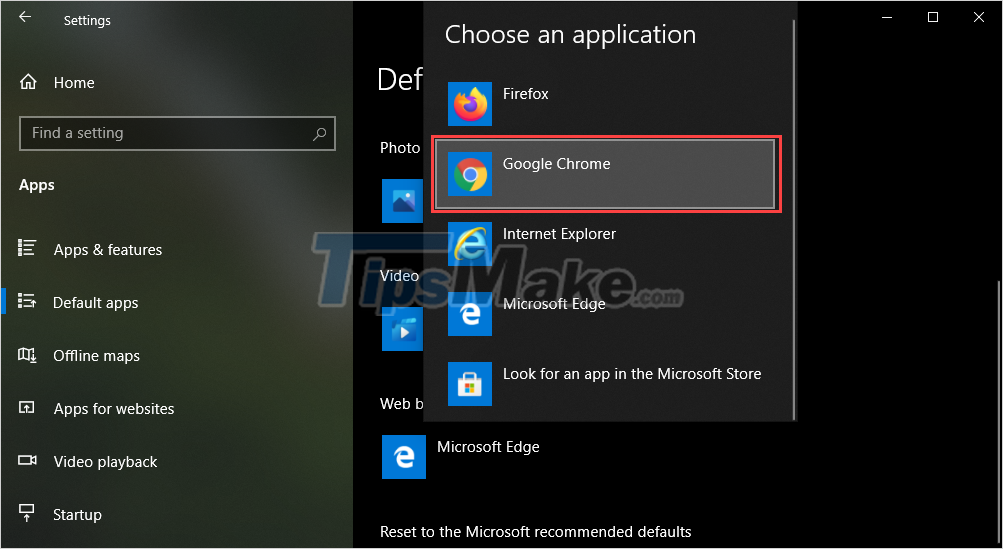
3. Turn off Microsoft Edge in Registry Editor
Registry Editor allows you to access most settings in Windows computers. Here's how to turn off Microsoft Edge in Registry Editor.
Step 1: You proceed to open the Start Menu and enter Registry Editor to open.

Step 2: Then, copy the link below and paste it in the navigation bar to open it.
ComputerHKEY_LOCAL_MACHINESYSTEMCurrentControlSetServicesNlaSvcParametersInternet
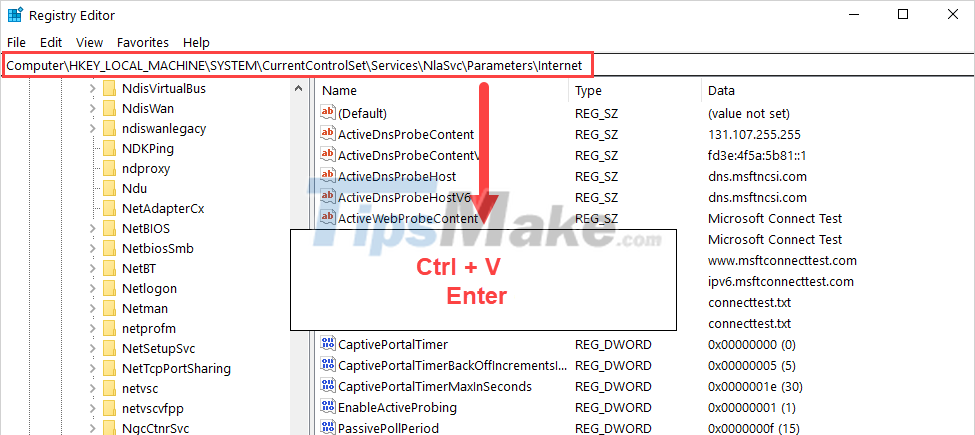
Step 3: After opening the Internet folder, right-click EnableActiveProbing and select Modify.
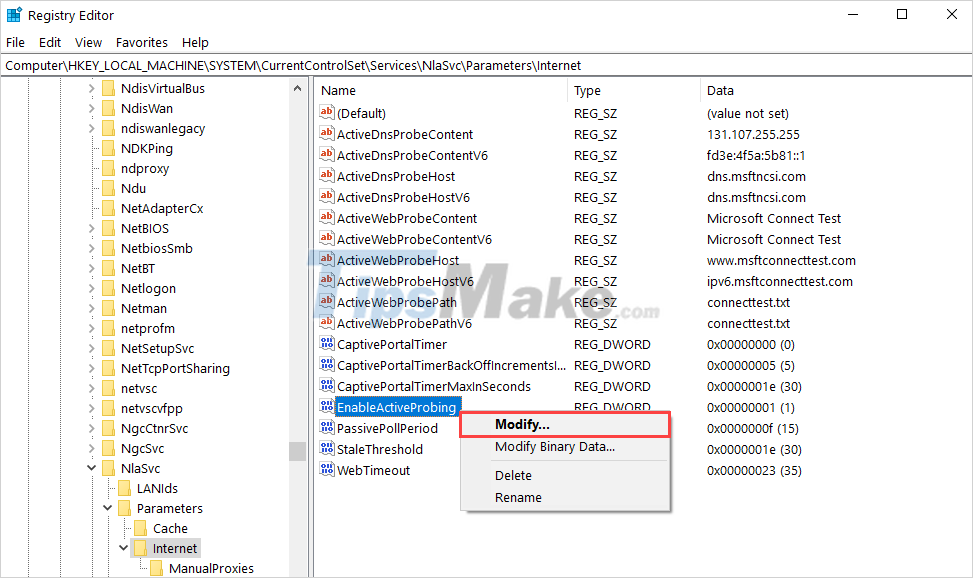
Step 4: In the editing window, you need to set Value Data to 0 and click OK to finish.
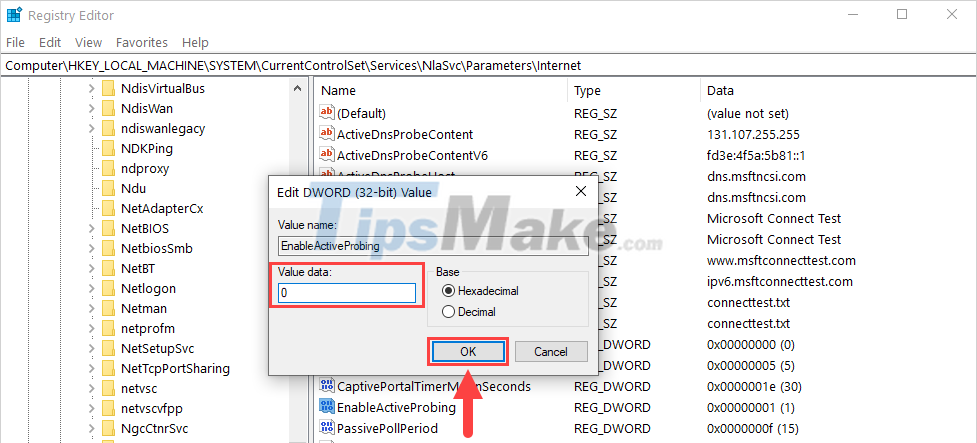
4. How to permanently remove Microsoft Edge on Windows 10
If you determine that you will not need to use Microsoft Edge in the future, you can use the tools below to delete them permanently (can still be reinstalled through the Microsoft homepage).
Uninstall Edge Tool Home
Step 1: You proceed to visit the homepage to download the tools and extract them.
Step 2: In the Microsoft Edge removal tool folder, right-click the Install_wim_tweak.exe file and select Run as administrator .
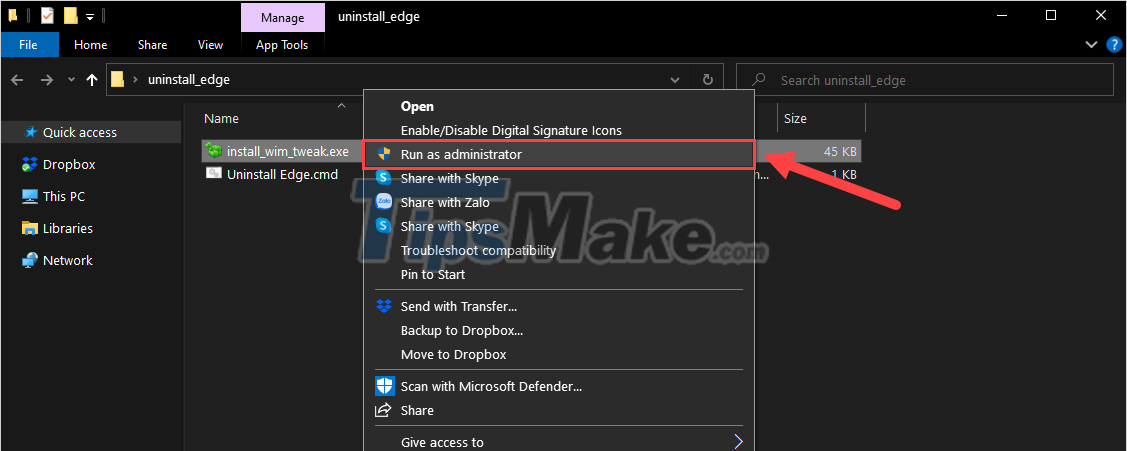
Step 3: Next, right-click on the Uninstall Edge.cmd file and select Run as administrator to proceed with deleting the Edge browser.

In this article, Tipsmake has shown you how to turn off, block, and delete Microsoft Edge browser on Windows. Have a nice day!
You should read it
- ★ How to color PDF documents on Microsoft Edge
- ★ How to turn off self-running videos on Microsoft Edge
- ★ Microsoft Edge is about to integrate YouTube with the Discover feature, promising many interesting experiences
- ★ How to use video as New Tab background on Microsoft Edge
- ★ How to block hateful ads on Microsoft Edge browser