How to translate YouTube video subtitles on Microsoft Edge
If the YouTube video you are watching does not have Vietnamese subtitles, you can use the website translation feature on Microsoft Edge available. The user can then briefly understand the content of the YouTube video in Vietnamese through the translation feature. So we do not need to install additional translation utilities on the browser to use. The following article will guide you to translate YouTube video subtitles with Microsoft Edge.
Instructions to translate YouTube video subtitles on Edge
Step 1:
In the Microsoft Edge browser, users access YouTube and then navigate to the video you want to see translated content. Next at the interface in the video, click on the settings icon and then select Subtitles .
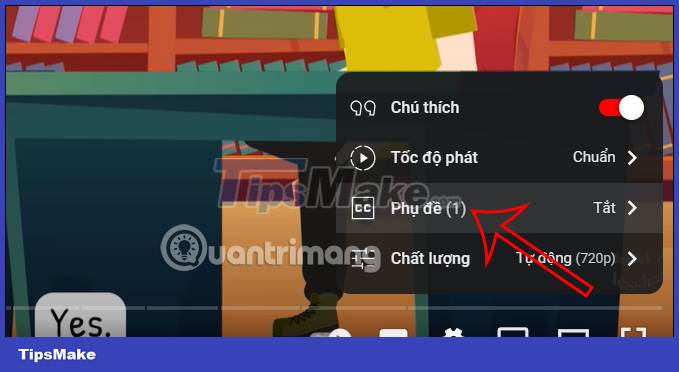
Step 2:
Display the interface for you to choose the subtitle language for the video , we click on the language you want to use for the video included in the list of supported subtitles on YouTube.
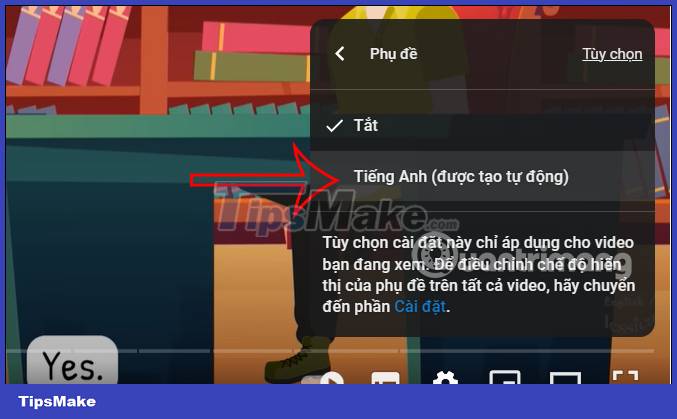
Step 3:
Next, click on the website and then right-click and select Translate to Vietnamese to translate the language in the video into Vietnamese.
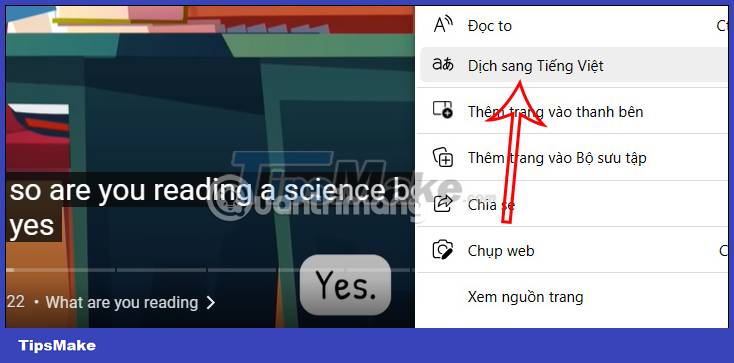
Soon you will see the video subtitles converted to Vietnamese as shown below.
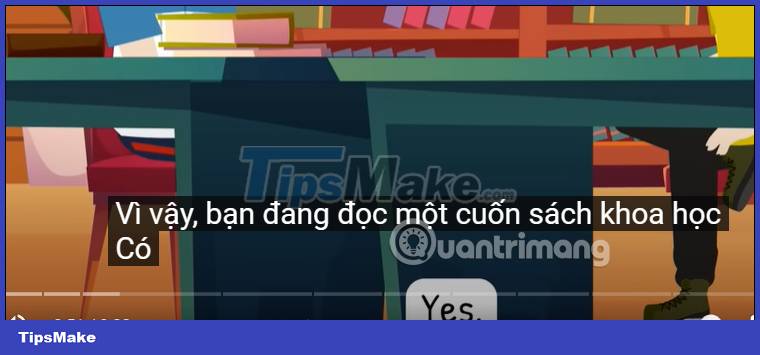
Step 4:
If you want to change the translation language for YouTube video subtitles, click the Translated page icon at the top of the address bar on the browser to select. Next we will see different languages for the website for you to choose to translate into.
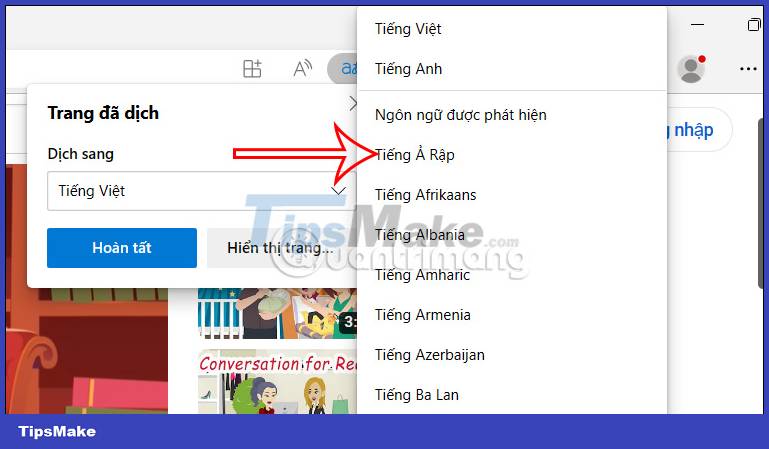
After selecting another language, click the Translate button and you will see the video converted to the subtitle you selected.
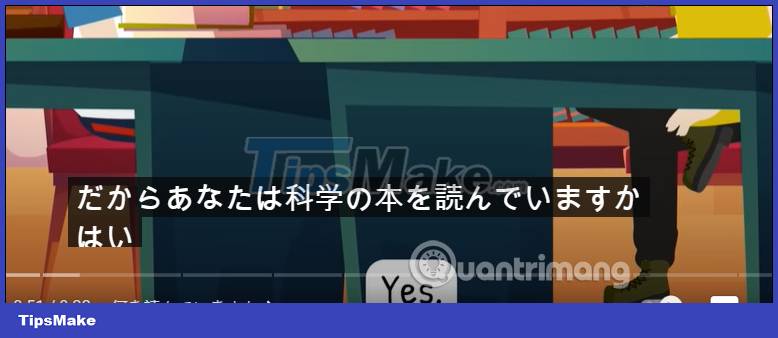
You should read it
- ★ How to browse YouTube video subtitles quickly
- ★ Instructions for customizing YouTube video subtitles on Android phones, iPhone / iPad
- ★ How to translate YouTube videos on Chrome using Wisesub
- ★ How to Add Subtitles to YouTube Videos
- ★ Microsoft Edge is about to integrate YouTube with the Discover feature, promising many interesting experiences