How to enable and disable video background in Microsoft Edge
Tired of opening Microsoft Edge tabs and seeing the same dull background? If so, look no further. Microsoft Edge includes everyday photo and video backgrounds. You can enable this feature and enjoy various videos on the screen while browsing.
Perhaps you have the feature turned on and you want your background to revert to a plain look. Today's article will show you how to enable and disable the video background in Microsoft Edge.
How to enable video background in Microsoft Edge
Seeing the same settings every day in Microsoft Edge can make you feel bored or uninterested. Video background allows you to enjoy a more enjoyable and immersive browsing experience. Fortunately, enabling video background in Microsoft Edge is quick and easy. To enable this feature, follow these steps:
1. Launch Microsoft Edge.
2. Click the site settings icon in the top right corner, then select Edit Background .
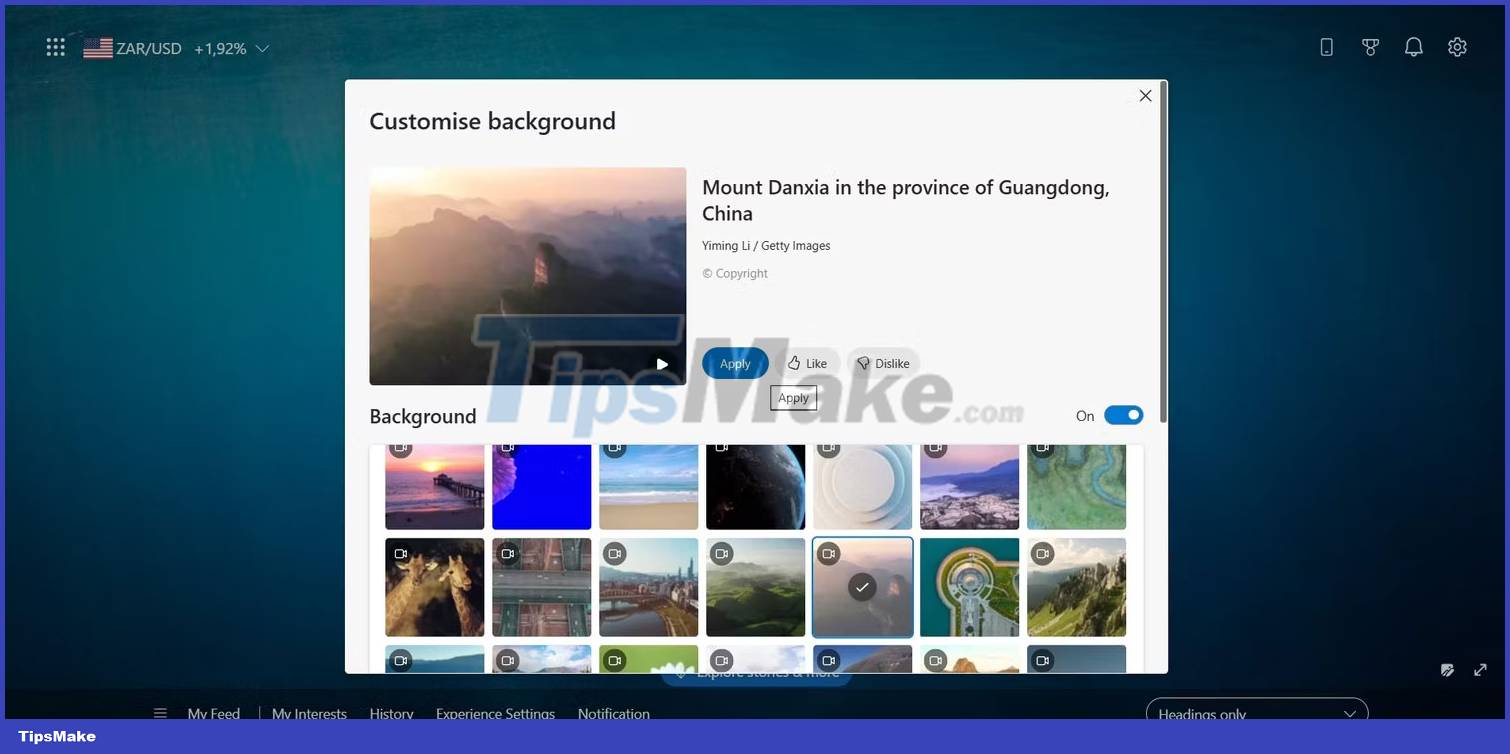
3. Go to the video you want to set as background, then click Apply.
4. If you want to include video background in daily rotation, scroll down and find Change new background daily item .
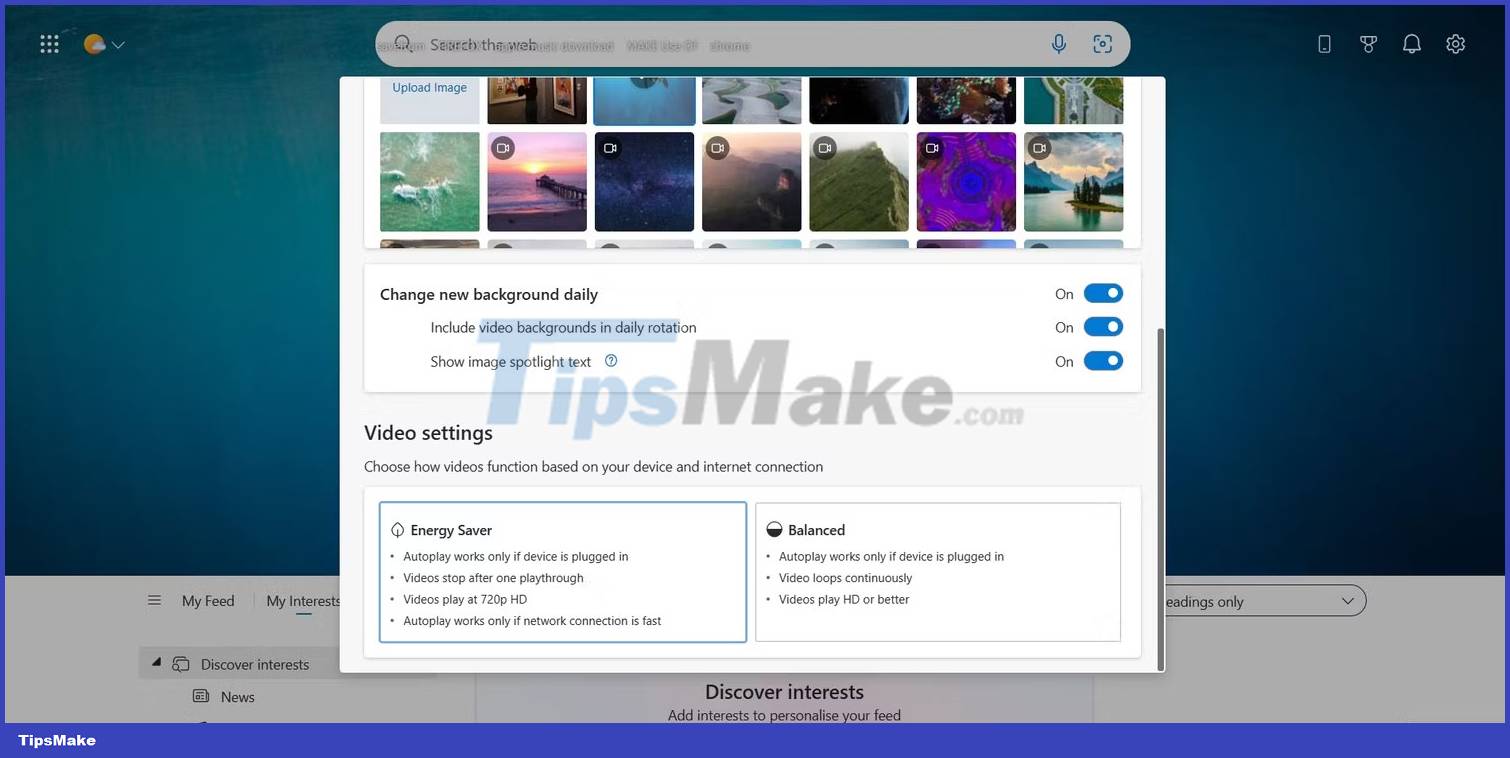
5. Enable option to include video background in daily rotation.
How to disable video background in Microsoft Edge
If you want to enjoy a minimalist browsing experience in Microsoft Edge, you can turn off the video background feature by doing the following:
1. Open Microsoft Edge.
2. Go to the site settings icon in the top right corner, then select Edit Background.
3. You can select a background image and click Apply or you can go to Background and hit the toggle switch.

Video backgrounds are a cool feature you can use to boost your productivity while browsing the web on Edge. Luckily, the instructions mentioned above will help you enable that feature in no time. And if you want to go back to simple settings, you can easily turn this feature off. If you're looking for other ways to improve your browser, Microsoft Edge has plenty of other features.