How to use Office Online on Chrome faster
Along with Google online office toolkit, Microsoft Office Online is also the choice of many users when they want to edit or display, but do not want to install Office on the computer. However, to use online, users need to log in to each editing tool, or log in via OneDrive to upload the document and open the corresponding editor.
If you want to use it quickly, users can install the Office Online utility on Chrome browser. We just need to click on the utility icon to choose to use the appropriate editing tool. The following article will guide you how to use Office Online faster on Chrome.
- How to use Word Online to edit text online
- How to use Excel Online online for free
- 7 good choices replace Microsoft Office
Instructions for using Office Online on Chrome
Step 1:
Users install the Office Online utility under the link below on Chrome browser.
- Download the Office Online Chrome utility

Step 2:
After installing the utility, click on the utility icon in the browser access bar. Users will then be asked to log in to their Microsoft account. Click Sign in with Microsoft account .
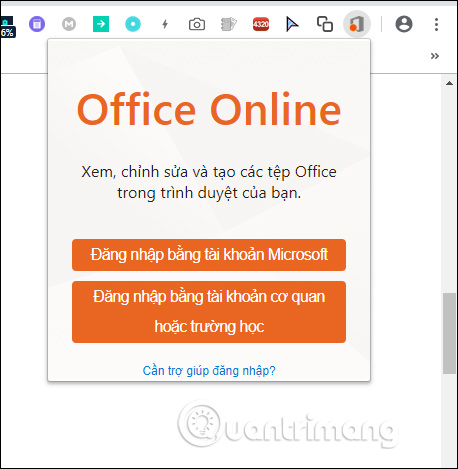
Enter your Microsoft account information. If not, you need to create a new Microsoft account.
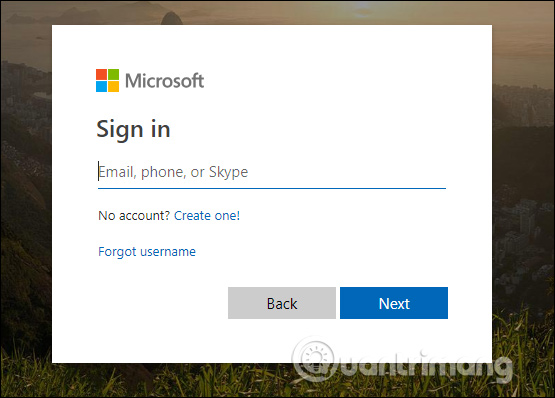
Step 3:
Then the user needs to agree to the utility to access some basic rights as shown in the interface below. Click Yes to agree.

Step 4:
So you have successfully connected your Microsoft account to the Office Online utility. When you click on the utility icon at the end of the address bar, we will see a list of online editing tools.
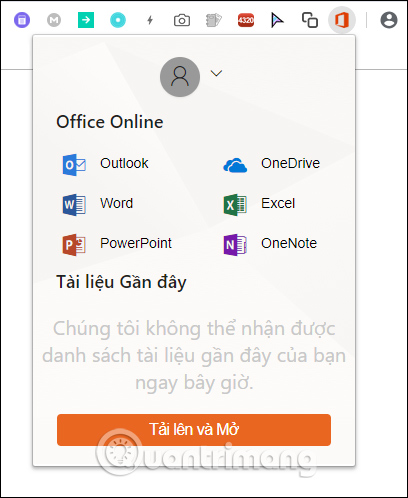
The interface of Word online will look like the image below.

Online Excel interface as shown below.

PowerPoint interface as shown.

OneDrive online storage service will display all the data that users have uploaded and conduct management as usual. OneNote is also integrated right in the Office Online utility interface.

With the Office Online utility on Chrome, we will quickly use online editing tools. Microsoft account has been logged in via the utility. If you use a tool, just click on the tool and you're done.
See more:
- 3 Ways to open DOC files without Word
- How to choose the appropriate Office online?
- How to convert PDF files to Word Online very fast
I wish you all success!