How to choose the appropriate Office online?
Instead of downloading and installing the Office suite on the computer, users have the option to use the Office online suite for free. Those online Office suites provide users with basic features, or some new features that are no less than the Office version installed on the computer.
Currently there are many online Office services, but the three biggest names are Microsoft, Apple, Google all have Office platforms on the cloud. However, each Office product of each company has its own characteristics, separate features to serve the needs of users. So whichever online Office suite would you choose? The reading below will help you make more choices for yourself.
1. Google Office online - Speedy online work:
- https://drive.google.com/drive/my-drive
Google's online Office suite includes Google Docs text editor, Google Sheets spreadsheet presentation and Google Slides slide presentation.
First of all, this Google Office suite possesses extremely basic features, in addition to being able to quickly process data , automatically save when users work. This will avoid data loss when the computer has problems. The interface of Google Office online is very simple and easy to use, making it easier for us to do but possessing extremely useful functions for users.

In addition to the ability to work offline of this online Office suite from Google. We can still perform content processing operations even without an Internet connection. And those content will automatically sync when reconnected.
Besides, Google also focuses on the ability to work online, share documents, comment directly, collaborate on data. When a group works on the same document, they can still keep track of what other team members are doing on the document. And when there is any feedback content with the document, each team member will receive it.
With Google Docs , you will see the interface is the basic features, adding some processing support features such as adding borders, adding colors, inserting images, adding tables or columns in the content. This will optimize the speed when working, but still ensure the editing work for users.
- 40+ tips in Google Docs (P1)
- Prepare voice text on Google Docs
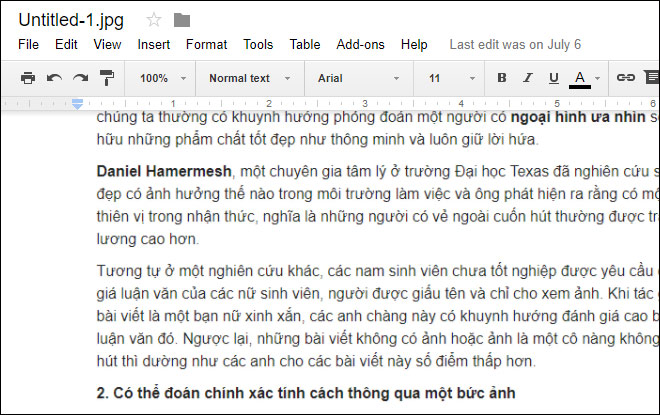
Google Sheets has a lot of options for charting, data filters in the table, but the most concentrated is still the ability to create and process charts. Only 1 single point of Google Sheets is the unproductive calculation formulas. Instead of providing the necessary formula, you will be taken to the help page.
- 6 useful functions in Google Sheets you may not know yet
- Tricks using Google Sheets should not be ignored
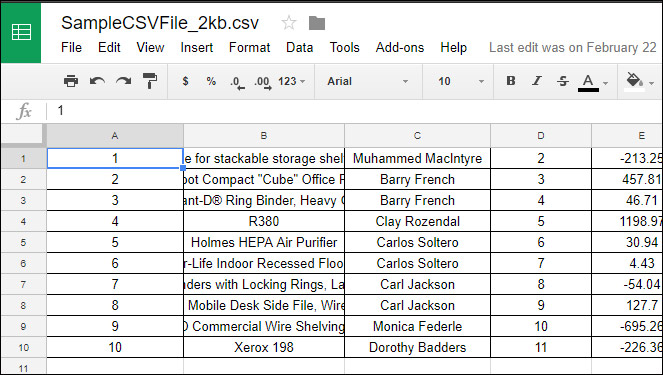
Finally, Google Slides with support for creating slides, silde processing, or slide transition effects. Some people commented that Google Slides is quite limited in options when formatting. However, up to this point Google Slides is still doing its job well, at the level of basic options for users.
- Powerful support utilities for Google Slides
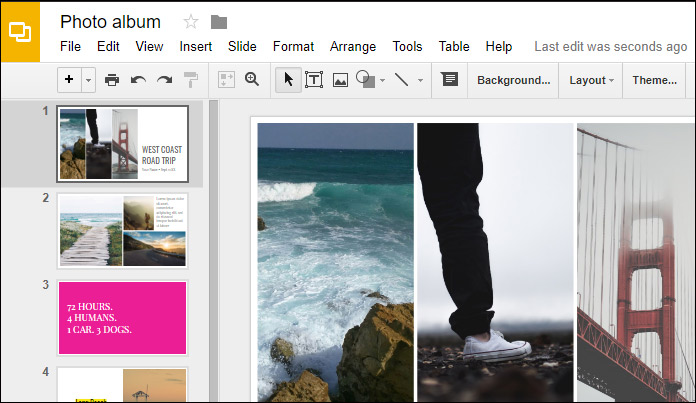
2. iWork for iCloud Apple - Nice interface like desktop application:
- https://www.icloud.com/
Free release about 2 years ago, the office suite iWork for iCloud owns all the functions of office work, in terms of overall. iWork for iCloud includes Pages is a word processor, Numbers for spreadsheets and Keynote with slide show functionality. Just have an Apple ID account and you can use this online toolkit.

Page for iCloud is a text editor like Google Docs or Word. We will have options to format text, such as inserting charts, images, or inserting tables into content. Also when working with text box formats, you can drag any type of tables into the box, or link text boxes together.
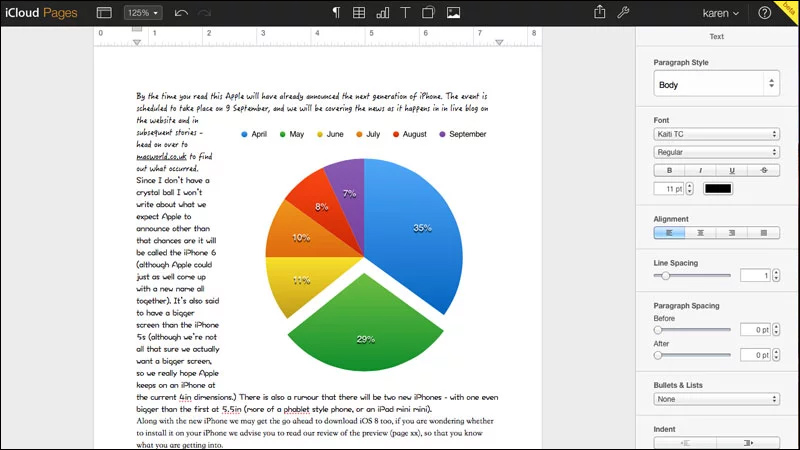
Numbers for iCloud will help users deal with statistics and data, but Apple aims to handle more tables and charts. This means that the tool is quite limited in providing features to handle spreadsheets for users. Hopefully, in the future, Apple will provide the Numbers tool for iCloud more.
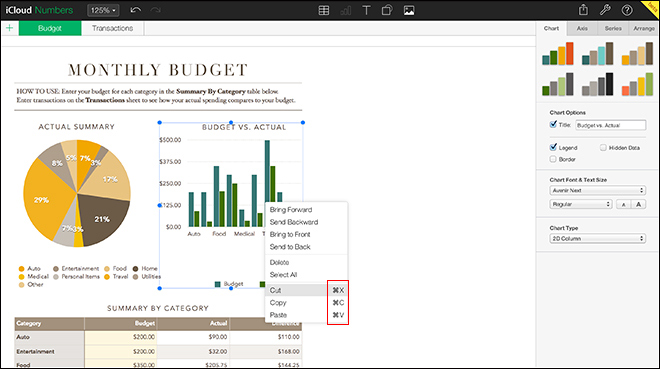
Keynote for iCloud is rated better than both of Apple's apps. Basically, the Keynote for iCloud interface is simple, but every arrangement is optimized, such as creating new slides, optional bars on the interface, and slideshow capabilities. And another highlight of Keynote for iCloud is the ability to operate independently, without the need for support from other equivalent desktop applications.
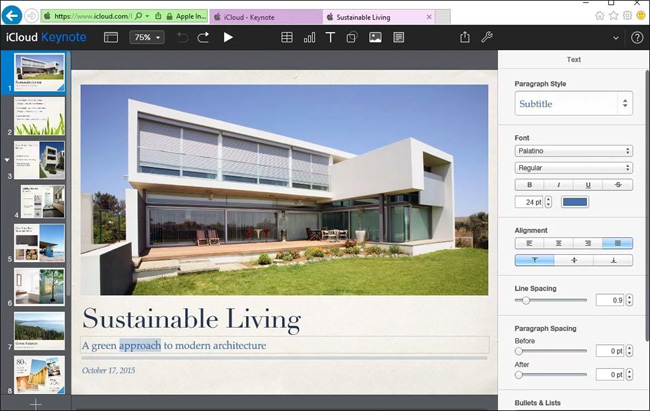
3. Microsoft Online - Compact version of Microsoft Office:
- https://www.office.com/
Microsoft Online brings the same feeling when working on Office version on computer . The Ribbon is still on top with the necessary options, although it is not as complete as the desktop version.
- How to download Microsoft Office version completely free?
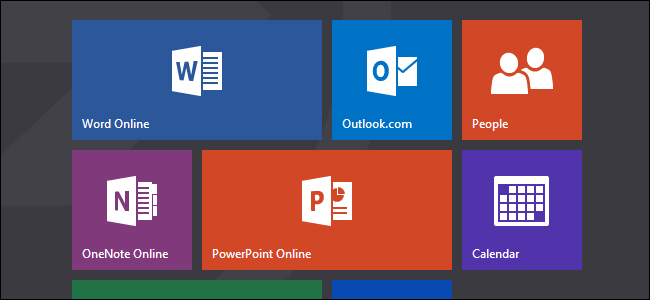
When accessing Word Online , formatting options for text and layout will be on the Ribbon. Some basic options for users such as aligning header, footer, commenting, creating tables, inserting available images or online images into content, .
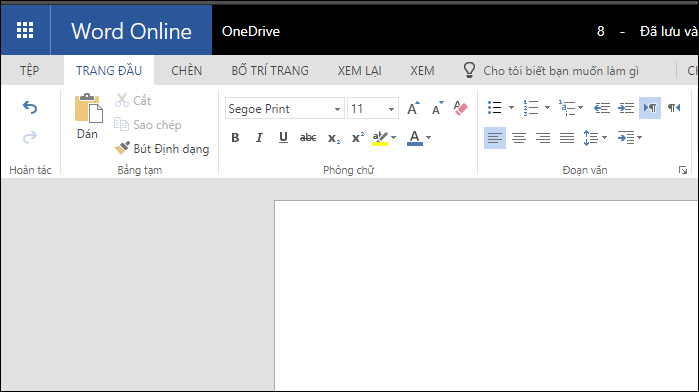
Excel Online will have all the tools for processing spreadsheets, other than Digital for iCloud from Apple when focusing on tables and charts. Especially the main tools needed for regular spreadsheets are simpler, the formulas are also provided unlike Google Sheets.
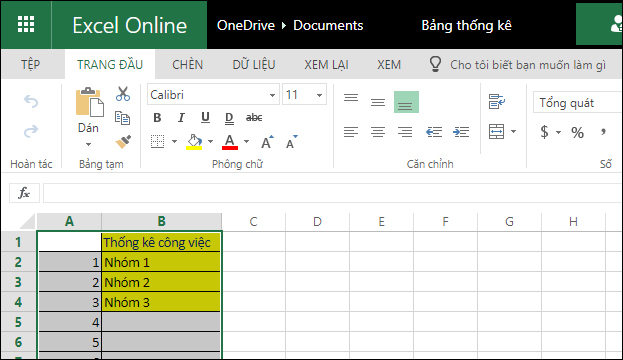
Finally PowerPoint Online with basic features for creating presentation slides. You will still have transition effects, animations, . for slide shows. Although the features on PowerPoint Online are not as rich as the desktop version, we can still use it to create a complete slide.
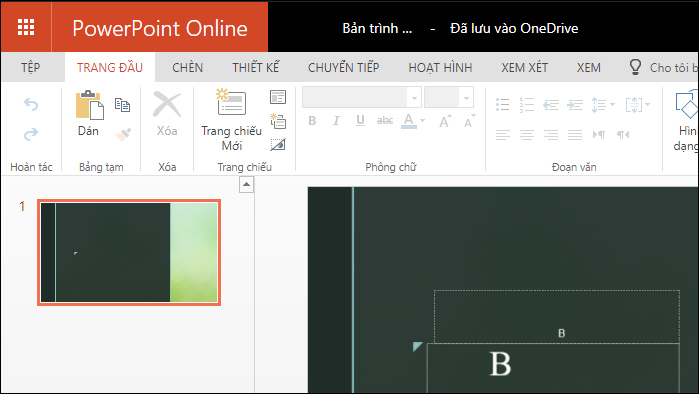
Above is a general introduction article for the set of 3 online Office from Google, Apple and Microsoft. Each set of applications has different characteristics, supporting users in the process of making their own drafting, calculations and office tasks.
Hopefully with this article, readers will have more options for you when you want to search for online Office to use.
You should read it
- ★ 7 good choices replace Microsoft Office
- ★ How to use Office Online on Chrome faster
- ★ Apple promises to update iWork to 'add great features'
- ★ Compare Google Apps, Office 365 and Zoho Docs
- ★ Microsoft Office Online: Free, full of essential features, latest version, everywhere use, no loss of files, what are you waiting for without trying?