Microsoft Office Online: Free, full of essential features, latest version, everywhere use, no loss of files, what are you waiting for without trying?
Office Online from Microsoft brings you Word Online, Excel Online, PowerPoint Online and more to be able to enjoy the office suite right in your web browser, with great features in the extremely familiar interface.
Are you crazy about Office copyright? Are you annoyed by the loss of the file due to an accident, a power failure? Are you suffering from forgetting your device at home and not being able to continue the file you need when you go to work? Try Microsoft's version of Office Online, I assure you that you will not be disappointed and no longer have to ruin your identity because of worries about those unworthy issues.
What do we need in an office suite like MS Office? Word with full featured text editor, Excel with spreadsheet features, chart drawing, statistics? PowerPoint to create impressive presentations? OneNote to note important tasks? OK, Office Online has all those things and more with OneDrive, Sway (PowerPoint presentation tool than PowerPoint), People, Calendar and Mail.
I am writing this article for you to read on Word Online, please introduce Skype Online, integrate right on the editor page, a screen I just wrote and chat with friends very easily.

Does Office Online support Vietnamese? Yes, you can select the language in the lower left corner of the screen before selecting the application. In this article, I will use English, because honestly I still have not absorbed the Vietnamese interface of Office.
- How to install Vietnamese interface for Microsoft Office 2010
Come on, let me show you how easy it is for Office Online!
Brothers and sisters who do not like to read long words, then come here, register / login Microsoft account and use it always: Use Office Online
Word Online
Her interface is here:

This is the interface when writing documents, if you don't see the address bar, it's easy to imagine that you're writing on the Word desktop. A very real feeling when writing in Word Online, it is not floating or virtual as when writing in Google Docs, you write on Word Online but feel like writing on Word application, very interesting.

Quick look at Word Online toolbar:
File menu
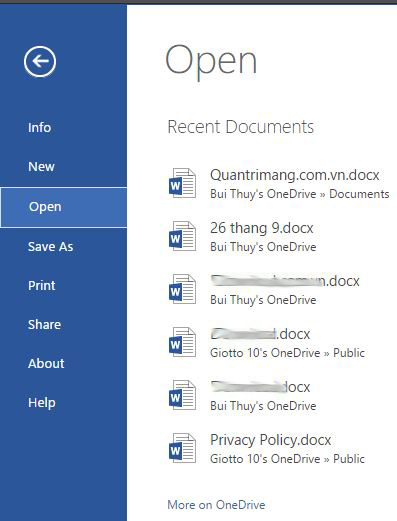
Home menu
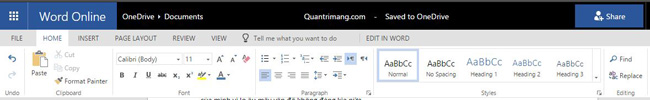
Insert menu
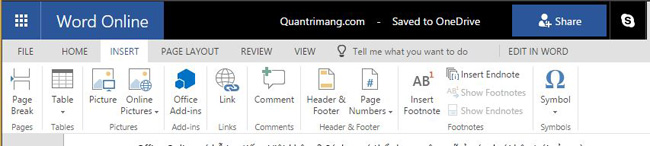
Try inserting a table
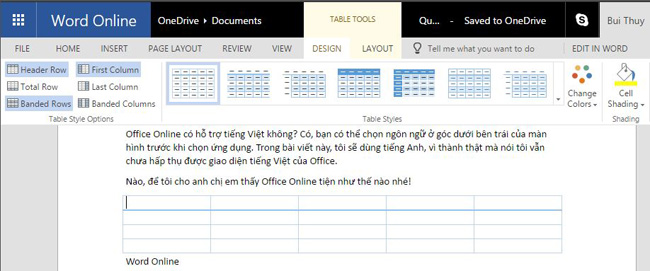
Menu when the right mouse button on the board
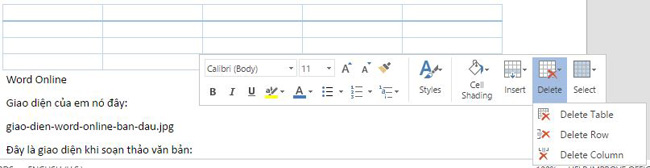
Page Layout menu
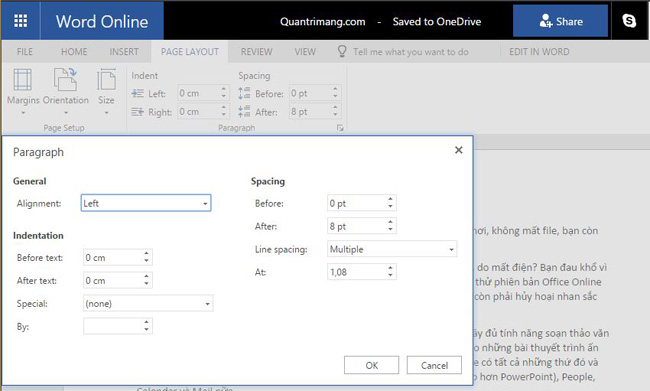
Menu Review
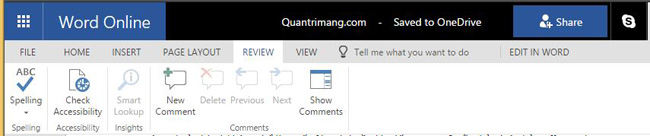
View menu
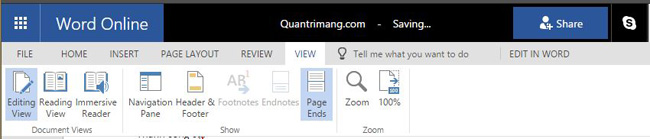
What's interesting about Word Online?
- Free, relatively full featured:
- Basic editing, line stretching, numbering, exponential writing, indexing, text formatting, paragraph division, . are all enough.
- All common shortcuts in Word such as Ctrl + C, Ctrl + V, Ctrl Shift C are fully supported.
- Inserting tables is a matter of course and has full features like on the desktop application.
- Inserting images is easier than ever because just copy from the web to throw it in. You can change the size and position by dragging the mouse.
- Is it possible to print in Word online? Yes, just press Ctrl + P as usual.
- Word Online also supports inserting add-ins, of course, a genuine add-in from Microsoft.
- You can change the name even when editing, automatically capitalize the headline, after the dot, .
- The interface is as familiar as when using Word on a computer.
- Get the latest version of Word, free
- Integrating many other applications in the Office suite and Skype - the chat application, working in groups is quite common in Vietnam.
- Review file editing history easily.
- Easy to access anytime, anywhere, on any device, as long as there is a web browser and an Internet connection.
- Do not worry about losing files even if you lose your phone or your computer is broken.
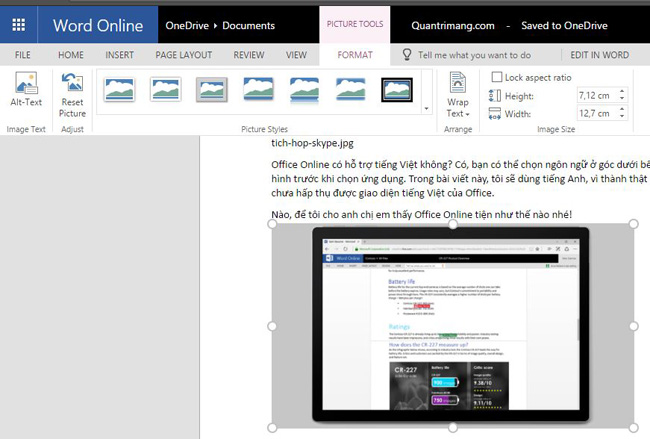
So what does Microsoft even create a Word application on the desktop? The answer is that Word Online is delicious but not perfect.
What is Word Online missing?
- Do not open the file directly from the computer, you need to download the file to OneDrive and then open it.
- Some functions such as indexing cannot be created, there is no Track Change, and the ability to insert objects is not flexible.
- Limited storage file due to free storage of OneDrive only about 5GB. But how many text files are needed to fill this number? : D
But for general users, writing lesson plans, contracts, business plans, writing presentations, writing stories, . then all those features are probably enough. If you ask for more in a free text editor application like Word Online, it seems a bit greedy.
Excel Online
Excel Online also has quite a full range of statistical spreadsheets, basic spreadsheets, which allows to insert charts, support common excel functions, and support common Excel shortcut keys. Here's a quick look at Excel Online.
Overview interface
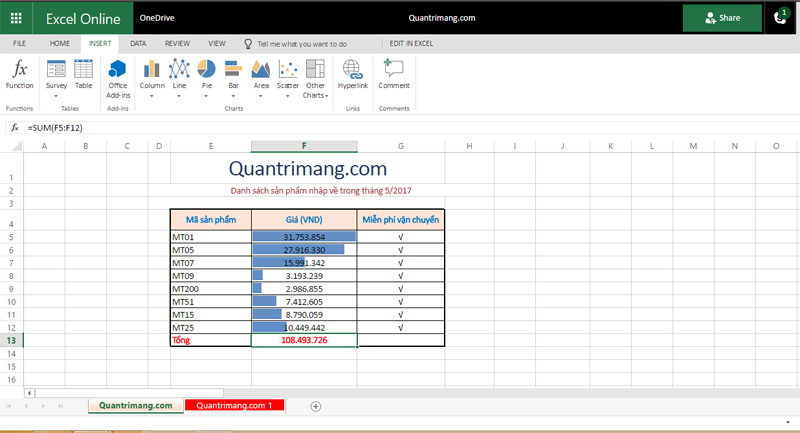
File menu of Excel Online
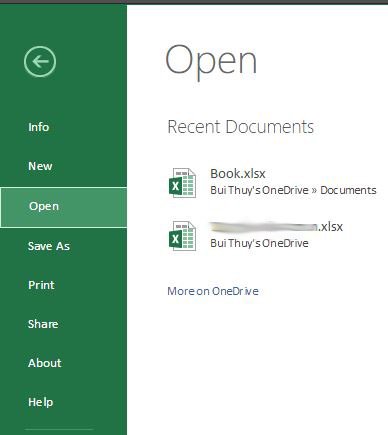
Home menu
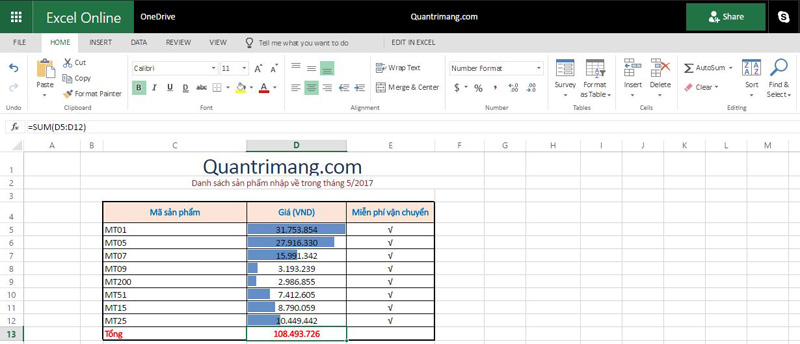
Insert menu, quite full with many types of charts and graphs

PowerPoint Online
At first glance PowerPoint Online is not much different from the desktop version. There is also a familiar slide menu, to select a template, insert a transition effect, a design menu, a preview, . The most convenient way to make PowerPoint online is to insert images, copy from the network to paste it to be done, pretty quickly. PowerPoint template is also beautiful and modern.
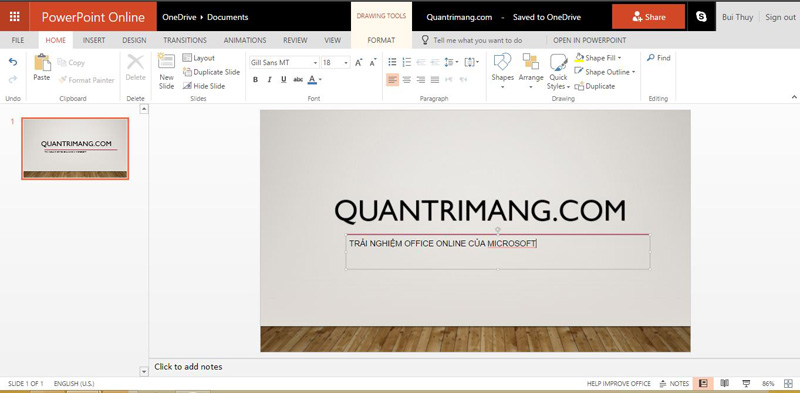
Actually, taking pictures like this, you don't see it either, thinking, you can jump into the experience yourself, then decide whether to stick with you.
I use the most is Word, so I have reviewed it quite carefully, which siblings use Excel, PowerPoint, then review more in the comment section.
If you think about the free 5GB capacity of OneDrive, and are using a Samsung phone, you can get 100GB of OneDrive for free or switch to using Google Suite with Google Docs, Google Sheets is also very fast and convenient.
See more:
- 7 good choices replace Microsoft Office
- 50 alternative slideshow applications for PowerPoint
- How to install Word and Excel in Office 2016 only
You should read it
- ★ Quickly receive SoftMaker Office 2016 free license key (69.95 USD) - Office replacement tool on Windows
- ★ Free WPS Office 2016 license, are you ready? - EXPIRED
- ★ How to convert Office documents to PDF on Microsoft Office 2016
- ★ How to install Vietnamese language interface on Microsoft Office 2016
- ★ Guide to full Excel 2016 (Part 2): Learn about OneDrive