How to use FXSound to improve PC sound quality
Often the sound quality of the computer is average, for those who require high listening, the sound does not really meet their needs. So they often look for DAC / AMP devices, removable headphones or speakers to improve their sound quality. However, not everyone can prepare such expensive devices, or quality sound cards for computers.
If so, we can try FXSound software, a quick solution to customize the sound, increase the sound quality when listening to music, watching videos, watching online videos. The following article will guide you how to use FXSound software on your computer.
- 4 steps to troubleshoot audio loss in Windows
- Headphone, earphones are shy, noisy, hard to hear and how to fix them?
- Instructions for checking Microphone, Headphone on Windows 7
FXSound usage improves sound quality
Step 1:
First, visit the link below to download the FXSound software installation file to your computer. FXSound currently has 2 versions including free version and paid version. To download the paid version click on the Try iy Free button .
- http://www.fxsound.com/webapps/index
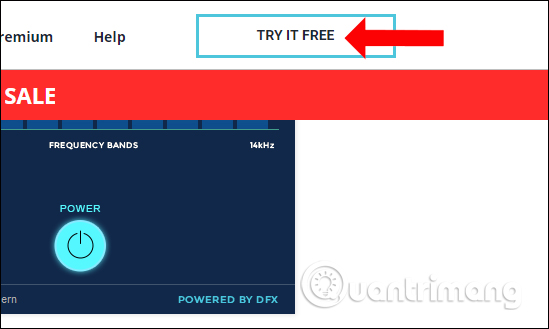
Step 2:
After downloading proceed to install. During the installation process, the software will suggest more for users of Max Recorder software. If there is no need to install, remove the area at Install Max Recorder then click Next to continue.

Step 3:
Next, the software will need users to install additional audio drivers from FXSound , click the Install button to proceed with the installation.
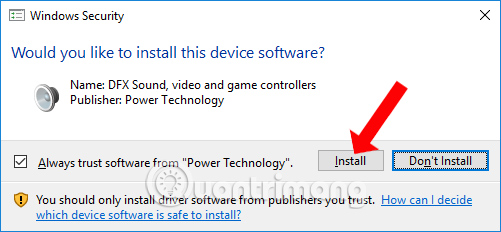
Once successfully installed we will see the FXSound interface as shown below. You can see the software provides custom groups including Spectrum, Effects, and EQ.
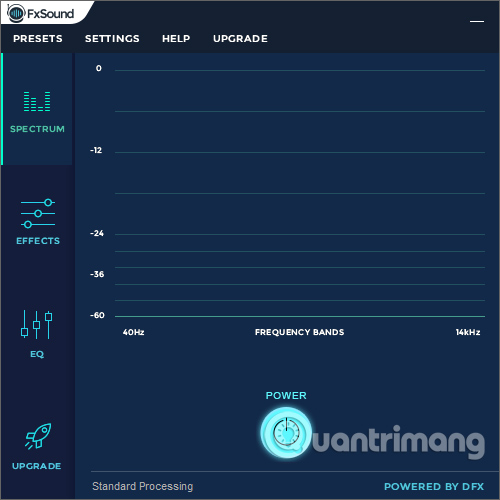
Step 4:
To select the sound quality that is preset according to the type of music available on your computer, click the Presets section and select Select .
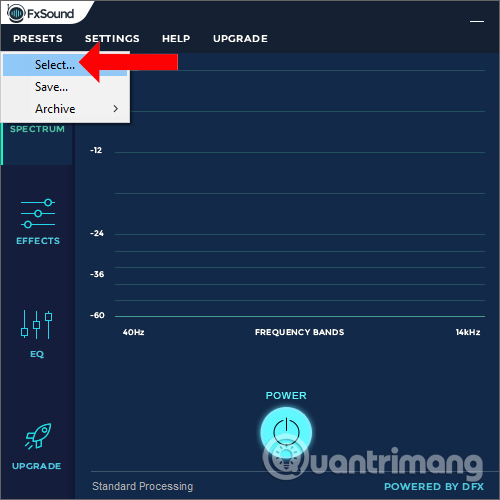
A dialog box with options for music genre appears for users to select, click OK to continue.
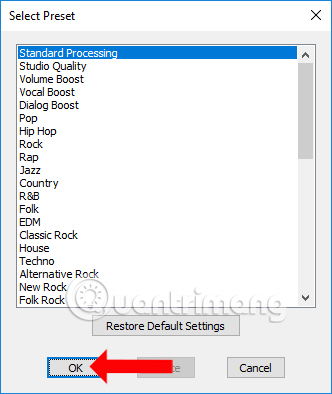
The software will immediately apply to the music you are opening so that we can listen to the sound.
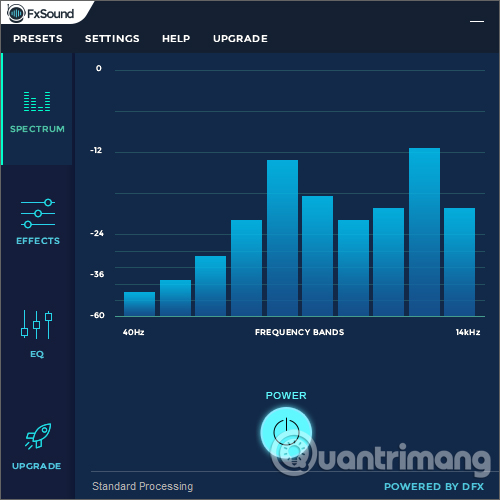
Step 5:
When you have finished processing the Presets section, click on Effetcts to adjust the sound sliders depending on the person.

Step 6:
Part EQ will be used to adjust the listening environment through sound quality equalizers according to studio standards.

Step 7:
In addition, FXSound also supports adding the ability to save audio preferences on the software, by clicking the Presets tab and selecting Archive select to continue Export .

Then select the archive folder and click OK to save. When reinstalling your computer and want to recover those tweaks, click on the Presets select Archive select Import . as well.
Note that for the reading version, the free version of FXSound will have a lot of restrictions on editing compared to the paid version.
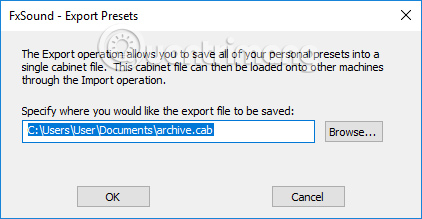
Of course, the use of FXSound software cannot improve the sound quality to the maximum, as when we use professional software. But FXSound also makes you feel more satisfied with the sound quality on your computer.
See more:
- Ways to troubleshoot audio on Windows 10
- How to share speakers in LAN system?
- Computer can't hear music, how to fix it?
I wish you all success!