How to increase video sound quality on Chrome
Often when listening to music or watching videos on Chrome browser, the sound will be defaulted by computer or by browser, so you don't have more audio editing options. If you want to edit more, enhance video sound quality, you can install the Sound Enhancement utility.
This utility provides a set of audio equalizer tools with multiple presets, improved sound quality without the need for expensive speakers. How to use the Sound Enhancement utility on Chrome will be included in the article below.
- Ways to troubleshoot audio on Windows 10
- Improve the quality of music playback on your computer with DFX Audio Enhancer
- Instructions for checking Microphone, Headphone on Windows 7
How to increase sound with Sound Enhancement
Step 1:
Read the link below to access and install the Sound Enhancement utility on Chrome browser.
- Download the Chrome Sound Enhancement utility

Step 2:
After installation is complete and clicking on the Sound Enhancement utility icon will see the interface of tools to customize the sound on web pages.

The interface will look quite similar to the equalizer tool with the default features not yet enabled. Press Reset to select the preset type corresponding to the video and music playing on the web page.

The utility will automatically adjust the appropriate frequencies according to the preset that we have chosen. If you do not see it, you can automatically adjust the frequencies as you like.

When the utility works, on the video page tab that is playing, the green square will blink.
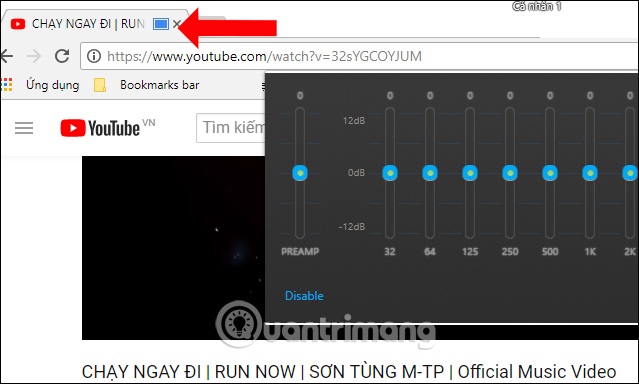
Step 3:
If you want to disable the operation of Sound Enhancement, click the Disable button .
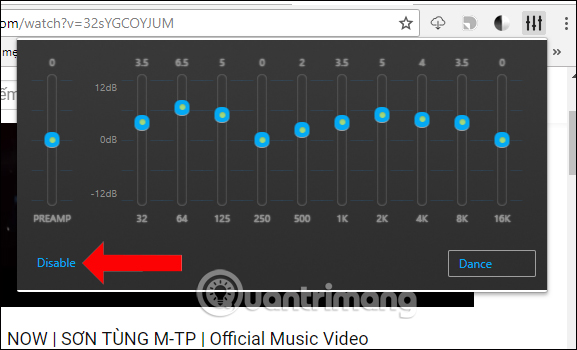
Step 4:
Besides adjusting the frequencies, the Sound Enhancement utility will increase the sound level to the level you want. Drag the button in the Preamp bar upwards to amplify the sound, scroll down to lower the sound level.
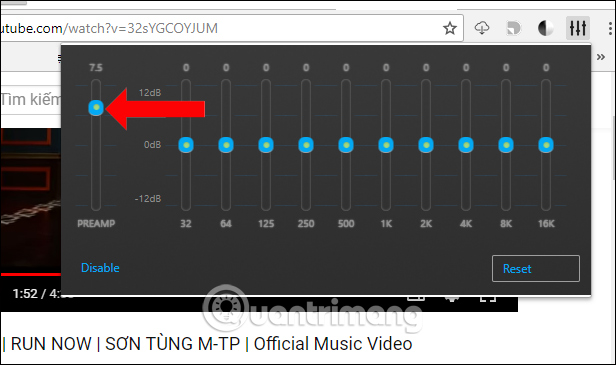
Thus with the Sound Enhancement utility on the Chrome browser, the audio on the video playback websites will be greatly improved, increasing the sound quality and sound level according to the needs of each person. You don't need expensive speakers, the Chrome Sound Enhancement utility will help you improve video audio on your browser.
See more:
- Maximize the computer volume with Sound Booster
- How to use FXSound to improve PC sound quality
- How to adjust the volume of each Chrome tab up to 600%
I wish you all success!