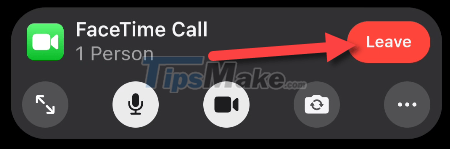How to use FaceTime on Android?
This article will show you tips for using FaceTime on an Android device, especially for the useful video calling feature.
Use FaceTime on Android
The main problem here is that you won't be able to manually initiate a FaceTime call from your Android device. However, you can still join a FaceTime call if you're invited by someone with an iPhone, iPad, or Mac.
Basically, to use FaceTime on Android, you'll need a supported browser (such as Google Chrome), and a friend, family member with an iOS, iPadOS, or macOS device. iPhone and iPad users running iOS 15, iPadOS 15 or later can open the FaceTime app and click 'Create Link' .

And then they can share this link with you in any suitable way available.
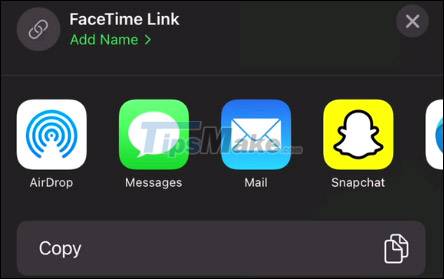
On macOS 12 Monterey or later, users can find a 'Create Link' button at the top of the FaceTime app interface, click on it.

They can now share the newly created FaceTime link with you through any messaging platform.

As for Android users, you'll get a link to facetime.apple.com, which should look something like this:

Open this link in Google Chrome on your Android phone or tablet. As of the time of writing (July 2021), Chrome is the only supported Android browser. Enter your name in the text field and press 'Continue'.
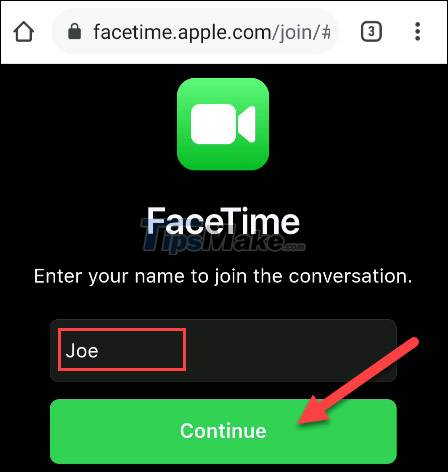
Next, click 'Join' from the toolbar at the top, then wait for the link sender to accept your join request.
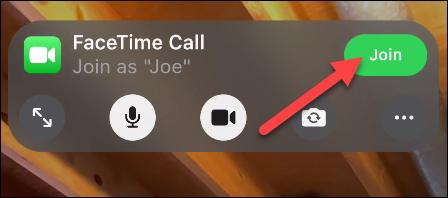
After successfully participating in a video call, you will have some useful customization features. Such as set video to full screen, mute your microphone, show or hide video, switch camera and more.

You are now in the basic version of FaceTime calls on your Android device! When done, simply touch the screen to bring up the toolbar again and select 'Leave' to leave the call.