New features in FaceTime on iOS 15
The following article outlines everything new in the FaceTime app on iOS 15 and iPadOS 15, and many of these features are also available in macOS Monterey and can even be used in tvOS 15.
SharePlay (Delayed)

SharePlay is FaceTime's biggest new feature, and it's essentially a way for you to get more done during FaceTime calls with friends and family. Everyone can watch TV together, listen to music, and share screens. SharePlay will be available in iOS 15, iPadOS 15, macOS Monterey, and tvOS 15, but has been delayed and will not be available with the launch of new updates. Instead, Apple will add this feature in future updates.
Create FaceTime Link

Apple changed the way FaceTime works in iOS 15, so you can create something more like a Zoom link, but for FaceTime. You can create a FaceTime link that others can tap to join your call.
Links allow you to schedule FaceTime calls in advance and then share the link with others so everyone can join the meeting or group chat at the appropriate time. FaceTime integrates directly with the Apple Calendar app.
To create a link, simply open the FaceTime app and tap the Create Link option next to New FaceTime. You can share the link in a text message, other messaging service, email, or AirDrop, then people can click on it to join.
FaceTime on PCs and Android devices

Apple created the FaceTime link because there's a new option to join FaceTime calls on the web, which means for the first time both PC and Android users can join FaceTime.
iPhone, Mac, or iPad users need to create a FaceTime link, which anyone can then tap on to join. To join from the web, a Chrome or Edge browser is required.
Spatial Audio

FaceTime supports Spatial Audio in iOS 15. This makes conversations more natural. Spatial Audio requires an iPhone with A12 Bionic or later.
Grid View mode

FaceTime in iOS 15 has a new Grid View mode that puts FaceTime on a par with other online meeting apps. You can arrange everyone into cells of the same size and the speaker will automatically be highlighted.
Portrait Mode
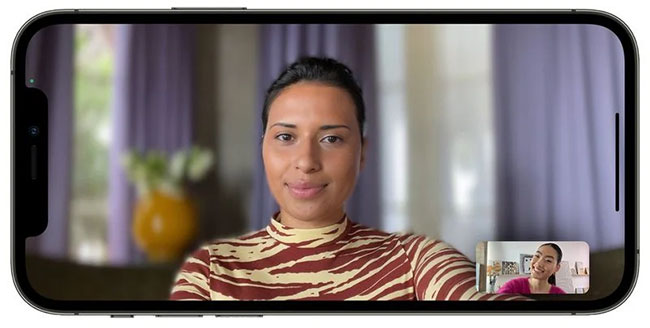
FaceTime's Portrait Mode blurs the background and focuses your image. An A12 Bionic chip or higher is required for this feature.
2 microphone modes
There are two microphone modes in iOS 15. Voice Isolation is designed to minimize background noise and focus on your voice, while Wide Spectrum ensures ambient sound is audible, making it ideal for group calls.
Mute warning
If you're on an FaceTime call and start talking while it's muted, you'll see an alert on your iPhone that the mute button is on.
Enlarge the content on the screen
While using the rear camera during an FaceTime call, there is an option to magnify the content on the screen.
Above are the new features in the Facetime application that will be introduced in iOS 15. Wish you have a great experience with iOS 15.