How to view FaceTime call duration
Have you ever wondered how long your FaceTime call lasts? Basically, users can easily check the duration of a FaceTime voice call while on the call, but it is not possible with a FaceTime video call. However, after ending the FaceTime call, we will still know how long the FaceTime call is, according to the instructions below.
How to view iPhone FaceTime call duration
We access the Phone app on the iPhone, then tap on the FaceTime call that we want to see the call duration.
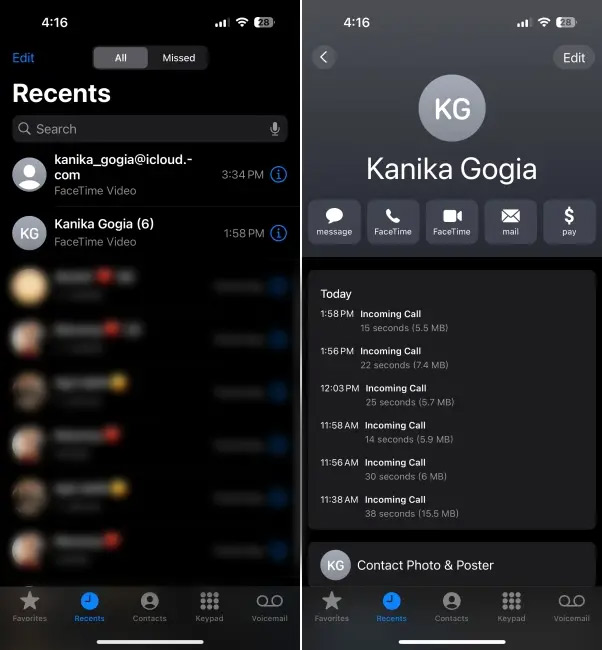
Tap the Recents Tab to see all recent calls, including FaceTime audio calls and video calls. Tap the i icon on the video call you want to check the viewing duration. This will display information for the FaceTime video call, including the FaceTime call duration, date, and time.
Check FaceTime call duration on iPad
Go to the FaceTime app on your iPad. From the sidebar, find the FaceTime call whose duration you want to check.
Then you also tap on the 'i' button to see call details like call type (incoming or outgoing), duration, date and time.

You should read it
- ★ How to convert the camera when FaceTime video call on iPhone or iPad running iOS 12
- ★ How to record FaceTime calls on Mac, iPhone and iPad
- ★ How to turn on, turn off taking photos when calling FaceTime on iPhone / iPad and Mac
- ★ Instructions to schedule FaceTime on iPhone
- ★ How to call groups on FaceTime iPhone, iPad and Mac