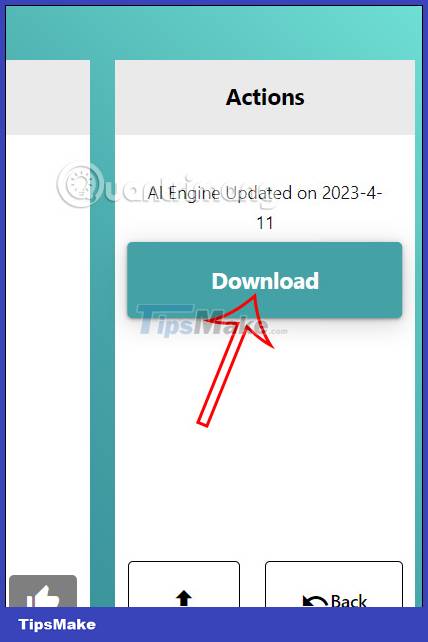How to use Face Animation to convert still portraits to GIFs
The portrait image changes from static to dynamic, accompanied by a change in the moving face. This helps your images come to life. The following article will guide you to use Face Animation to convert still portrait images to GIF.
Instructions for using Face Animation to convert still images to GIF
Step 1:
First, click on the link below to access the Face Animation page.
https://ai.nero.com/face-animationStep 2:
At the website interface, click Upload to upload your still image.
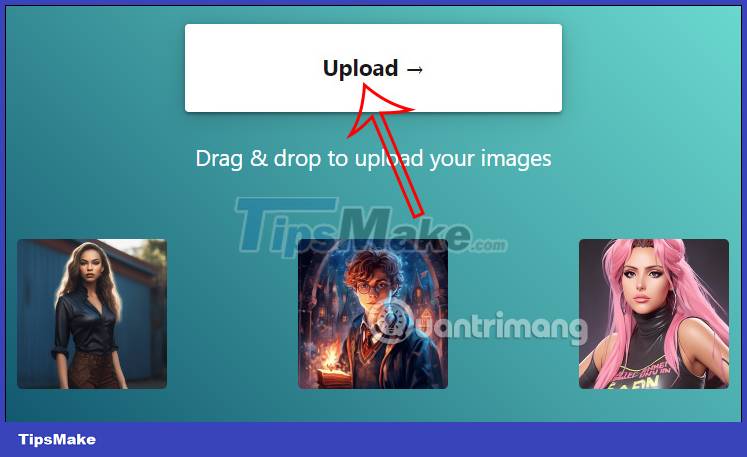
After uploading a portrait photo, the website will ask which face you want to convert in the uploaded photo. In case you upload a portrait with many people, the website will ask you which face to choose.

Step 3:
Once we have selected the face, we click on Start on the right edge of the interface to proceed to convert the still image to an animated image.
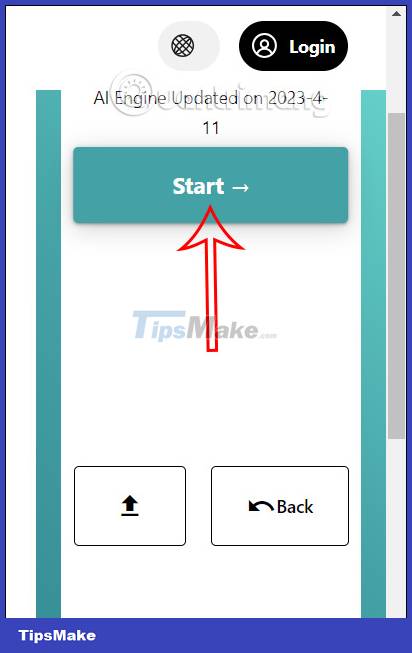
Step 4:
You wait a few seconds for the website to recognize and analyze the face, then switch to a moving face with facial expressions.
Soon you will see an animation with a smile on your face. If you are satisfied with this converted image, then we click Download to download the image in GIF format.