Adobe's new tool can turn face images into animated images at a glance
Adobe has just released the latest version of Adobe Character Animator CC software with many new and exciting features that are integrated with genuine Sense AI learning technology developed by the company.
One of the coolest new features in Character Animator CC is the Characterizer. This feature allows users to turn original artwork, face images into interesting cartoon characters in seconds.
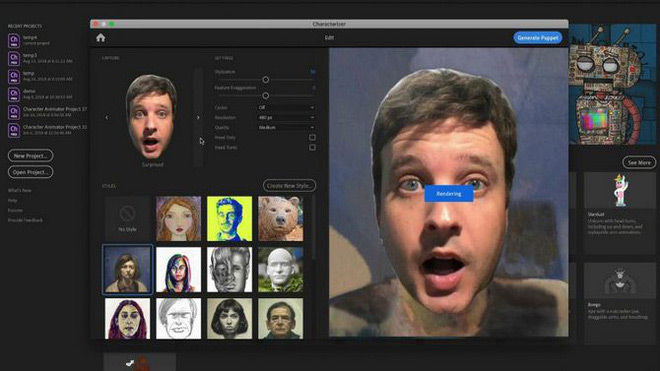
Users only need to record facial expressions by webcam or camera. Character Animator will capture that facial expression, then you add a few artistic effects to build character styles, such as portraits or cartoons .
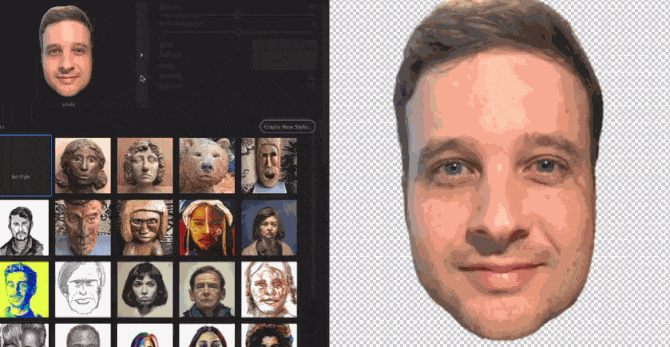
Adobe Sense AI technology takes 1-2 minutes to analyze images, then combine your face with artistic effects to turn your photo into an interesting animated video.
But the special thing is that the Characterizer tool will render an editable puppet, allowing users to customize the puppet (your face) at will.
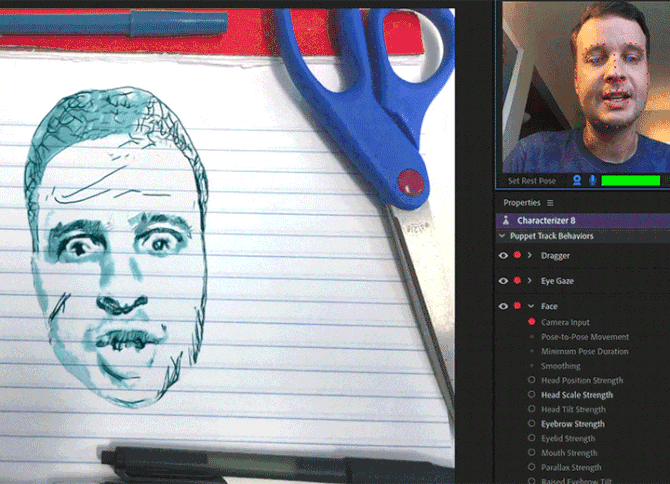
In addition to the Characterizer tool, Character Animator also adds other interesting features such as Replay (replays easy character movements), Magnets and improves character movement.
Recently, Adobe also introduced the full version of the iPad for the iPad to be released in 2019.
See more:
- The Adobe Flash update may contain malware that digs encrypted money
- Adobe stopped supporting its new software versions on Windows 7
- Adobe introduces a cross-platform 'all in one' video editing application