How to convert images from JPG, PNG to ICO and vice versa
If you regularly make logos for software, websites or applications, many people will use ICO format. However, this format is not really popular by JPG or PNG and in Photoshop does not support this ICO format.
If so, image editing will be difficult. In this case, it is necessary to use ICO image format conversion tools. Currently in addition to installing image conversion software, many people choose to use online services. The following article will guide you to convert JPG, PNG images to ICO and vice versa.
- How to convert WebP image to PNG, JPG on Chrome, Coc Coc
- Free software to replace Photoshop
- Simple photo compositing on Microsoft Paint
How to convert JPG, PNG to ICO online
Step 1:
Click on the link below to go to the website to convert ICO image format online on Convertio.
- https://convertio.co/vn/
Step 2:
At the home page interface, you can upload the image, or you can go to the image conversion section to make it easy to do. Click the Change section and then select Convert image .
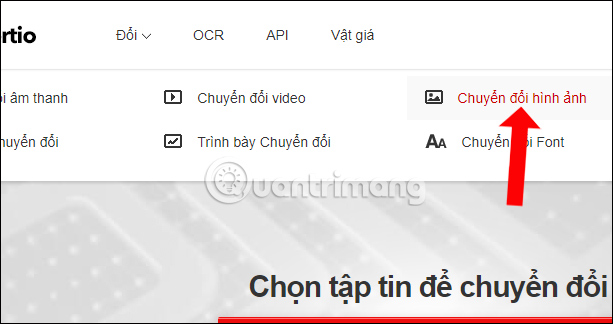
Step 3:
Next, the user will choose to upload the image to the Convertio service. You will have a wide selection of other photo sources, such as downloading images available from your computer, Google Drive storage service, Dropbox service or using link images.
Select the source of the image and then click on the image you want to change the format.
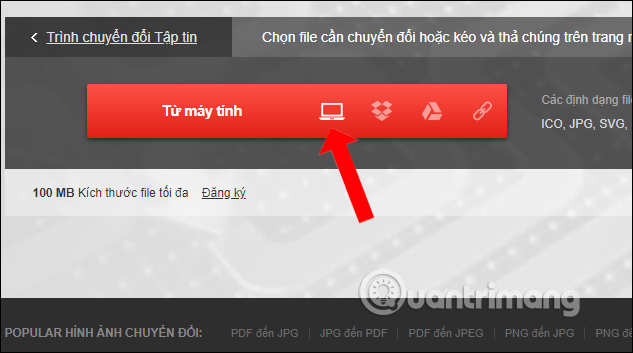
Step 4:
In the format you want to convert, click on Image then click on ICO format, or if you change from ICO to another format, choose JPG or PNG.
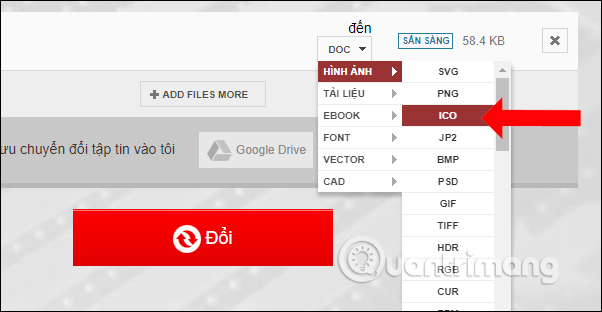
In addition, if you want to convert multiple image formats, click Add files more then select the source to get the image.
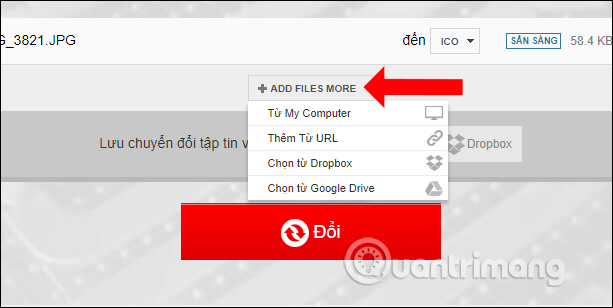
Step 5:
Then press the Change button below to proceed to change the image format to ICO.
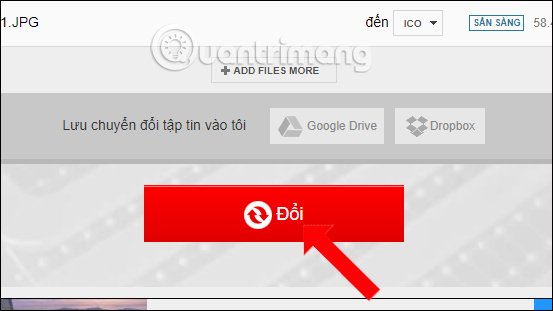
You wait for the conversion from JPG to ICO or from PNG to ICO to complete on Convertio, then press the Download button to finish.
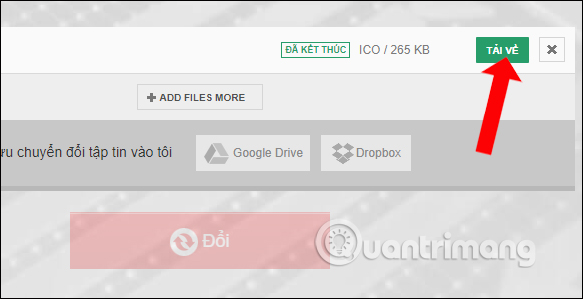
No need to install software on your computer, using online Convertio service, you can easily change image format from JPG, PNG to ICO or ICO format to many other image formats. Image conversion speed is quite fast, and you can convert multiple photos at once.
See more:
- Alternative graphic editing software for Illustrator
- Free software to replace Photoshop
- 15 best photo editing apps for Android
I wish you all success!