How to convert videos into GIF animation
There are many software that can help you convert Video files into GIF animation, Free Video to GIF Converter is one of the software that can help you do that.
The software is completely free and allows you to convert videos into GIF animation format simply and easily. Free Video to GIF Converter supports many current video formats, you do not need to change the video format before converting videos into GIF.
You can download the software at: http://www.video-gif-converter.com/index.html.
After downloading you need to install the software, the interface after installation:
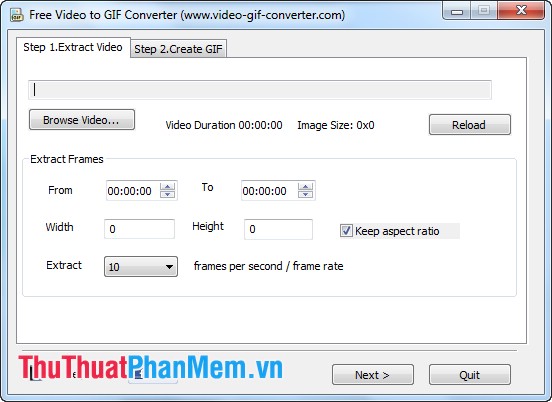
To convert Video into GIF animation you follow the steps below:
Step 1: At tab Step 1. Extract Video .
- Select Browse Video and then select the video to be changed.
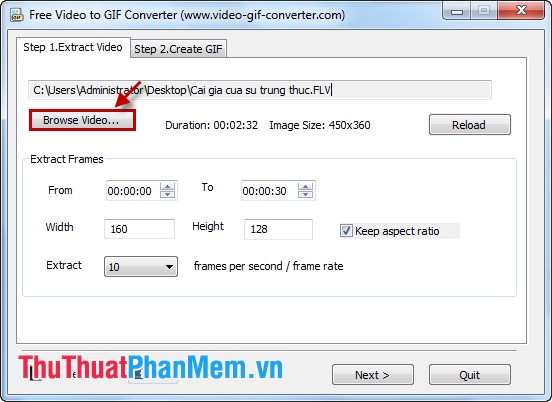
- Select the time to trim a video into multiple clips starting From , ending To .
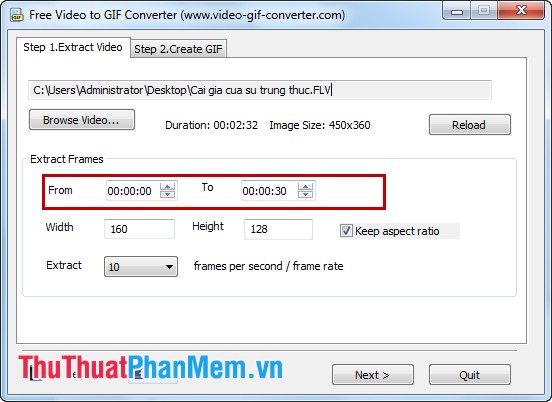
- Adjust the width and height of the frame, you fill in the Width box, the Height box .
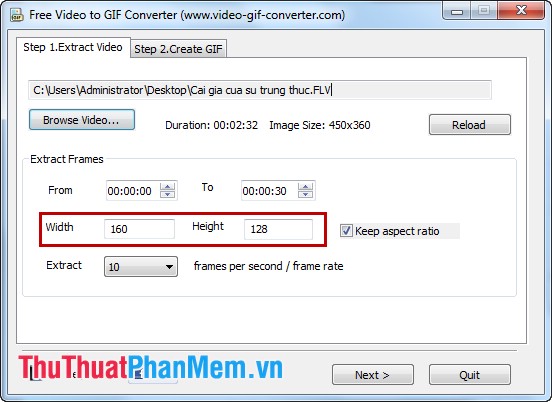
- Select the number of GIFs to export in the Extract frame and select Next to move to the next step.
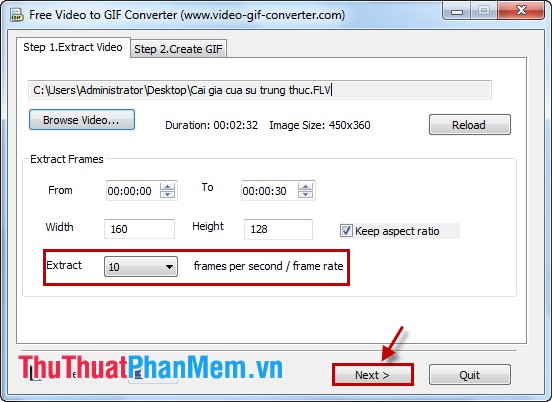
Step 2: At tab Step 2. Create GIF .
- You can delete frames you do not want to appear on the GIF animation by selecting the Frame name and choosing Remove .

- You choose one of two options in Color Matching : Normal Quality, Smaller File Size (normal quality, smaller size), Excellent Quality, Bigger File Size (good quality, larger size).
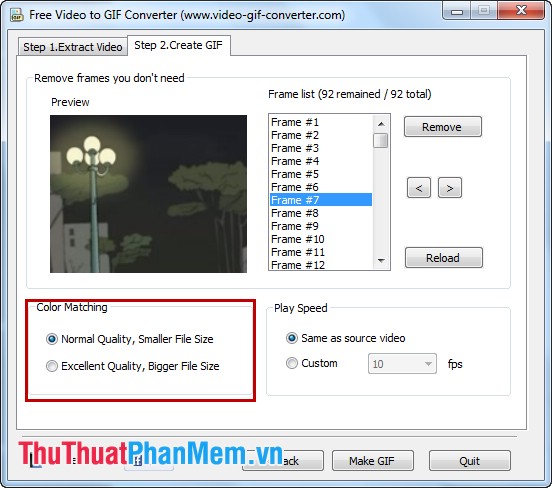
- In the Play Speed section you can choose the running speed: Sames as source video (speed as video), Custom (you can choose the speed).
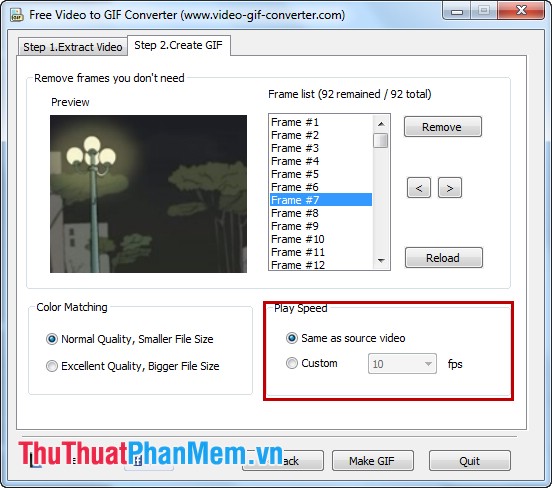
After customizing, you select Make GIF , the conversion process will take place, the results will be saved to the directory containing the original video file.
So from the original video file, you can convert it into GIF animation after using Free Video to GIF Converter software. The steps are simple and quick to help you get the GIF images you want.