How to use Darwin Mail to manage Gmail professionally
Although we manage email directly in the Gmail interface, some people still want to use another Gmail management service because the services have many useful features. Darwin Mail is a Google Inbox-style Gmail mailbox management service with many familiar and useful features to use. You can still use familiar features such as sending mail, reading mail, along with a few other features such as snooze email, quick email search . The following article will guide you how to use Darwin Mail to manage email management.
Guide to managing email on Darwin Mail
Step 1:
Users visit the homepage of Darwin Mail by following the link below.
https://www.darwinmail.app/mail/At this interface click Sign in with Google to log in to your Gmail account.
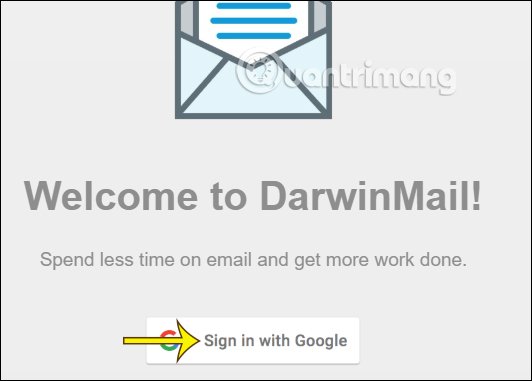
Step 2:
Next you need to give Darwin Mail permission to access your email. When successful, users will see emails grouped into different categories such as Promos, Social, Travel .
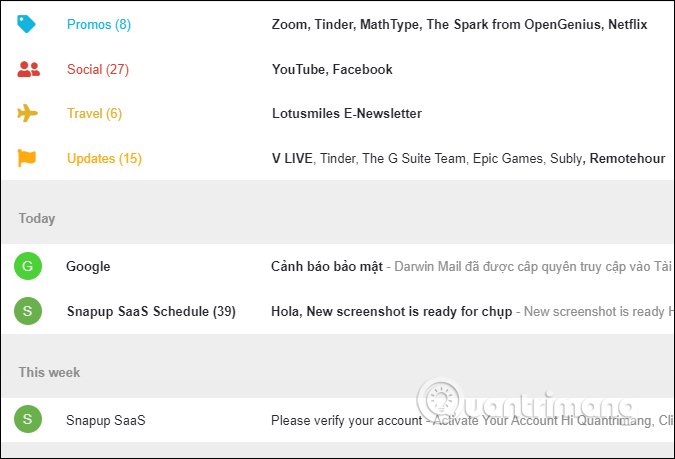
On the left side of the interface is a menu bar with separate mail management items as shown below.
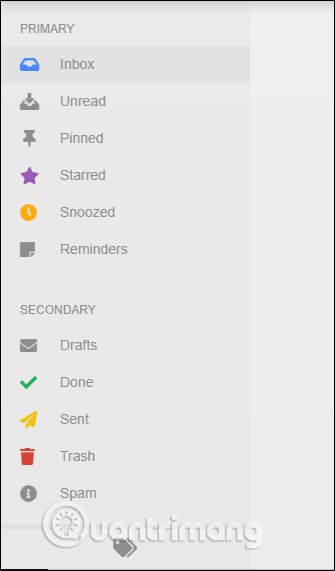
Clicking on each email will immediately show the content of the mail without having to return to the Inbox as in Gmail. In addition, at the bottom there are options through the icon as shown below, including a pin toggling (Toggle Pin) to view in Pinned interface, snoozer for later to snoozer to select other times to see the new mail sent to .
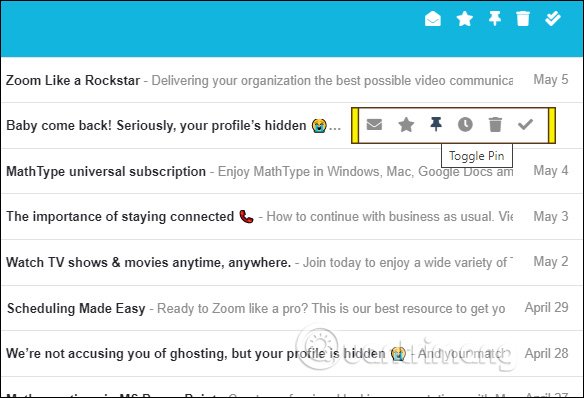
Step 3:
At the search bar on the same interface, when clicking on the triangle icon, it will display the normal and advanced search interface when you can search by recipient, subject, etc.
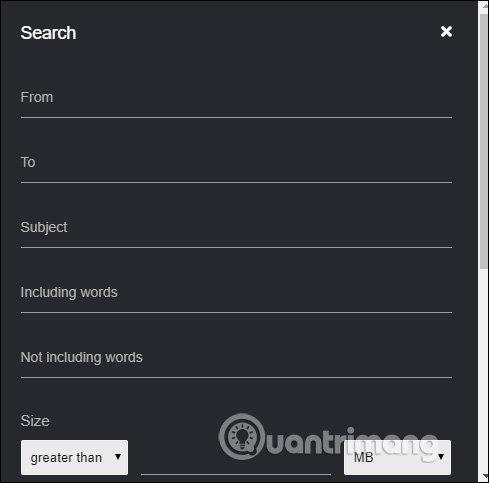
Step 4:
To compose an email , click the plus icon in the bottom right corner. The email authoring interface has all tools for importing content and attaching files. Compose the completed mail can also save as a draft if you do not want to send immediately.
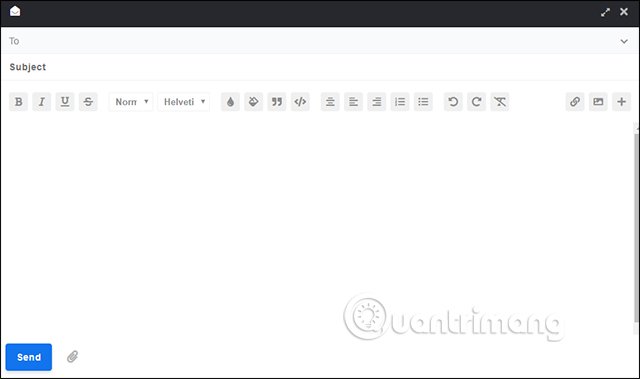
Step 5:
Clicking on the avatar will display a list with options for changing as well as setting up Darwin Mail. You have the option to change the background of the site with the available images, or upload the image yourself.
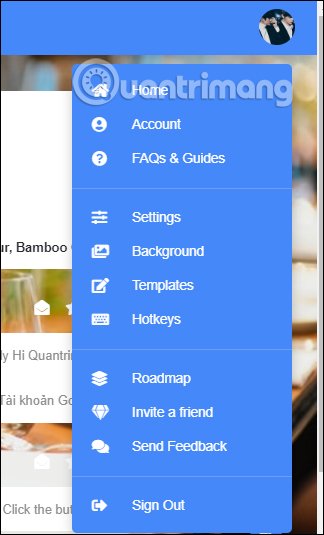
See more: