Instructions to block mail senders in Gmail
When using email in general, Gmail in particular, users are often bothered by spam emails distributed from individuals or organizations, they often occupy a lot of free space on your mailbox. Meanwhile, deleting all these junk emails manually will take a lot of time and effort.
For that reason, today, Network Administrator will show you a way to "cure" people who send spam.
Step 1 : You log into Gmail mailbox and click on the sender mail you want to block

Step 2 : In the mail content, click on the drop down arrow and select Block .

Step 3 : You confirm the blocking by clicking Block

However, after a while, you feel like you want to receive mail from that person again. To cancel, do the following
Step 1 : Click on the gear icon in the upper right corner and select Settings

Step 2 : In the Settings window, click on Filters and Blocked Addresses tab and then find the name of the person you want to unblock, then click Unblock

Step 3 : You confirm to unblock that person by clicking Unblock again.
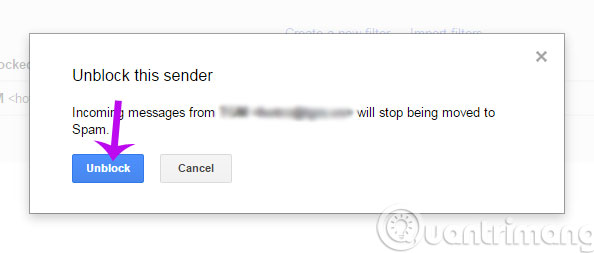
- Instructions to delete spam automatically in Gmail
- 10 features of Gmail that you should activate and try
- How to backup Gmail data?
Hope the article will be useful to you!