How to use Ant Video Downloader to download videos, mp3s in Firefox
Instead of using video downloading software, we can now use audio and video download utilities in browsers. The number of websites that support media file downloads is also expanding, not just downloading YouTube videos as before.
To download videos on Firefox, you can use many different utilities such as Ant Video Downloader utility. The utility will capture the video or audio link on the open tabs, and users can quickly access the saved folder or reopen the page of the downloaded file.
- How to download videos on Web browser with Video Download Helper
- How to use Skyload utility to download music and videos on your computer
- How to download videos Facebook, Vimeo with Vido - Video Downloader
How to download videos in Firefox using Ant Video Downloader
Step 1:
You can access the link below to install the Ant Video Downloader utility on Firefox. Click the Add to Firefox button.
- Download the Ant Video Downloader Firefox utility
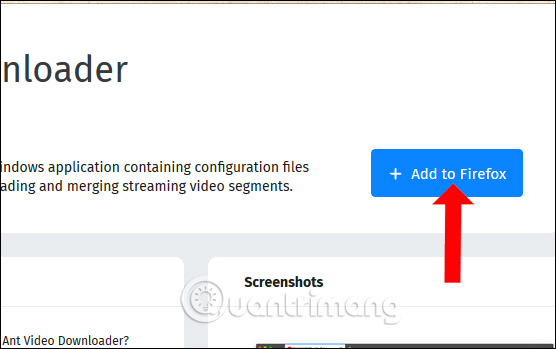
Step 2:
Now go to the website you want to download the video and then click on the utility icon at the end of the address bar.
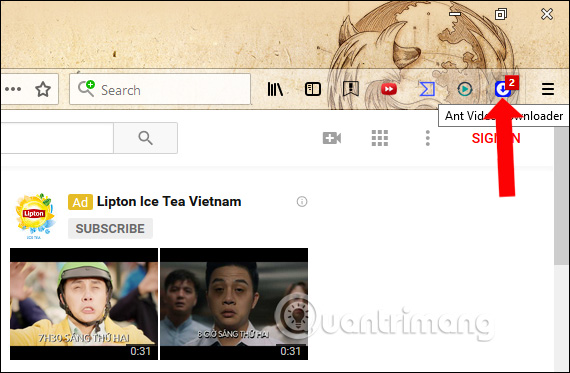
Step 3:
Switch to the new interface with 2 different items. In the Detected videos section, we will see the file link of each open video site.
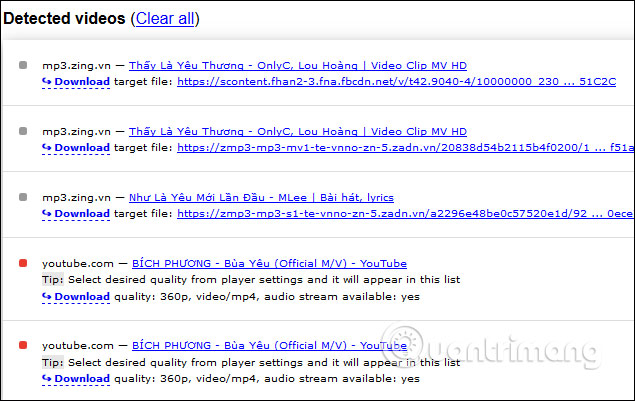
To download the file, click on the Download link button or behind the target file line. Or you can download the download accelerator by copying the link at the target file.

Open the interface on the folder, name the file and then click the Save button to save it. In case you download audio files, you need to add mp3 extensions or any format because the file will be saved as mp4 by default.

Step 4:
In the Downloads section, we will see the downloaded files displayed. Click Open folder to open the folder to save the file. If you want to access the downloaded video and audio page, click on the title link.

In general, the usage of the utility Ant Video Downloader on Firefox is very simple. We can download videos right away from the download file management interface, or use the link in the target link to download videos with download accelerators like IDM.
See more:
- How to download the Facebook video HD on the computer
- The fastest way to download Facebook videos to your computer without software
- Instructions for downloading Facebook videos on iOS and Android phones
Hope this article is useful to you!