How to download videos, audio, images on Chrome
In addition to using YouTube video download software, there are currently many online download sites or browser download utilities. Easy Video Downloader is an installation utility on the Chrome browser, which supports downloading audio, video or images from the web. The utility will capture video, audio links to download in the browser or via external software such as IDM. The following article will guide you how to use the Easy Video Downloader utility to download videos on Chrome.
- How to download the Facebook video HD on the computer
- How to download videos Facebook, Vimeo with Vido - Video Downloader
- Instructions on how to download videos on Dailymotion
How to use Easy Video Downloader to download videos on Chrome
Step 1:
Utilities can be installed on Chrome, Firefox and Microsoft Edge. Click on the link below to install the utility on the browser you want to use. Usage of utilities on browsers will be the same.
- Download Easy Video Downloader Chrome
- Download Easy Video Downloader Firefox
- Download Easy Video Downloader Microsoft Edge
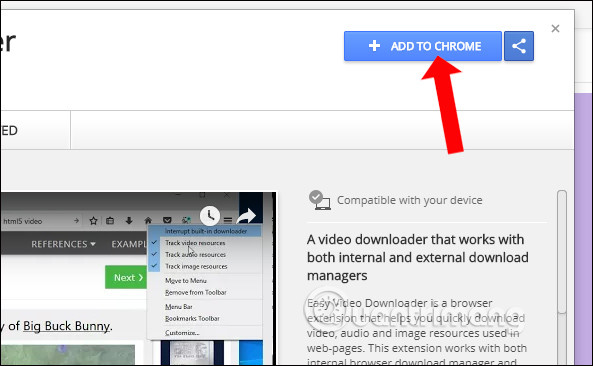
Step 2:
You access any website and utility will automatically search for video or audio links and will display the number of files in the utility icon Easy Video and Audio Downloader.
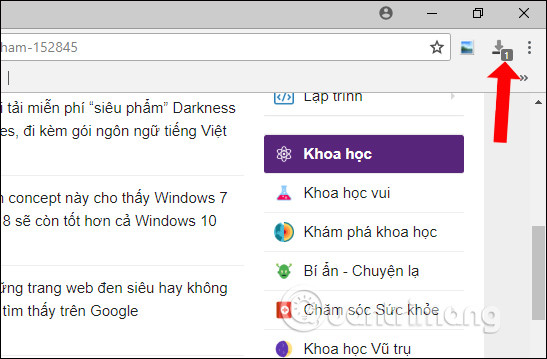
Step 3:
To download media files, you can right-click the file and select Download media .

Or click on the utility icon that will appear to edit the file capture window of the utility. Here you will need to select the file you want to download including Detected Audios, Detected Videos, Detected Images or Websites (Current Page).

Next, select the file download method in the Download with section with 3 different options.
- Build-in download manager: use the download program on Chrome browser.
- Internet Download Manager: the download program you are installing on your computer, for example here is IDM.
- GNU Wget: download with Wget on Linux.
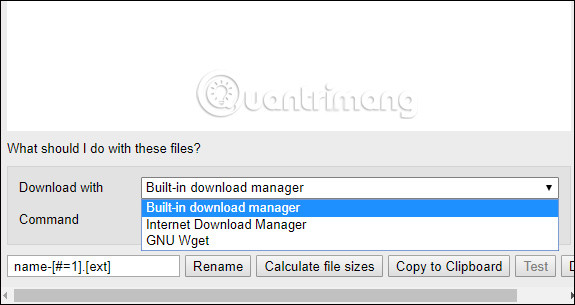
Step 5:
Select the following download method in the name - [# = 1] section. [Ext] rename the file with the format and click Rename to save the new name. Finally click the Download button to download the file to your computer.
Note to readers , Easy Video Downloader utility will not work on YouTube or sites that embed YouTube videos.
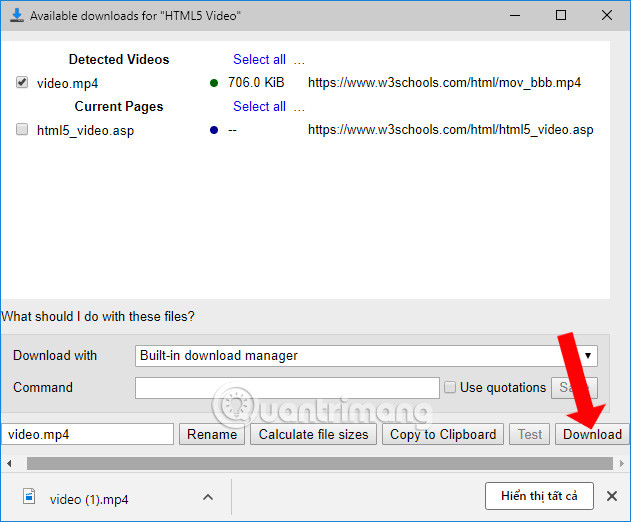
Add a utility to help you download videos and audio on the browser. Easy Video Downloader can work on both Chrome, Firefox and Edge browser. Especially, the utility also incorporates software to download 3rd party files to download files to the computer.
See more:
- 3 ways to download MP3 files from YouTube online
- Instructions for downloading Facebook videos on iOS and Android phones
- How to download movie videos on movie sites, bilutv, banhtv, .
I wish you all success!
You should read it
- ★ 10 ways to download YouTube videos fast and simple
- ★ How to use Video Downloader utility to download videos in Firefox
- ★ 10 Chrome widgets download videos quickly
- ★ Use Free Youtube Downloader to download Youtube videos effectively
- ★ How to use Skyload utility to download music and videos on your computer