Top 5 Firefox add-ons to download videos
It can be difficult to download videos online as most platforms only offer a streaming option. Therefore, you may need an add-on that allows you to download videos in various formats and supports multiple websites.
Thankfully, Mozilla Firefox is a user-friendly browser with many add-ons that help you streamline your download process across different websites. Today's article will dive into some effective add-ons to download videos on Firefox.
1. Video Downloader Professional
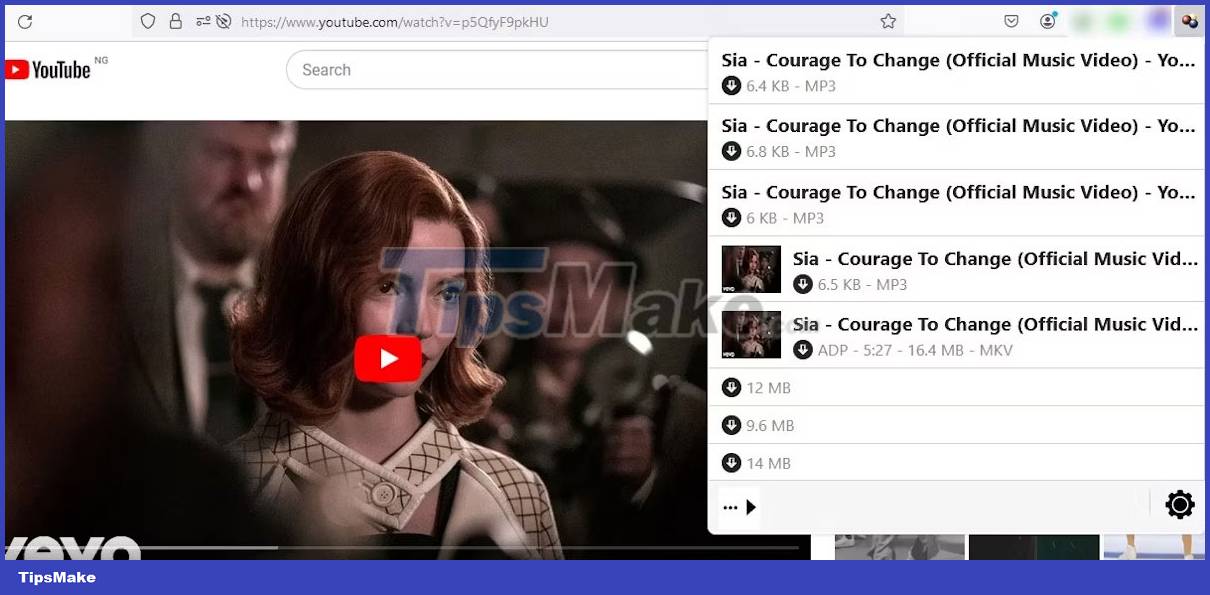
At the top of this list is Video Downloader Professional, which is great for downloading videos from supported websites.
This extension supports up to 4,000 videos from Vimeo and YouTube, among other popular video streaming platforms. In addition, with Video Downloader Professional, you can add your favorite videos to your personal video list to play or download later.
This tool also allows you to play videos at the resolution of your choice, especially with Vimeo and YouTube. To streamline the download process, the extension recommends videos that you can download directly from the extension.
However, Video Downloader Professional does not support downloading protected videos (RTMP protocol) and you may have to upgrade to Video Downloader Ultimate to get the videos you want.
2. Easy YouTube Video Downloader Express

As its name suggests, this add-on makes it easy to download any YouTube video for free. With a simple download button, Easy YouTube Video Downloader Express makes the download process seamless. Additionally, you can download videos from YouTube in a variety of formats, including 3GP, FLV, MP4 and MP3.
After recent updates, this tool now supports simultaneous video downloads. Furthermore, the infrastructure of this add-on allows for fast downloads and reduces the risk of failed downloads.
With YouTube making it more difficult for third-party software to download 1080p videos, this extension provides a dedicated server to support this download. However, you can only access this feature when you upgrade to a paid subscription.
Another downside of this tool is that it works purely for YouTube videos. Therefore, if you want to download videos from other media sharing platforms like Vimeo, DailyMotion and Instagram, you may have to use another add-on.
3. Video DownloadHelper

Video DownloadHelper detects videos on any website and allows you to download video and audio files in various formats. Therefore, it is a great extension for downloading videos, audios and images while doing file conversion. In addition, this add-on supports various streaming formats, including HTTP, DASH, and HLS.
Another standout feature of Video DownloadHelper is its range of support for media sharing sites. This add-on is compatible with popular websites, including Vimeo, DailyMotion, Periscope, Facebook, Twitch, Liveleak, Metacafe, Vine, Bloomberg, UStream, Fox, RAI, France 2-3 and Break, etc.
4. Easy Video Downloader

Easy Video Downloader is another add-on that promises to support downloading from some of your favorite websites. This extension lists all the media files it detects when you click the extension icon in the upper right corner of the toolbar. In addition, this tool allows you to choose your preferred download location for easier file management.
You can also stop the built-in downloader and send download tasks to a third-party download manager or copy download links to the clipboard.
5. Ant Video Downloader

Ant Video Downloader is a user-friendly tool that allows you to download videos from most video sharing sites like YouTube, Google Video, Dailymotion and Vimeo. It uses a simple three-step process to facilitate your downloads. All you need to do is install the add-on, visit your target website, then click the download button.
Like most of the tools on this list, Ant Video Downloader lets you choose the audio and video quality you want to download. Such a good extension is unfortunately discontinued. So while you are still free to use this tool for downloads, you shouldn't expect any more updates from the developers.