How to download videos on Web browser with Video Download Helper
Currently there are many tools, online applications that help users to download videos on Facebook social networks such as fbdown.net, savefrom.net, . in the article How to download Facebook videos to computers quickly without any part soft. Users will copy the video link on Facebook and then paste it into the application homepage to download the video.
However, it is possible to minimize all 2 or 3 video downloading tasks on Facebook when using those online applications, by installing the Video DownloadHelper utility. This is a pre-installed utility on Chrome and Firefox browsers, with features that enable users to quickly download videos on Facebook, Twitter, Dailymotion, Vimeo, . right on the browser. Join the Network Administrator to learn how to download videos on Facebook as well as many other videos containing videos with the Video DownloadHelper utility.
1. Video DownloadHelper download Facebook videos on Chrome
- Download the Chrome Download Video utility
Step 1:
First, click on the link to download Video DownloadHelper utility on Chrome browser, then click Add to Chrome .

Step 2:
Next, click on the Add add button.

When the Video DownloadHelper installation process on Chrome browser is finished, you will see the utility icon at the end of the access bar that is displayed as shown below.
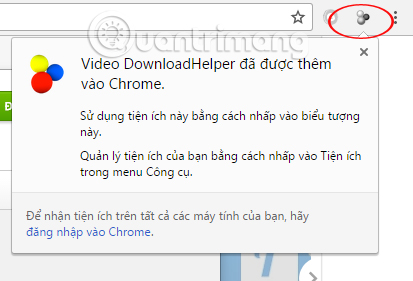
Step 3:
Now log in to your Facebook account to download Facebook videos with Download Video.
Once the video on the interface is detected, the Video DownloadHelper utility icon will automatically display, along with the number of videos that appear on the interface at the present time. The number of videos will automatically change, depending on the stage interface.

Step 4:
When we click on the Video Download icon, Helper will display a detailed list of the videos such as the name, time, video format and video size.

To download videos on Facebook with Download Video , you mouse over the video name then click on the triangle icon as shown below.
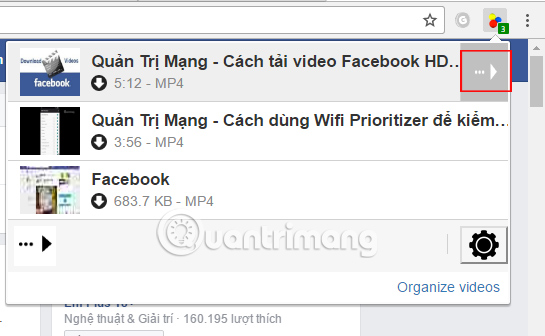
A list of options for videos you want to download appears, press the Download button to download Facebook videos to your computer. Or we can copy the link of the Facebook video when clicking Copy URL.
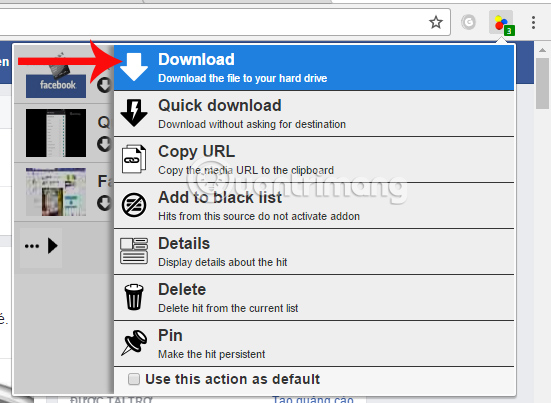
Step 5:
Appeared folder interface to save videos on the computer. You enter a new name for the video and then click Save to save it. Instantly, Facebook videos have been downloaded to your computer using the DownloadHelper Video utility on Chrome.
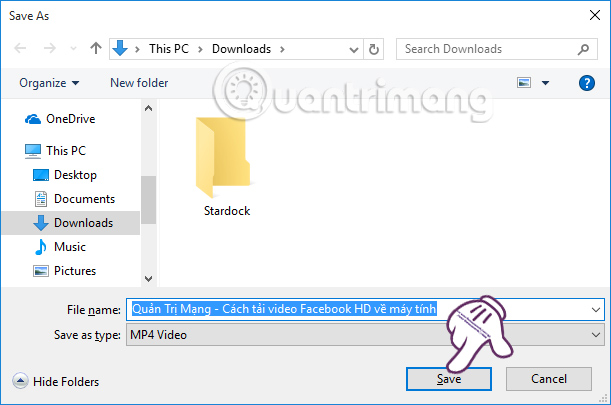
In addition, Video DownloadHelper also supports users to download videos on any website. For example, when I access the article How to Create USB with Remix OS, run on USB on Network Administrator, Video DownloadHelper will also catch the video link and notice the Chrome interface for users to download.

2. Download videos on the Web with Video DownloadHelper Firefox
- Download Video DownloadHelper Firefox
Step 1:
We click on the Video DownloadHelper installation link on Firefox, then click Add to Firefox .
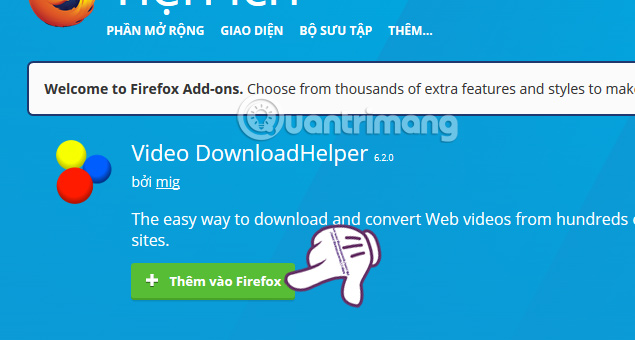
Next, just click on Install and wait for the installation of the Video DownloadHelper utility to complete on Firefox.
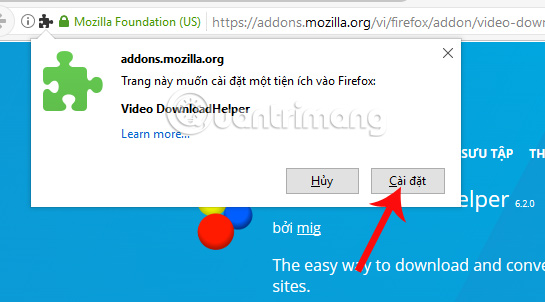
Step 2:
Now try accessing a website that contains videos. We will also see a DownloadHelper Video icon appear on the access bar.
When you click on the Video Download icon, appear the video name as well as the options to download videos according to the size and quality format.

Step 3:
We hover over the video name we want to download and then click on the triangle icon as shown.
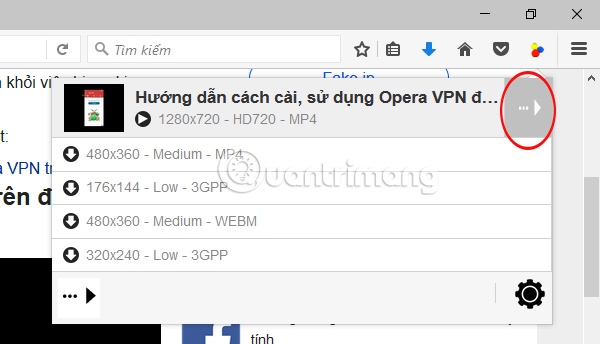
Click on Download to download Firefox videos with Download Video.
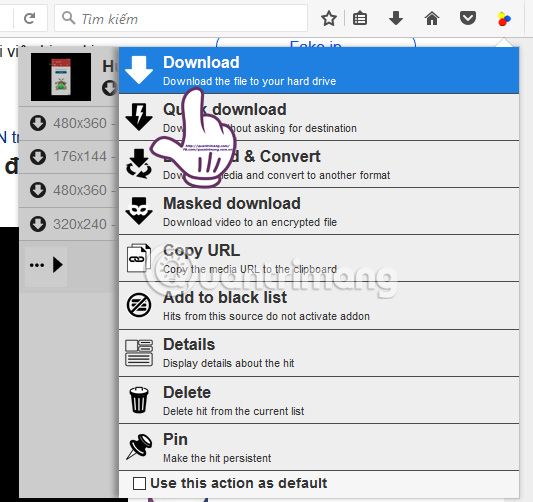
Step 4:
Appearing on the computer interface, you also give the video a new name and then click Save .
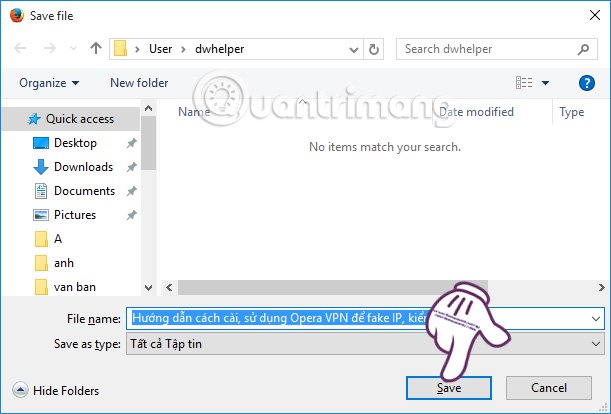
Step 5:
Soon, videos on Firefox will be downloaded to the computer.
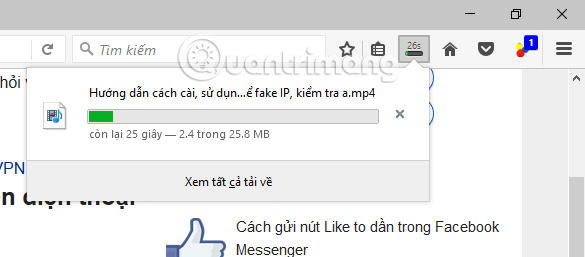
When the video download process is complete, Video DownloadHelper will send a message to the user as shown below.
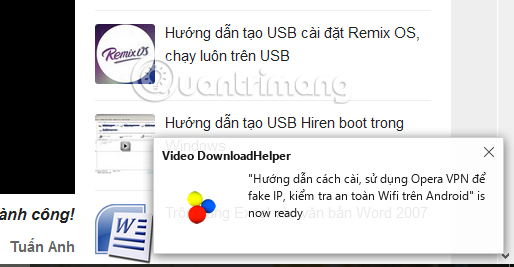
So you already have a video download tool on Facebook, Twiiter, Dailymotion, . and on other websites. Utilities Video DownloadHelper provides users with many options for downloading videos such as size, screen size, video format, . Note to users, download options will depend on the website you want. download videos.
Refer to the following articles:
- Instructions for downloading Facebook videos on iOS and Android phones
- How to download videos on Youtube, Facebook with Savedeo
- How to download the Facebook video HD on the computer
I wish you all success!
You should read it
- ★ How to download videos Facebook, Vimeo with Vido - Video Downloader
- ★ How to download video streams on YouTube, Facebook or any website?
- ★ Instructions for downloading Facebook videos on iOS and Android phones
- ★ 10 Chrome widgets download videos quickly
- ★ Instructions to customize video subtitles on Facebook