How to use Video Downloader utility to download videos in Firefox
The browser-based utilities to download videos are pretty much available, so you don't need to install software to download YouTube videos or other music sites. In Firefox, you can install the Video Downloader utility, which supports downloading videos or audio on music playback websites. In addition, this utility also supports users to convert video file formats or convert to audio files. How to use the Video Downloader utility in Firefox will be in the article below.
- How to download videos on Web browser with Video Download Helper
- The fastest way to download Facebook videos to your computer without software
- How to download Vimeo videos to your computer
How to download YouTube videos with Video Downloader Firefox
Step 1:
Click on the link below to install Video Downloader utility on Firefox. Click the Add to Firefox button to install.
- Download Video Downloader utility

Step 2:
Open a website that wants to download videos like YouTube for example, then click on the icon of the last gadget to enter the browser address.

Wait for the utility to catch the link to download the video in the browser. The video download link interface will appear as shown below. Want to download videos of any size or format you just need to press to save to the folder on your computer.
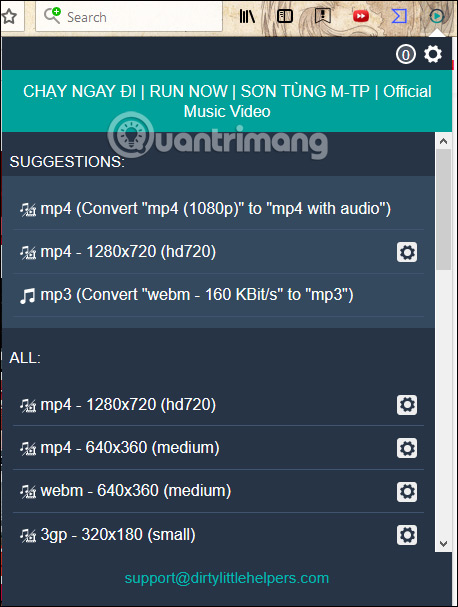
Step 3:
To convert a file, click the gear icon next to each file.
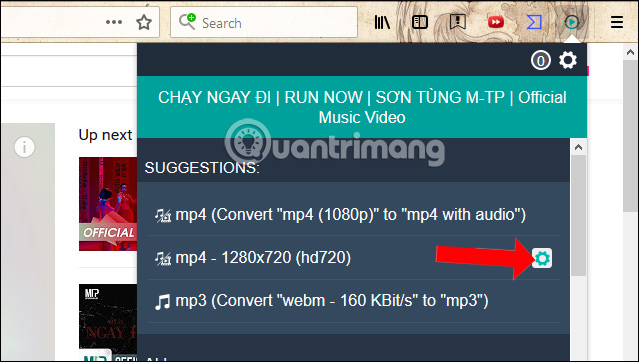
Step 4:
The Convert frame appears and click keep format to select the file format you want to convert to. Finally click Start to perform the video conversion process.
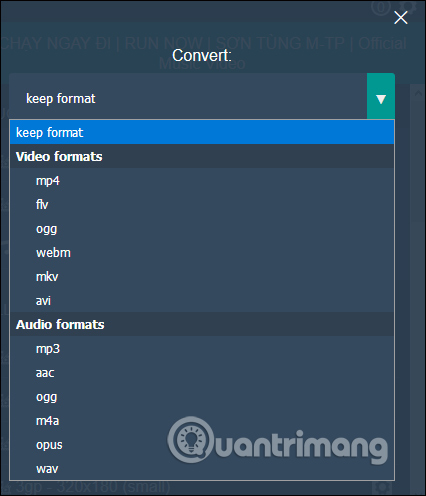
The Current Conversions interface will appear so users can monitor the process of converting videos to the selected file format. If you want to stop the conversion process press the Abort button. When the conversion is complete, the utility will automatically display the folder on your computer to save the new format file.
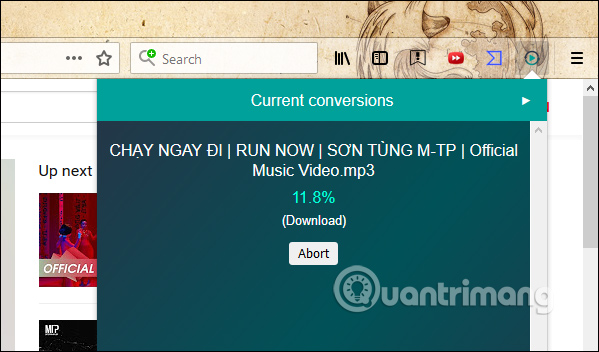
With Video Downloader utility in Firefox, you can download videos on many video websites, and can convert the format right on the browser. We do not need to install additional video conversion tools to audio, or other video formats on Firefox.
See more:
- How to rip music from video on computer with AV Video Converter
- How to join videos using the Video Toolbox online
- How to use YouTube Manager to download videos on YouTube channel
I wish you all success!