How to use 3DP Chip to update or install missing drivers for the computer
Currently there are many software that supports downloading and installing automatic drivers for computers, in which many people choose and believe the program is probably 3DP Chip, because the ability to download and install drivers is missing for The computer is fast and accurate. In particular, 3DP Chip can automatically search and display information on hardware devices integrated in your computer. At the same time, the program also provides a link for you to download the latest driver version of those devices.
If you do not know how to use 3DP Chip to find the driver to install for your computer, the following will be a detailed guide for your reference.
- 2 simple ways to update VGA driver for computer monitor, laptop
- 5 basic ways to update, update drivers for computers
- The trick prevents Windows from automatically updating specific drivers
Instructions for using 3DP Chip find the driver to install for the computer
Step 1:
Download and install 3DP software for computers.
- Download 3DP Chip
Step 2:
Launch the program, you will be moved to the main working interface of 3DP Chip.

The program will scan through the computer system and automatically list the built-in hardware devices and operating system information and memory your computer is using at the bottom: O / S, Memory Size, CPU Clock, .
Update the driver when the computer has an Internet connection
Now, if you want to download any hardware driver, click on the hardware information. For example, if you want to download the Video card driver, click the Video card information on the main screen interface.
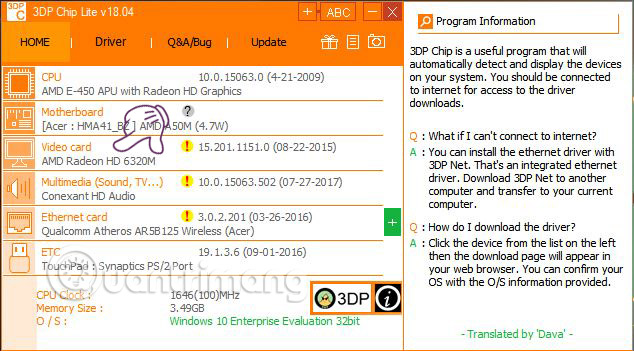
At this point, the program will display the corresponding download link from the driver's homepage, like the image below. Please click Driver download to download or always Other O / S to select the version that suits your needs.

Update the driver when the computer has no Internet connection
If you don't have an Internet connection, you can still update your computer's drivers with 3DP Chip. Copy the download link of the driver by clicking on Q & A / Bug.

A new bulletin board appears, select OK> Open Notepad or Word and paste the content (Ctrl + V) into it.
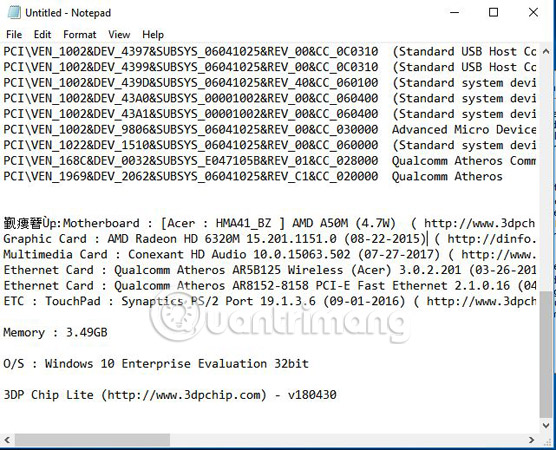
Next, copy to USB> Bring it to your computer and install it.
Above is a very detailed guide for you how to find computer drivers with 3DP Chip software. From now on, you can manually update the driver for your computer every time you reinstall the operating system or it is broken, this is really a tool to detect professional computer drivers that you should use.
Good luck!
See more:
- 6 simple ways to find the fastest computer IP address
- Instructions on how to upgrade RAM on computers and Laptops
- Remove the USB drive when the computer is in sleep mode (Sleep) is it safe?